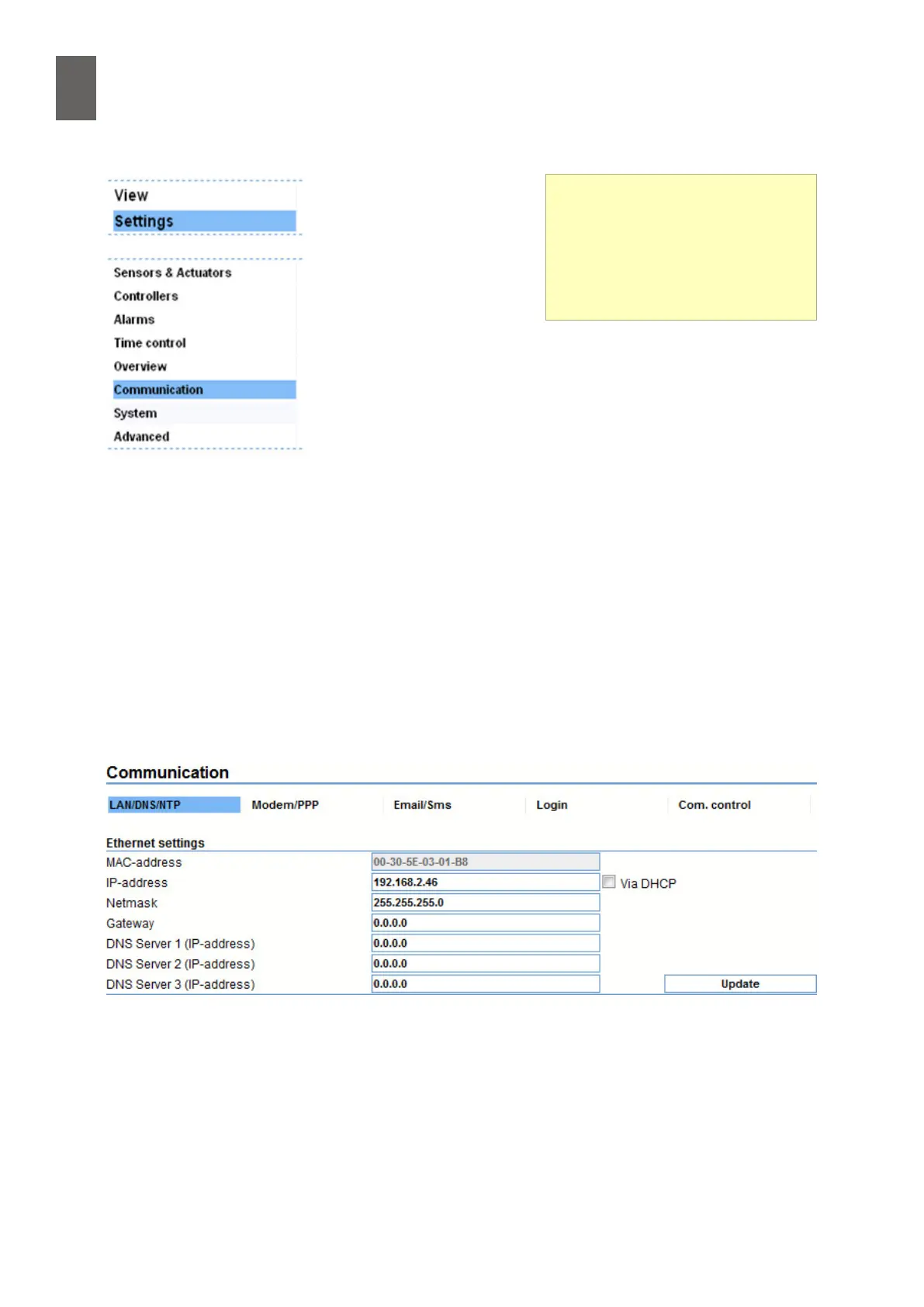3
16
3 - Communication
3�4 Browsing to the
WMPro
Start a browser, for example
Internet Explorer, and type
http://10�0�48�94/ in the
address bar. (If you have giv-
en the device a dierent IP
address, type this instead.)
The WMPro will respond by displaying its login page. Use "cong" as
the username and "ef56" as the password. You are now able to access
all the functions in the WMPro.
The web pages use JavaScript as well as Java applets. The applets will
only work if Sun Java is installed. If Sun Java is not installed on your
computer, the WMPro will display a message with a link to the Sun
web site, where you can download the necessary software. Starting
from R2.0, Java 1.5 or higher is required.
3�5 Network settings in the WMPro
The settings you changed with "route add" in order to access the WMPro will be lost when you
switch o the computer. If you want the WMPro to become a permanent part of the network, you
need to change the settings so they are compatible with the rest of the network. The settings will
also have to be changed if you want to run more than one WMPro in the same network.
Select "Settings" then "Communication" from the navigation on the left. You will see the "LAN/DNS/
NTP" tab, containing settings for IP address, netmask, gateway, DNS and NTP. Ask your network ad-
ministrator for the correct settings.
Network WMPro
If you want to connect the WM-
Pro to a network, you will need to
change the IP address so it works
with other computers in the net-
work.
