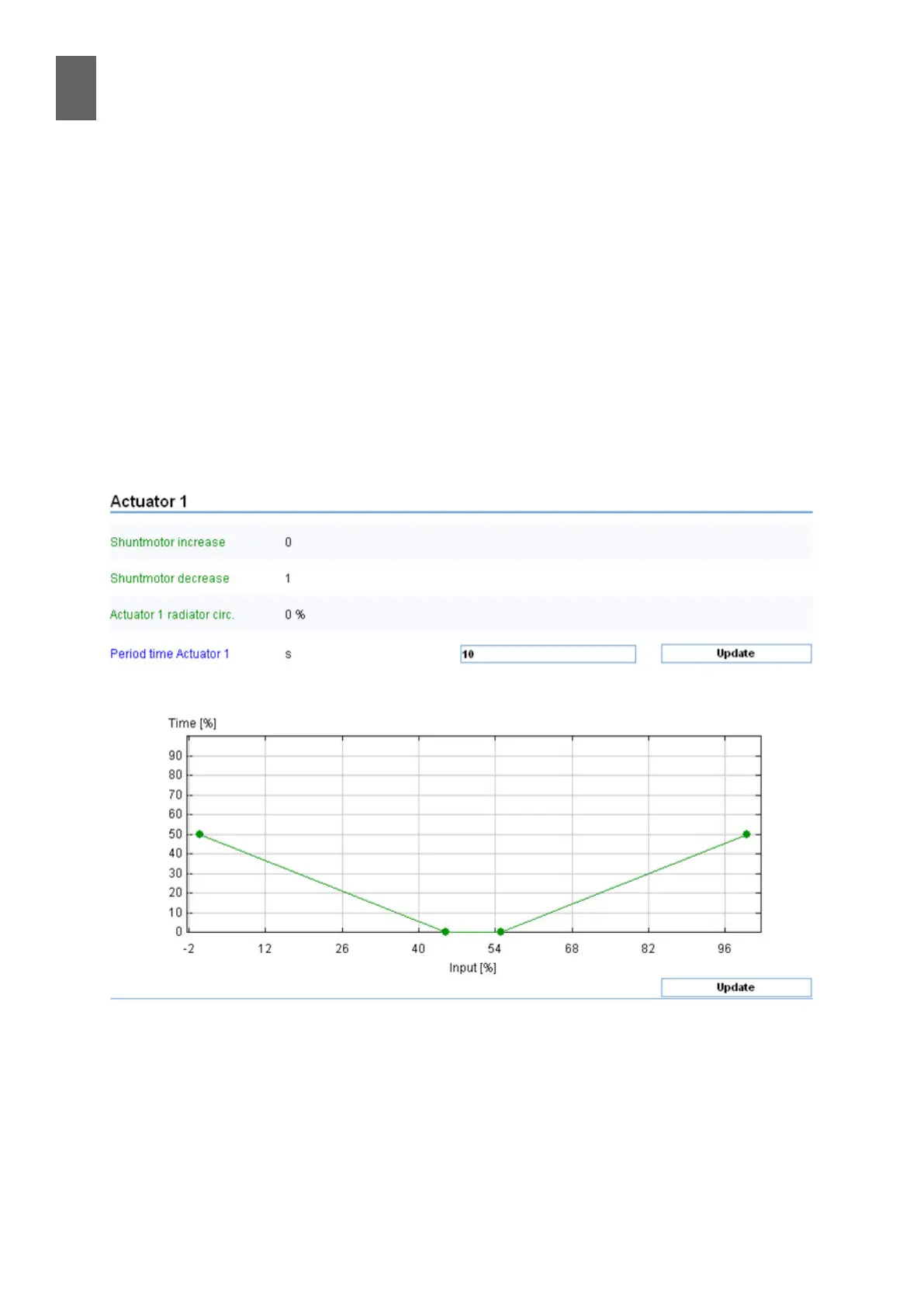6
50
6 - Controllers
When setting the period time, remember that the minimum running time is 1 second. When you
have nished changing the settings, click Save. The WMPro now generates a script and restarts. The
program also creates a conguration page under the View menu, called Actuator 1. You will not be
able to see the menu until you reload the page.
6�5 Viewing actuator data
Open View/Actuator 1. You will see the period time setting and a curve in which you can specify the
pulse proportions. You can use drag-and-drop to move the breakpoints, but you can also edit the
curve in Settings/Advanced/Curves. Here you can add breakpoints, change labels, scaling, etc. See
section 8.
The settings for three-state actuators do not usually need to be changed after the initial phase. For
this reason you may think there is no need for the page to appear under View. You can hide it or
remove it completely in Settings/Advanced/Summary Pages.