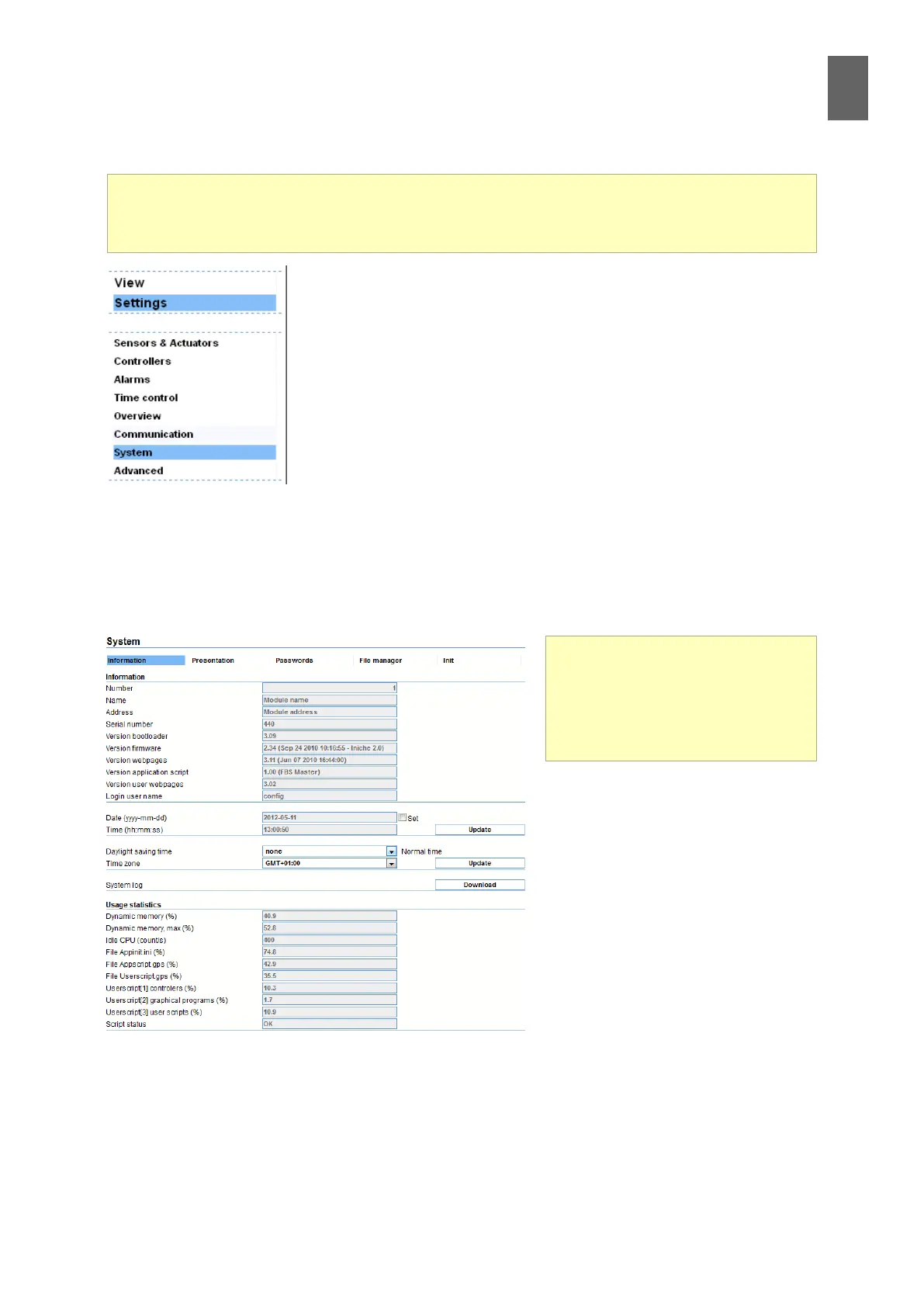16
107
16 - System
16 System
To change system settings you need to be logged in as “cong”. You
can use system settings to set the clock, change the password, make
backups, etc.
16�1 Information
Open Settings/System
The Information page appears. This page shows the module number,
name and address, the software versions, the clock, the time zone, day-
light saving and a button to download a system log.
The log contains important information if something goes wrong and you need to contact Abelko.
The only settings you can change here are the date and time, the time zone and the daylight sav-
ing setting. To set the clock, select the "Set" box, enter the date and time, and click "Update". If you
change the time zone or the daylight saving setting, you will need to click Update to save the set-
tings separately. This page also contains usage statistics.
This section explains how to change system settings. The System section contains settings relat-
ing to device management, and is not really concerned with the normal operation of the device.
The section includes backups, software upgrades, passwords, etc.
Clock
The WMPro has a built-in clock
with enough backup power to
keep it running for several days
without power.