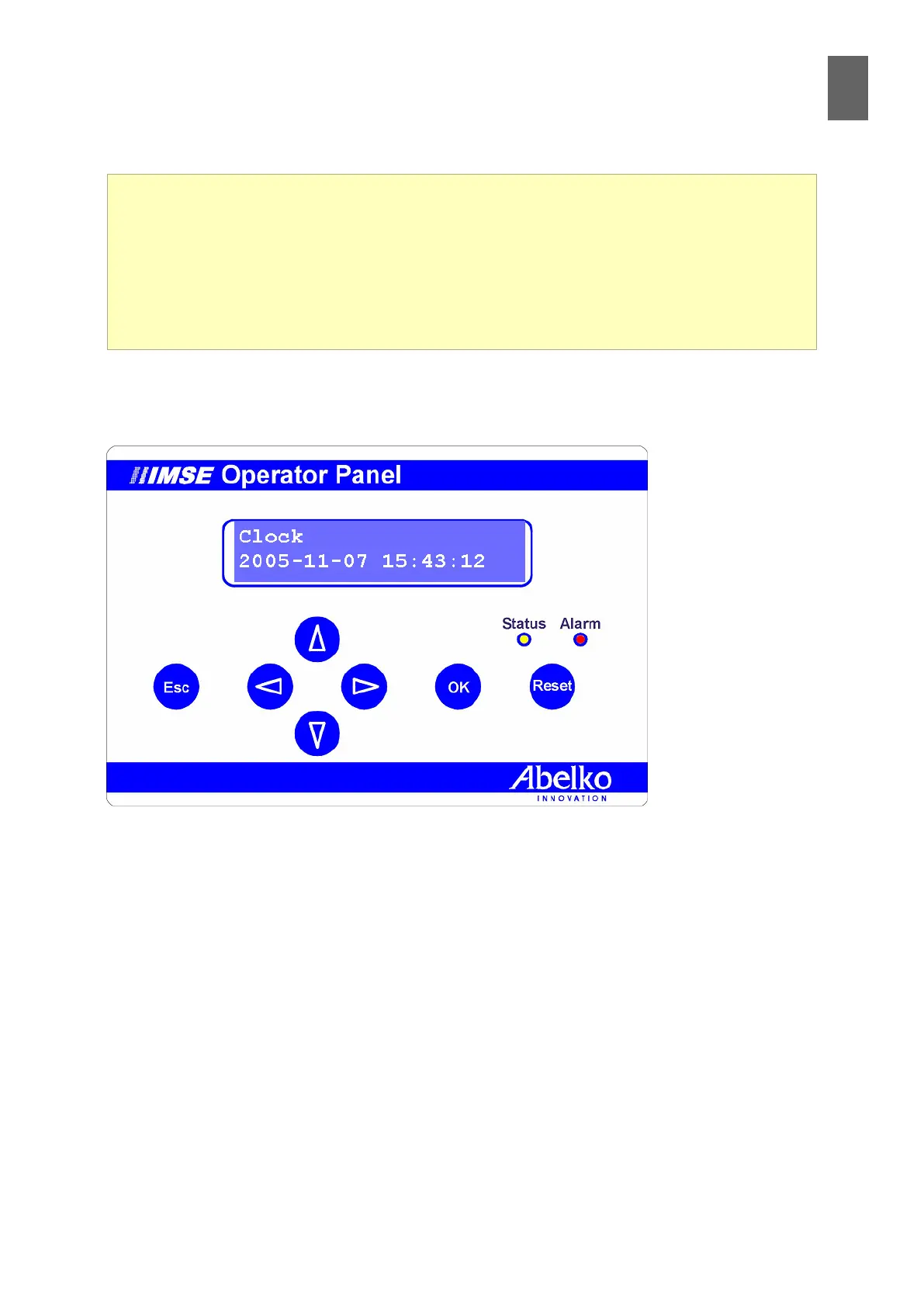17
117
17 - Operator panel
17 Operator panel
17�1 Description
The operator panel has a LCD display with two lines of 20 characters each. The back-lit display is
blue with white text.
The panel has seven keys, an alarm LED and a status LED. It uses a 12 V power supply, which can be
taken from the WMPro, and is connected to the RS485 A and B terminals.
The operator panel is available with a plastic case or without, for installation in a larger console.
17�2 Connections
If the WMPro has an expansion port and is running software version R2.0 or later, and if the operator
panel rating plate is labeled Operator Panel-AeA, you can connect the panel to the expansion port
in the WMPro. The WMPro expansion port is an RJ12 contact.
An operator panel is available as an accessory for the WMPro. You can use it to view and acknowl-
edge alarms and to change some system settings. When you congure a controller in the WMPro,
the system adds new menus to the operator panel, where you can view the channel values and
set certain controller parameters. You can also use the operator panel tool to create your own
user-dened menus.
This section explains how to connect and use an operator panel, and also how to create your
own menus.
