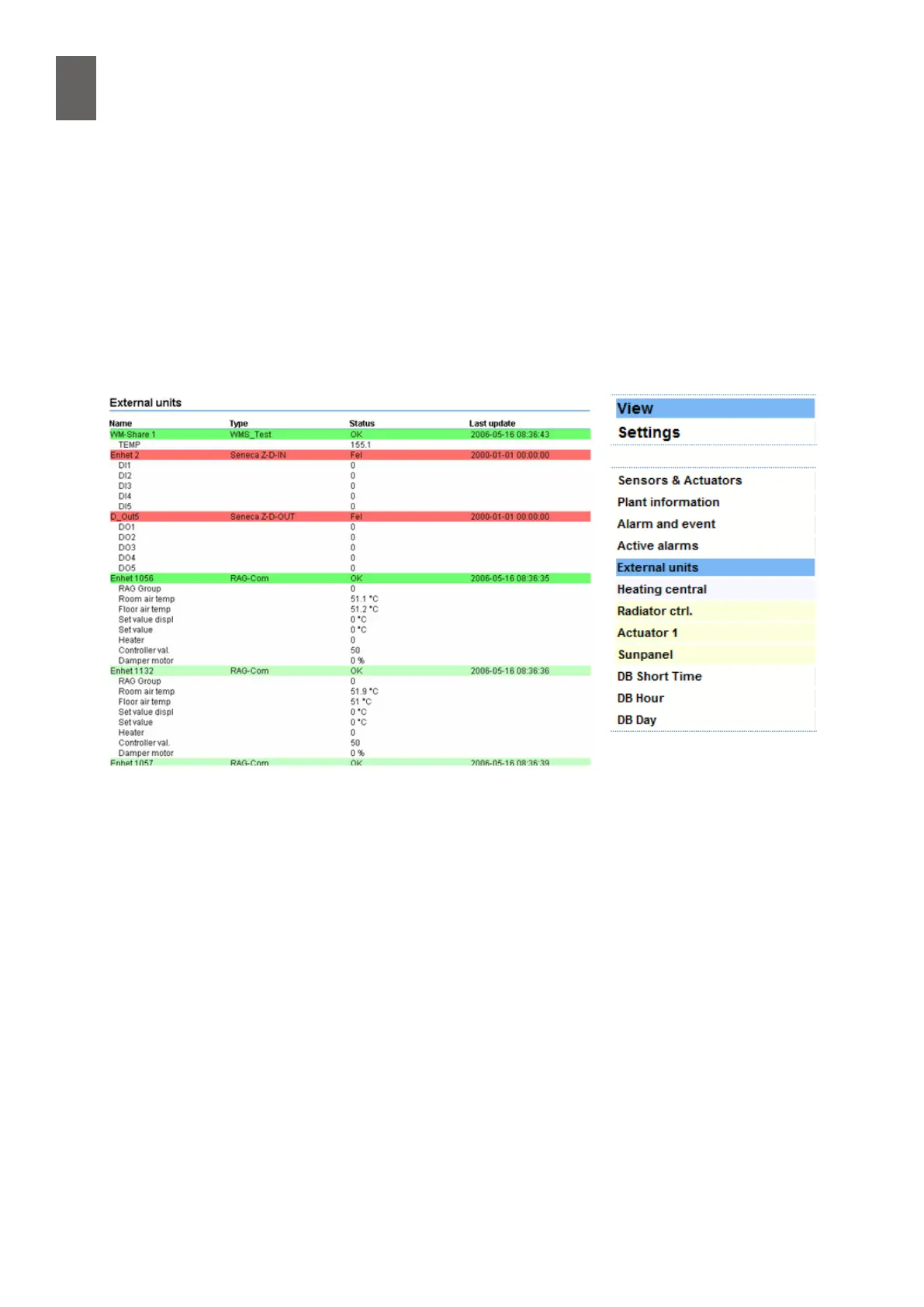18
136
18 - External units
18�4 Viewing external units
There is also an External units command in the View menu. Click the command to display a list of
all activated units. Each unit has a header row followed by all the values handled by that unit. The
maximum number of values is ten.
The header row is green if the WMPro is in contact with the unit (OK). If the row is red, communica-
tion with the unit has been lost (error). Pale blue means either that one or more recent telegrams
have failed (but less than the number specied in the alarm limit), or that the system is attempting
to establish communication (trying). It may also mean that no update time is dened (disabled). Pale
green indicates that this is an automatic unit.
If you click on a header row you will see some statistical information about the communication link.
If everything is working OK, the number of telegrams sent and received should be the same. Check-
sum errors mean that the data was corrupted by transfer problems. Format errors mean that the
WMPro received a response but it was not as expected.