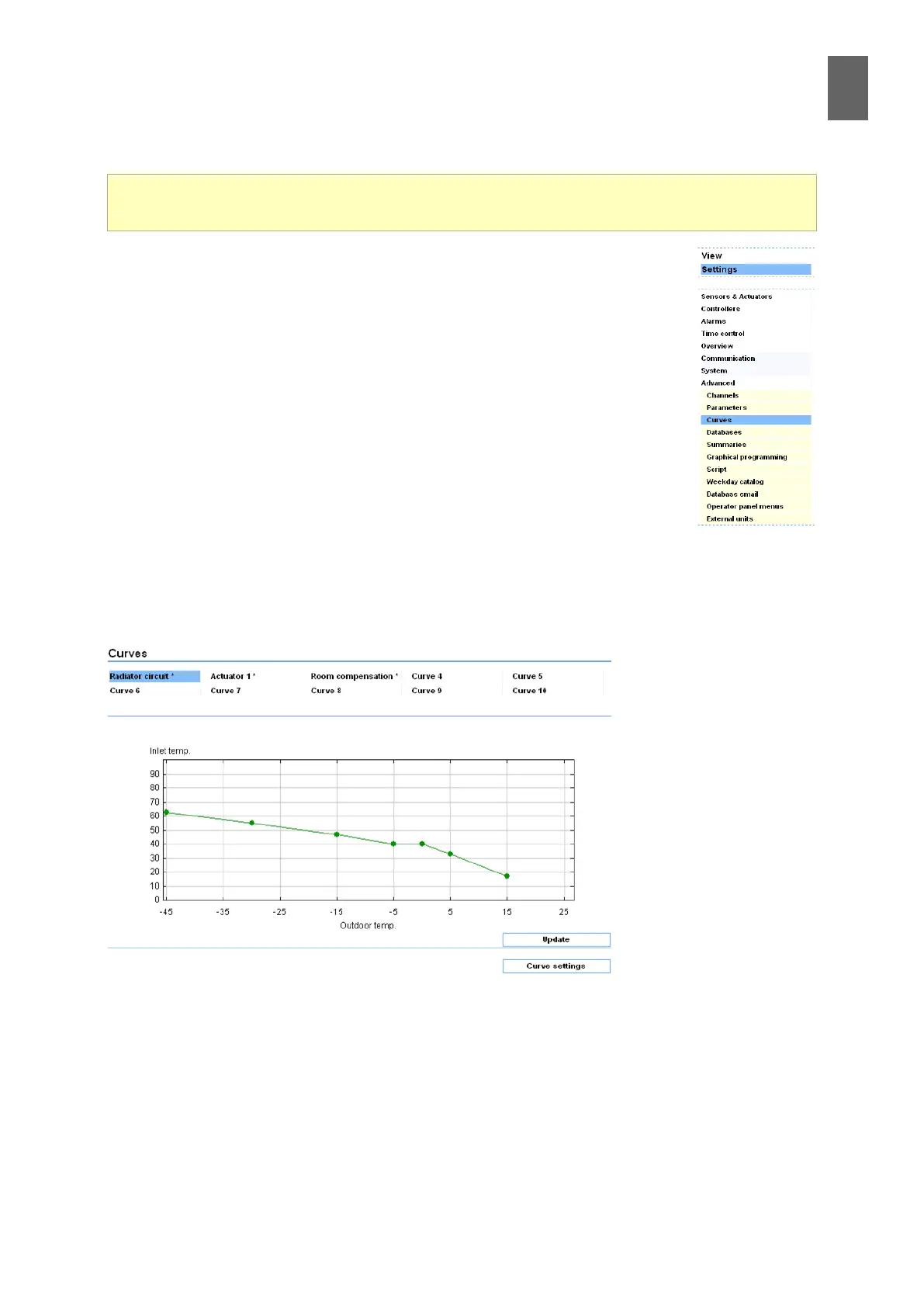8
61
8 - Curves
8 Curves
8�1 Control curves
Control curves are used in order to inuence the set value in the controller. You
can use up to ten dierent curves in the WMPro. A curve tool is provided to help
you create new curves and edit existing ones. You can also add a new curve
directly in the controller tool when you congure a compensated controller.
However you will not have access to all the settings there and you will still need
to edit the curve later.
8�1�1 Edit options
You can change the name, x and y axis labels and scaling, the number and posi-
tion of breakpoints and the number of decimal places to show for the break-
points.
8�1�2 Curve settings
To open the curve tool you need to be logged in as “cong”. Expand the Settings menu by clicking
Advanced, then select Curves.
This section explains how to create and change new and existing curves for compensated con-
trollers, sequences, etc.