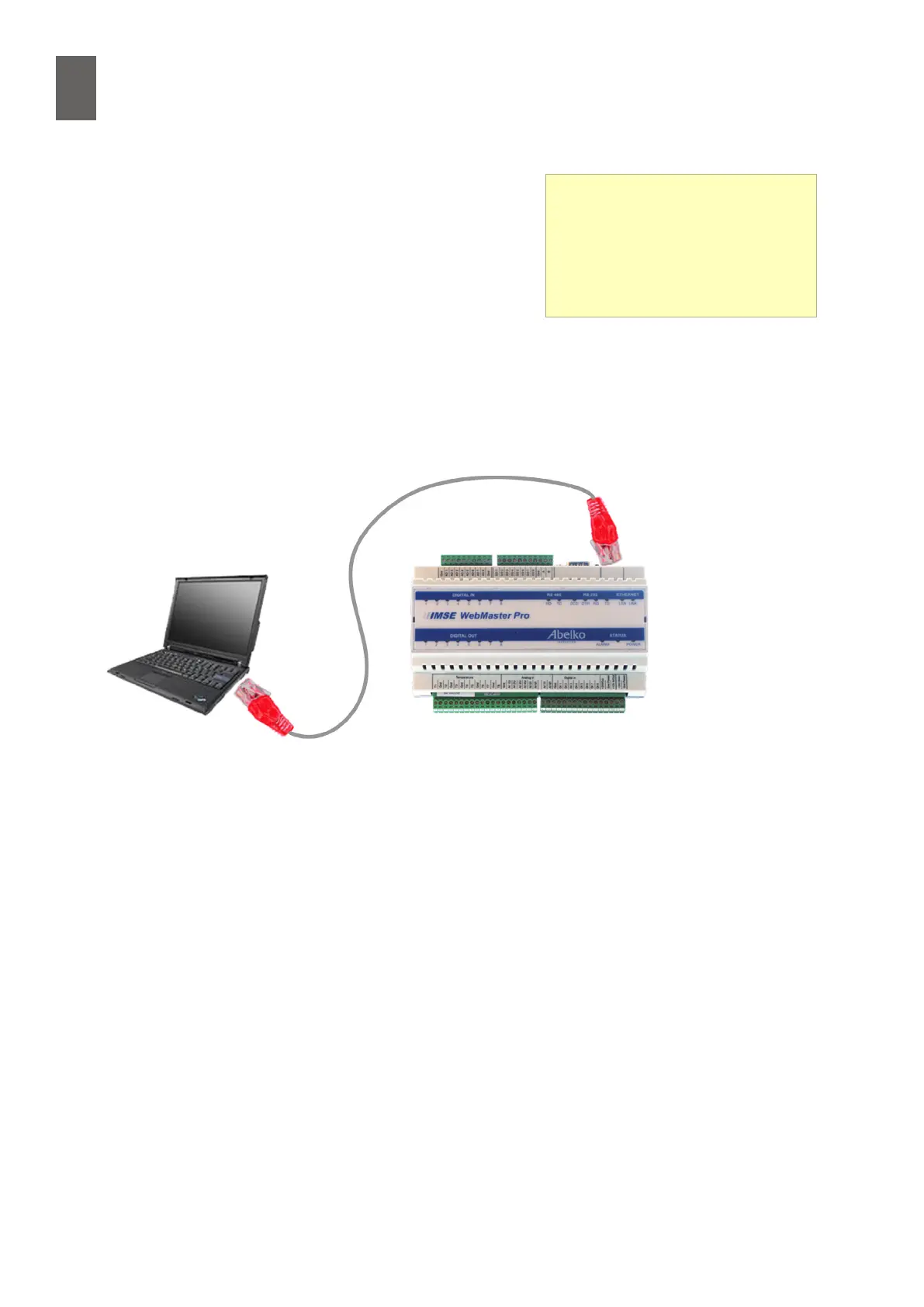3
14
3 - Communication
3�2�6 Connect the WMPro
You are now ready to connect the WMPro to the network
and switch it on. After a minute or so STATUS LED light up
to indicate that the device is up and running.
If the network connection is working properly, the yel-
low LINK LED also lights up. If it fails to light up, there is
a connection error. You might be using the wrong kind
of cable. There are two types of network cable – straight-through and cross-over. You must use a
straight-through cable to connect to a network socket, a hub or a switch.
You can check the settings using the ping command described in 3.2.5. The WMPro should send a
reply. The best way to check that everything is working is to browse to the device. See 3.4 to nd out
how to do this.
3�3 Direct connection to the WMPro
A direct connection involves running a network cable directly between the WMPro and a PC. A
cross-over cable must be used for this type of connection.
You can also use the route add command described in 3.2 in a direct connection, but only if there is
no gateway dened in the WMPro (factory setting).
Important: If the WMPro is congured for connection to a modem via the RS232 port, a gateway
will be dened. In this case, you will need to change your computer's IP address so it is in the same
network as the WMPro. The procedure depends on your operating system.
There are several ways to change the IP address – here is one of the easiest. You can only change the
address if you are logged in with administration rights in Windows XP and Windows 2000.
Standalone WMPro
Use a direct connection if you want
the WMPro to run as a standalone
device without a network. You
do not need to change any of the
basic settings.