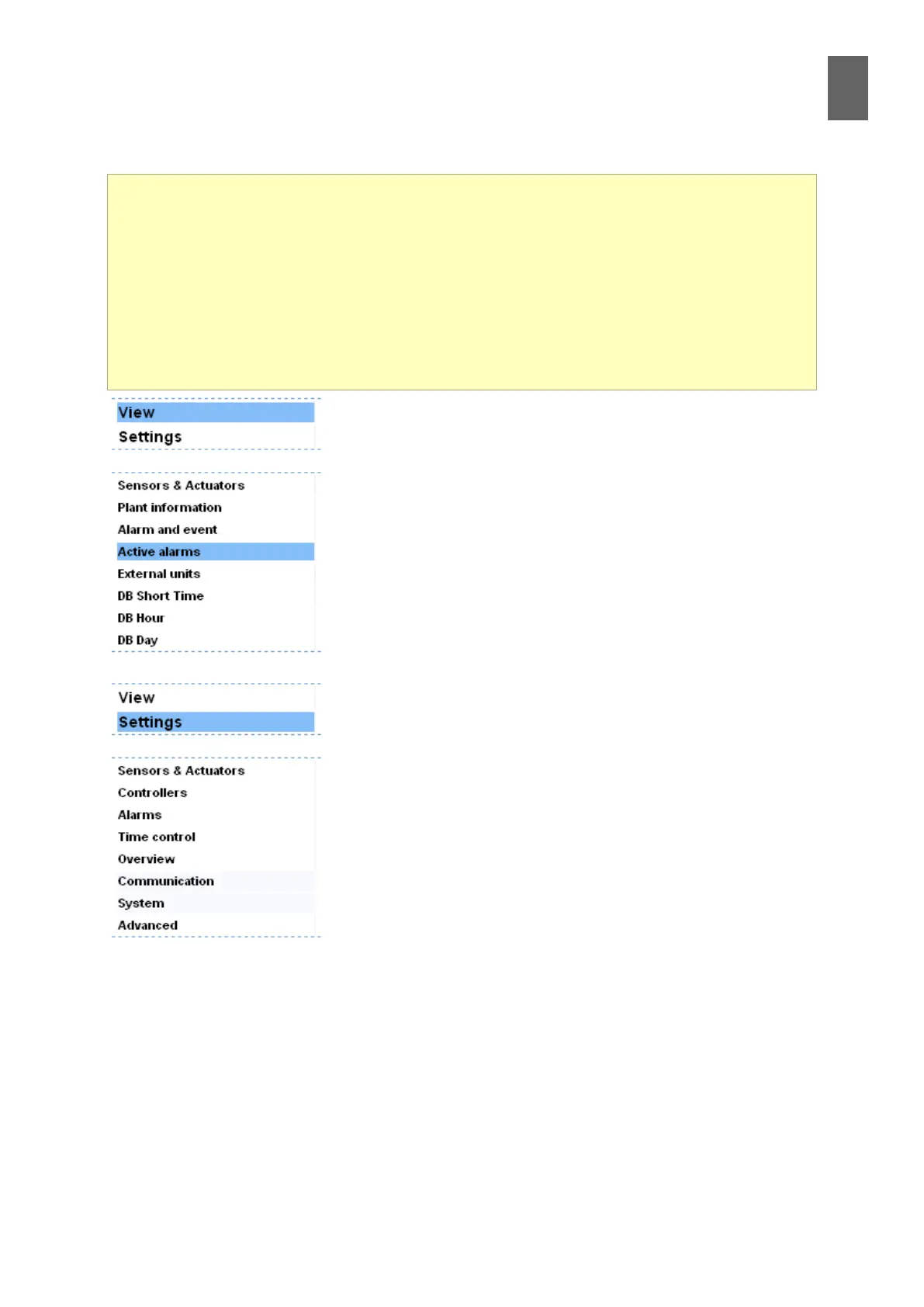4
27
4 - Functions
4 Functions
4�1 View menu and Settings menu
There are basically two types of WMPro user. There are the tech-
nicians who congure and install the system, making sure the
connected WMPro works as it should. And there are the operators
who run and monitor the system on a day-to-day basis. These two
user groups want dierent things from the user interface. That is
why there are two menus – View and Settings.
On the other hand there are not two but three login levels: view,
operator and cong. The view level allows you to view settings
and data and to download data. The operator level lets you do
everything you can do at view level, and you can also change
adjustable parameters and acknowledge alarms. At cong level,
you can do everything. Each of the levels has its own password.
See 16.3.
The View menu is for someone wanting to see what is happen-
ing in the installation, check alarms, read sensor values, consult
databases and make occasional adjustments to a controller. This
means that the View menu is partly dynamic – the overviews and
summaries are adapted to the particular installation. An overview
shows up-to-date values in their correct places in the installation.
A summary gathers information and conguration options for a
component like a controller, for example.
The Settings menu is provided for people who need to congure
the device. You can dene what the device does, which sensors
are connected, alarms and much more.
The Advanced section appears at the bottom of the menu. This
section expands the Settings menu, where you can change the
settings for parameters, channels, curves, databases and program-
ming options. The Communication and System sections contain
settings for the device itself rather than the wider installation.
Here you can do things like change network settings, add email
addresses and perform software updates.
This section is a general description of how the WMPro works. There are several ways of ap-
proaching the subject, and the best description for you depends on what you are interested in.
Most users do not need to worry about the details. That is why 4.2 describes how the WMPro
works when it is used for standard tasks.
Section 4.3 goes under the hood to describe how the WMPro works in detail. Users wanting to
delve a little deeper will need to know this information. It may also be worth reading this section
even if you are a basic user, because you will come across the concepts elsewhere in this user
guide and in the user interface. Please consult the reference manual if you want to nd out about
more advanced operations.