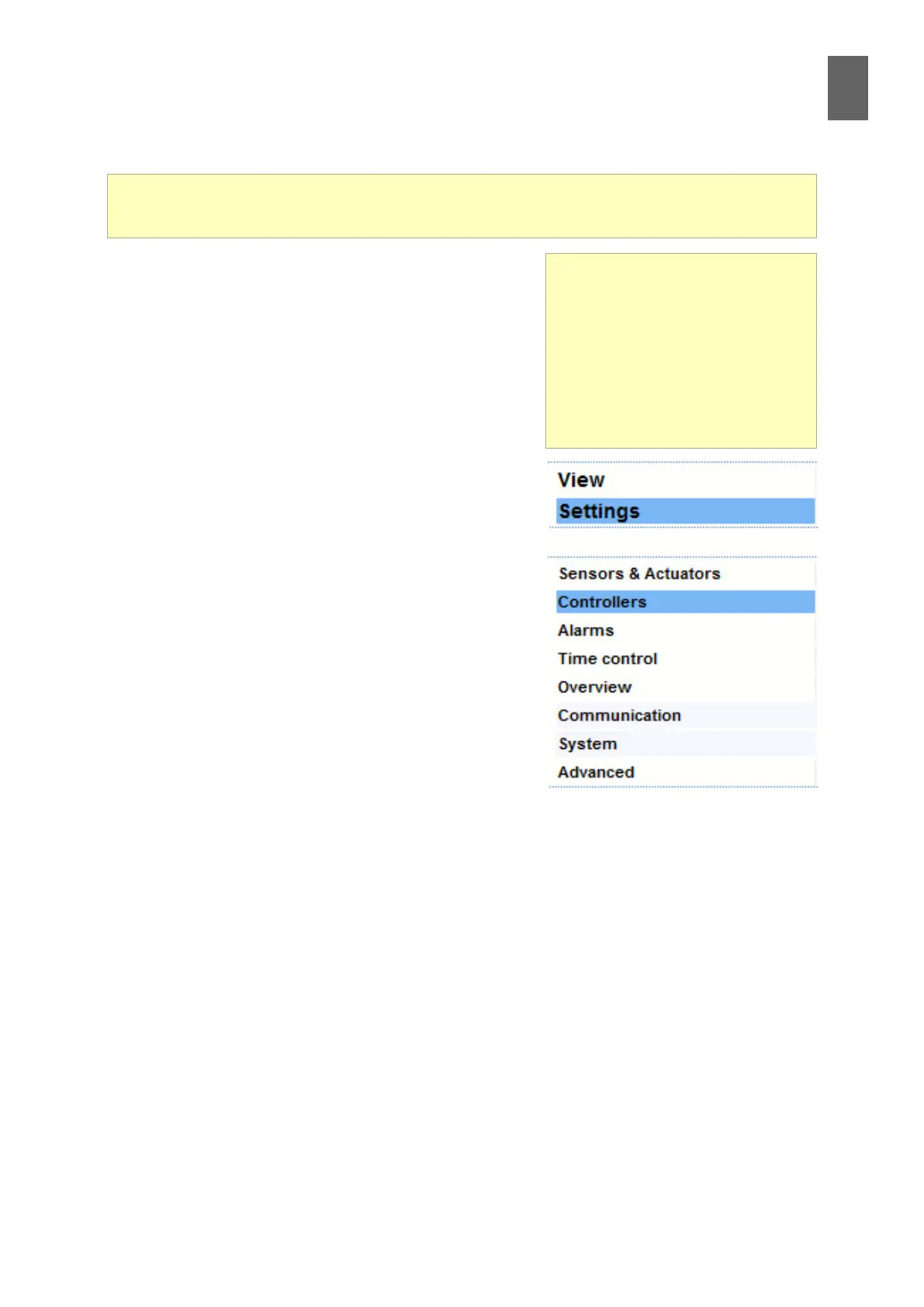6
41
6 - Controllers
6 Controllers
6�1 Conguring controllers
To congure a controller, you need to tell the WMPro
which sensors and other inputs and outputs to use, and
how you want them to inuence each other. The WMPro
has a controller tool which you can use to directly con-
gure three main types of controller. The main types are
conheating controllers, ventilation system controllers and
general PID controllers. The controller tool can also be
used to congure "three-state actuators". The tool gener-
ates a script and settings that are automatically imported
into the WMPro. To congure the controllers you need to
be logged in as "cong". You can make the process easier
by conguring and naming all the sensors and actuators
as described in section 5. If the controller tool does not
provide enough conguration options you will need to
write your own script.
You can change many controller settings, including the
controller function, the name and other information about
the sensors/actuators and other inputs to use, and how
you want them all to work together.
You can also select curves and weekly night and day
programmes, pump exercise calendars and pump shift
calendars for twin pumps. Start by selecting Settings/
Controllers. This opens the rst page of the controller tool.
If you have already congured any controllers, they are
listed here. You can highlight a controller to show the main
parameters. You can also delete or edit the highlighted controller.
When you come to select sensors for a controller, you will also see channels connected to external
units. That is why it is important to assign names to these channels before you start conguring the
controller. If a pump has a control output as well as an indicator, make sure the names specify which
is the input and which is the output. Otherwise it is easy to get them mixed up.
Controllers
The WMPro is supplied with a tool
for conguring controllers. There
are three types of controller: heat-
ing controllers, ventilation control-
lers and general PID controllers.
The controller tool can also cong-
ure three-state actuators.
This section explains how to congure various types of controller. The settings determine which
inputs and outputs are used and how they inuence each other.