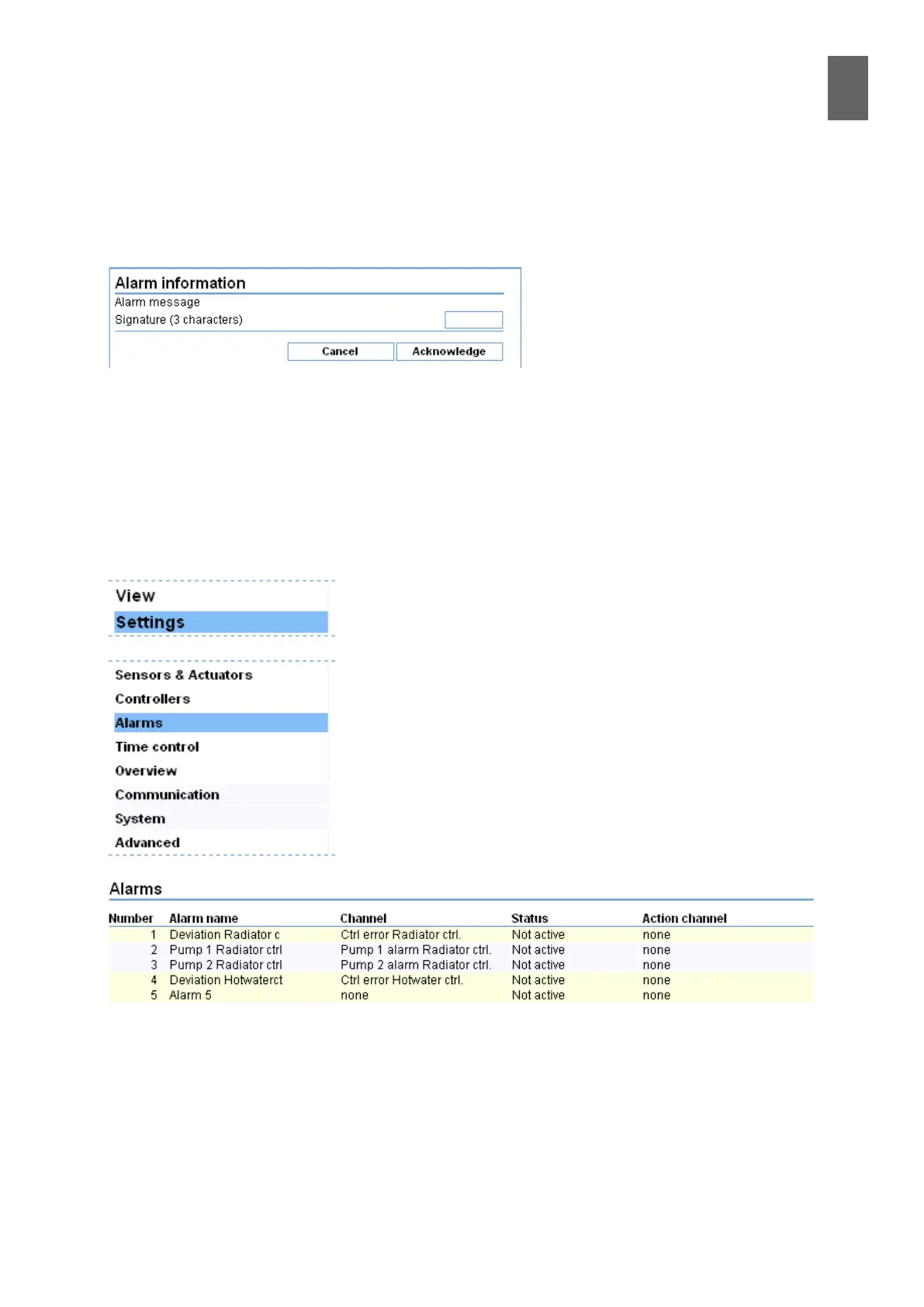7
55
7 - Alarms
7�4 Acknowledging alarms
If you select a row in the alarm and event log or in the list of active alarms, the following dialog ap-
pears.
Apart from the alarm name, the
dialog contains an alarm message if
one has been dened. There is also
a signature eld. To acknowledge
the alarm, enter your initials or other
identier up to three characters long.
The identier appears alongside the
acknowledgement in the alarm log so there is a record of who acknowledged the alarm.
If there are too many alarms to acknowledge one by one, you can click the "Acknowledge all" but-
ton. You will need to enter a signature here, too. All outstanding alarms are acknowledged, and an
entry is added to the alarm log stating that the "Acknowledge all" button was used. Use of this but-
ton is recorded as an event. You can acknowledge alarms if you are logged in as operator or cong,
but not as view.
7�5 Alarm settings
You must be logged in as cong to change any of the alarm set-
tings. If you have congured any controllers, some alarms will
already be installed. You can edit them here.
Open Settings/Alarms You will see a list of all alarms, including
alarms that have not been congured yet. The device has space
for up to 50 alarms. Congured alarms usually have a name like
"Controller error", while unused alarms are simply called Alarm
1, 2, etc.
Each alarm monitors a channel. This could be an input, or a
channel used in a controller, a graphics program or a script. The
list also shows which channel the alarm is associated with.