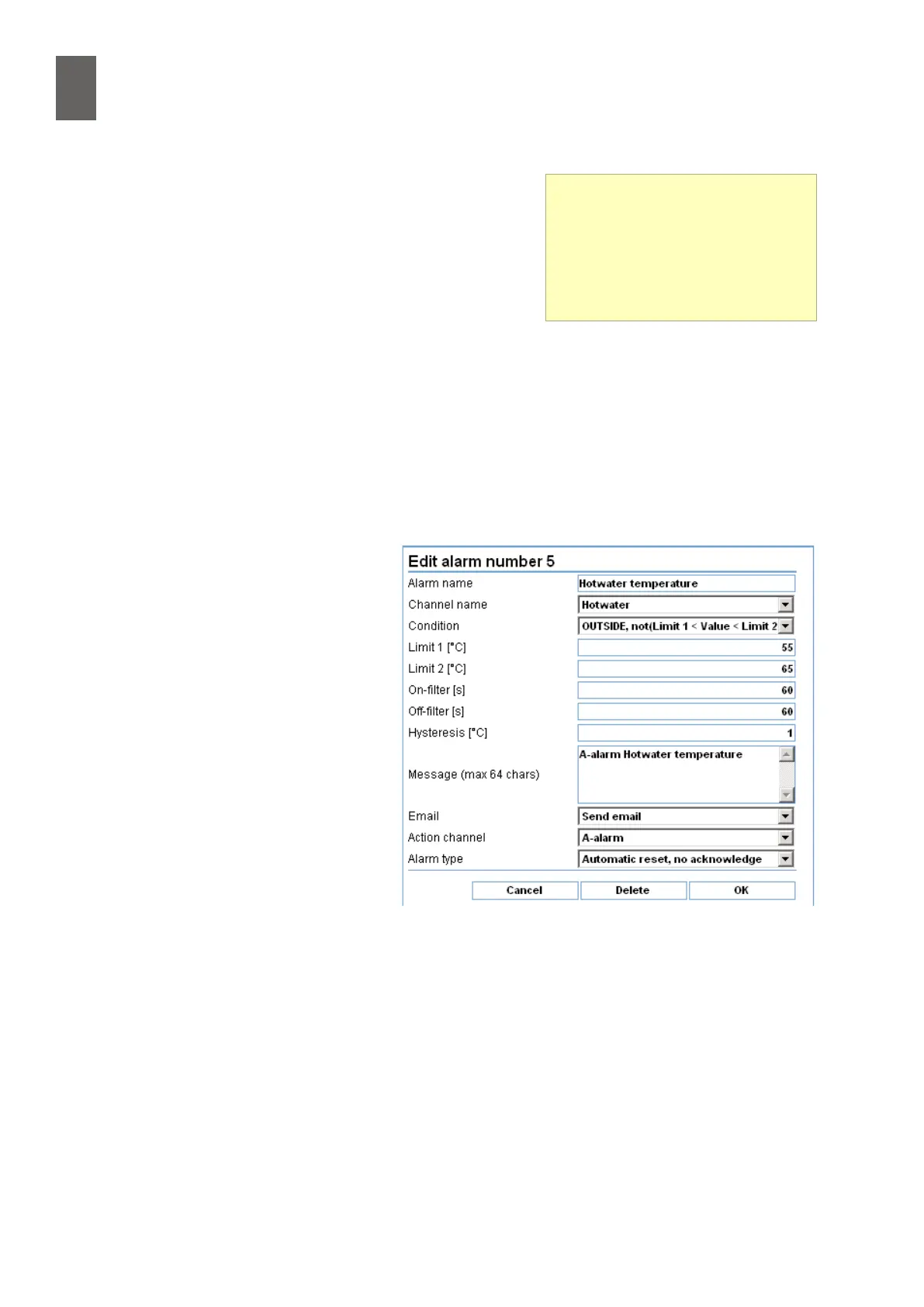7
56
7 - Alarms
7�5�1 Alarm conditions
You can click on a row to show the alarm denition. You
will see the name and the channel, as well as the condi-
tions that trigger the alarm. The channel list only contains
activated channels.
Start by selecting the type of condition. OVER and UNDER
are self-explanatory. BIGGER and SMALLER are slightly less
obvious. These conditions work with the absolute value of
the channel, without regard to its sign. It ought to be clear
what EQUALS means, although you will probably not use it
much.
All these conditions are compared to the value you enter in the Limit 1 eld. The BETWEEN and
OUTSIDE conditions use the values in Limit 1 and Limit 2. BETWEEN triggers an alarm if the chan-
nel value is somewhere between the two limits. OUTSIDE triggers an alarm if the channel value is
outside the limits. Limit 1 is the lower limit and Limit 2 is the upper limit.
7�5�2 Filters and hysteresis
The on-lter species the number of
consecutive seconds the alarm condi-
tion must be true before the alarm is
triggered. The o-lter species the
number of consecutive seconds the
alarm condition must be false before
the alarm is cleared.
The hysteresis setting is a way of pre-
venting the alarm repeatedly switch-
ing between active and inactive
when the value is equal to the limit.
It species the number of degrees by
which the value must fall back below
the limit or limits before the alarm can
be cleared.
7�5�3 Example
In this example we are going to add an alarm that is triggered when the hot water temperature
goes above 65 ºC or below 55 ºC. The alarm will activate an alarm relay called A-alarm, which is con-
nected to digital output 7, and it will send an email. Start by conguring a temperature input and
a digital input unless you have already done this. See section 5. Open Settings/Alarms Click on the
rst uncongured alarm. (Alarm 5 in the list above.) Give the alarm a name, for example Hotwater
temperature.
Alarm list
Alarms that are used by a script
have a pale blue background, and
user-dened alarms have a pale
yellow background. Uncongured
alarms have a white background.