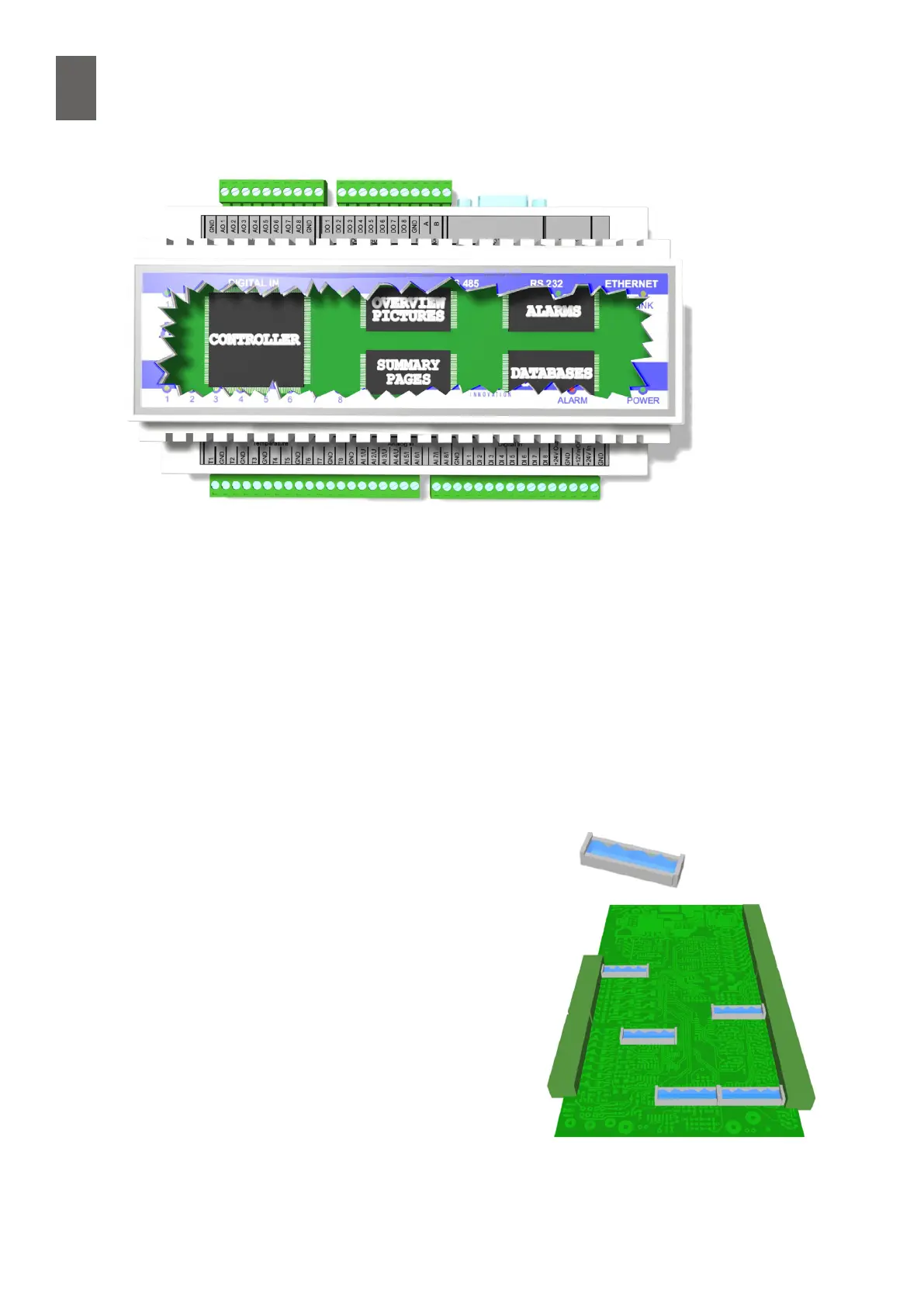4
28
4 - Functions
4�2 Standard controllers
Before you can control something, you need to tell the WMPro what you want it to control. Using
the controller tool, you can specify what kind of installation you are running. Before starting the con-
troller tool you should congure all the inputs and outputs you will be using, and give them names.
This makes the conguration process easier. The inputs and outputs appear as a list of names in the
controller tool, where you can simply select the ones you want to use.
When you congure a controller, the WMPro also generates a user interface for it. You then dene
the congurable parameters and any necessary alarms, and a summary is created for the controller.
If the controller tool is unable to congure your controller, you will need to use a script.
4�3 Under the hood
If we take a closer look at how the WMPro works, we see
that the system depends on channels, scripts and param-
eters.
All variable data in the WMPro is handled by channels. You
can think of channels as containers of data. One end of a
channel can be connected to a source, such as an input.
New data can then ow into the channel second by sec-
ond from an external sensor.
A channel can also be connected to an output, so that the
data in the channel can update an actuator. A channel can
be connected to another channel, or it can even have no
Channels