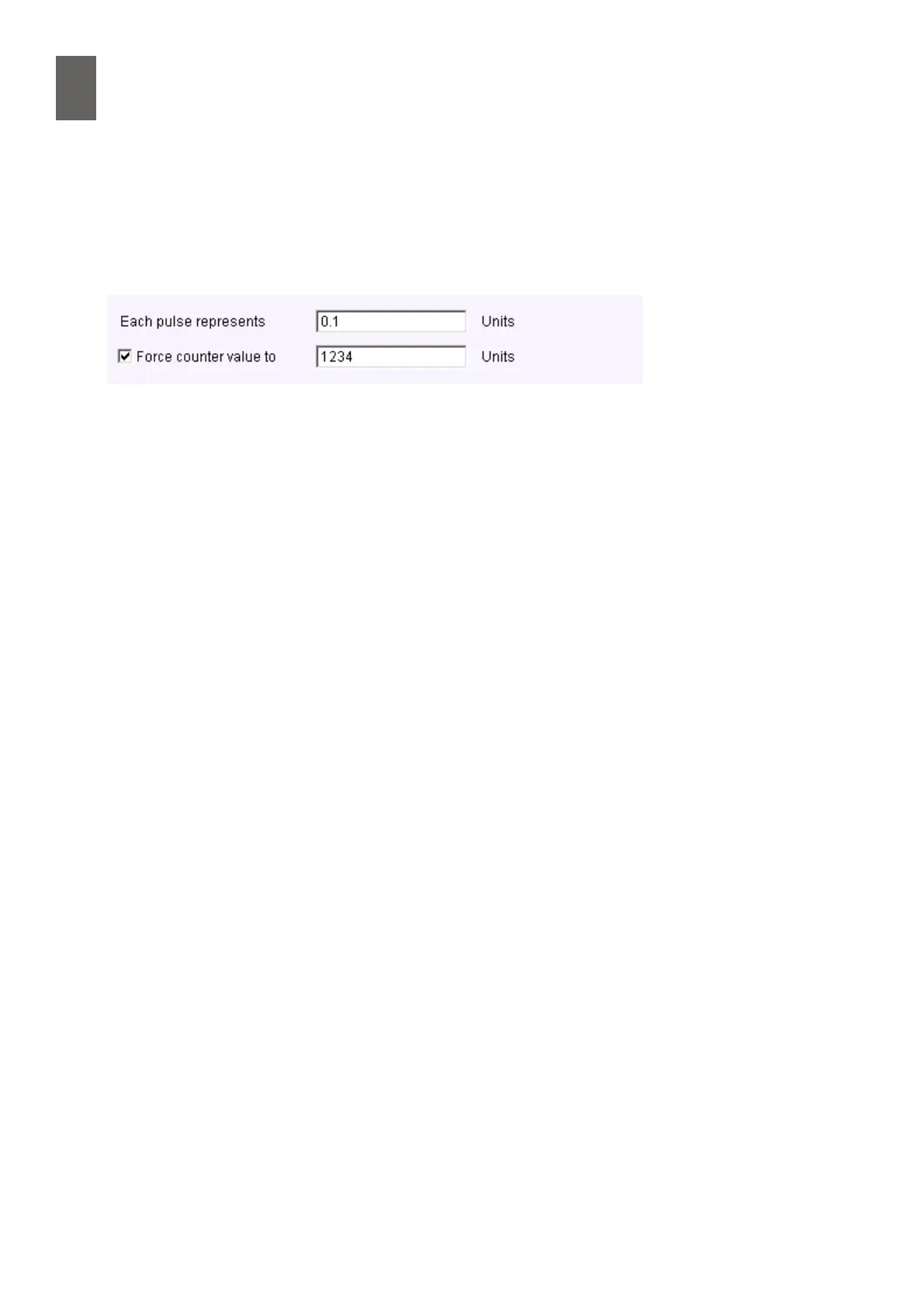5
38
5- Sensors and actuators
5�5�3 Counters
If you are using a pulse generator to measure a ow, the same sensor can be used to measure
consumption. Alongside the four digital inputs that can be used as frequency inputs, there are four
counter inputs. These inputs do not receive data from other sensors – instead they count pulses
from the same sensor.
To measure water consumption using the ow sensor we set up in the example in 5.2, simply specify
a volume for each pulse. The cubic metre is a more suitable unit for measuring consumption, so
enter 0.1 m3 instead of 100 litres.
If there is an external mechanical meter and you want to force the WMPro counter to take the same
value, you can enter the value here. In this example it is 1234 m3.
The principle would be the same if you were measuring energy consumption, the number of visitors
to a zoo, or whatever.
5�6 Analog outputs
The analog outputs supply a signal between 0 and 10 V. The conguration options are the same as
for the analog voltage inputs, and the tool for calculating the scale factor is exactly the same.
The scale factor and the oset are used according to this formula:
Output signal = (Channel value + Oset) / Scale factor
This may seem strange, but what it means is that the scale factor and oset are calculated in exactly
the same way for actuators and for sensors. The channel value is the value that will be output by a
controller or similar device, scaled using the specied unit.
5�7 Digital outputs
WMPro only has digital status outputs. The only conguration option is inversion.
If the value for the output is 0, the output is o, i.e. it does not conduct current. Otherwise it is on
and conducts current to earth. If you select the Inverted option, On and O are swapped around.
5�8 Database settings
Each database has a denition detailing what will be saved for each update. This denition is modi-
ed when you change database settings for sensors.