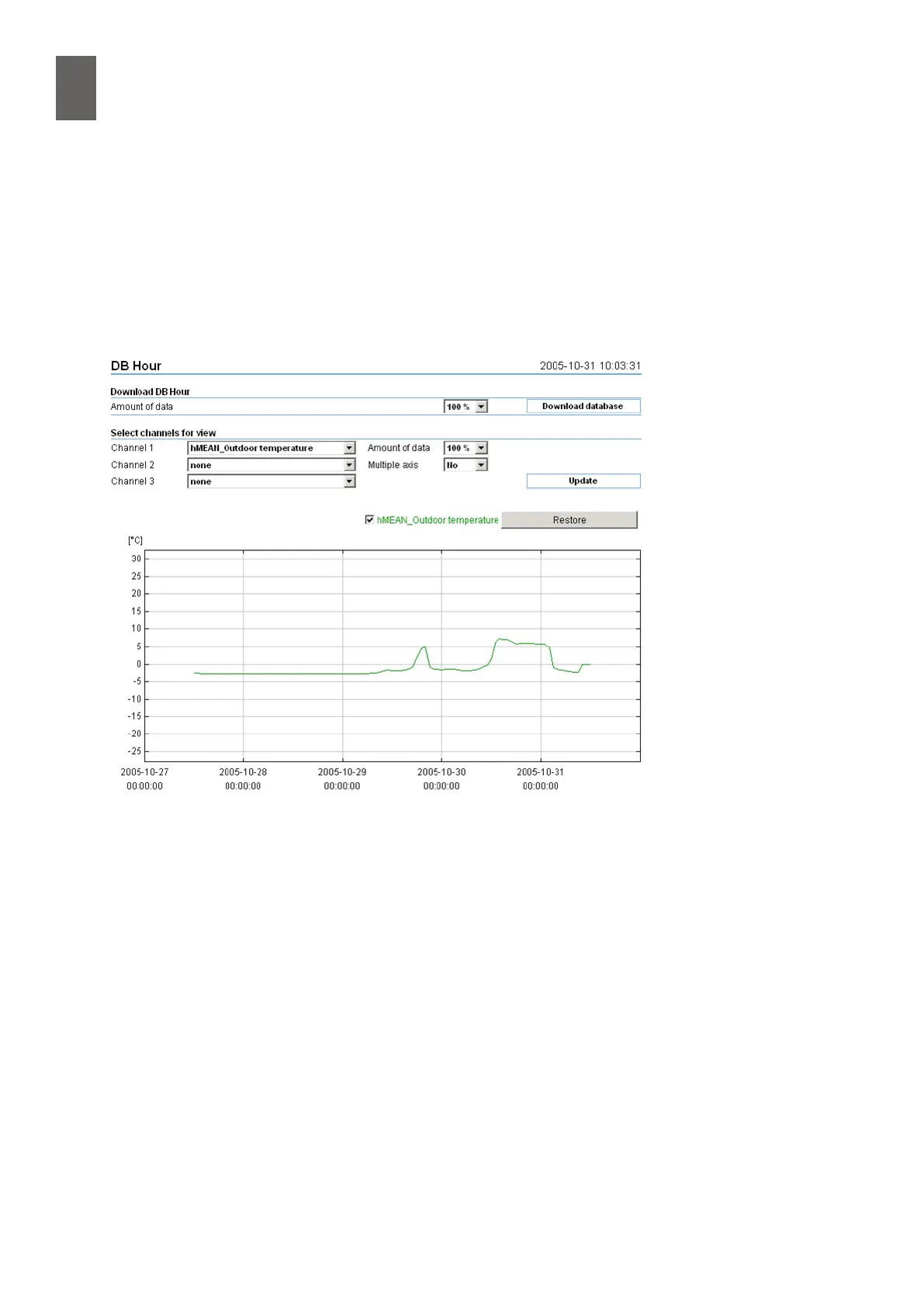5
40
5- Sensors and actuators
5�8�2 Names
When you add statistical values to a database, they are automatically named by adding a prex to
the sensor name. If you click the Database tab in the View menu to open a database, you can choose
the values you are interested in by name. You can use the channel list to change the name of a sen-
sor, even if the databases already contain statistical information for that sensor. The channel names
belonging to the sensor are automatically renamed.
The actual sensor name is limited to 32 characters.
5�9 Manual control
All outputs – analog and digital – can be controlled manually. You can use the channel list to change
the relevant settings. This function is time limited in case you forget that it is activated.
You can nd out more about manual control in 11.1.4.