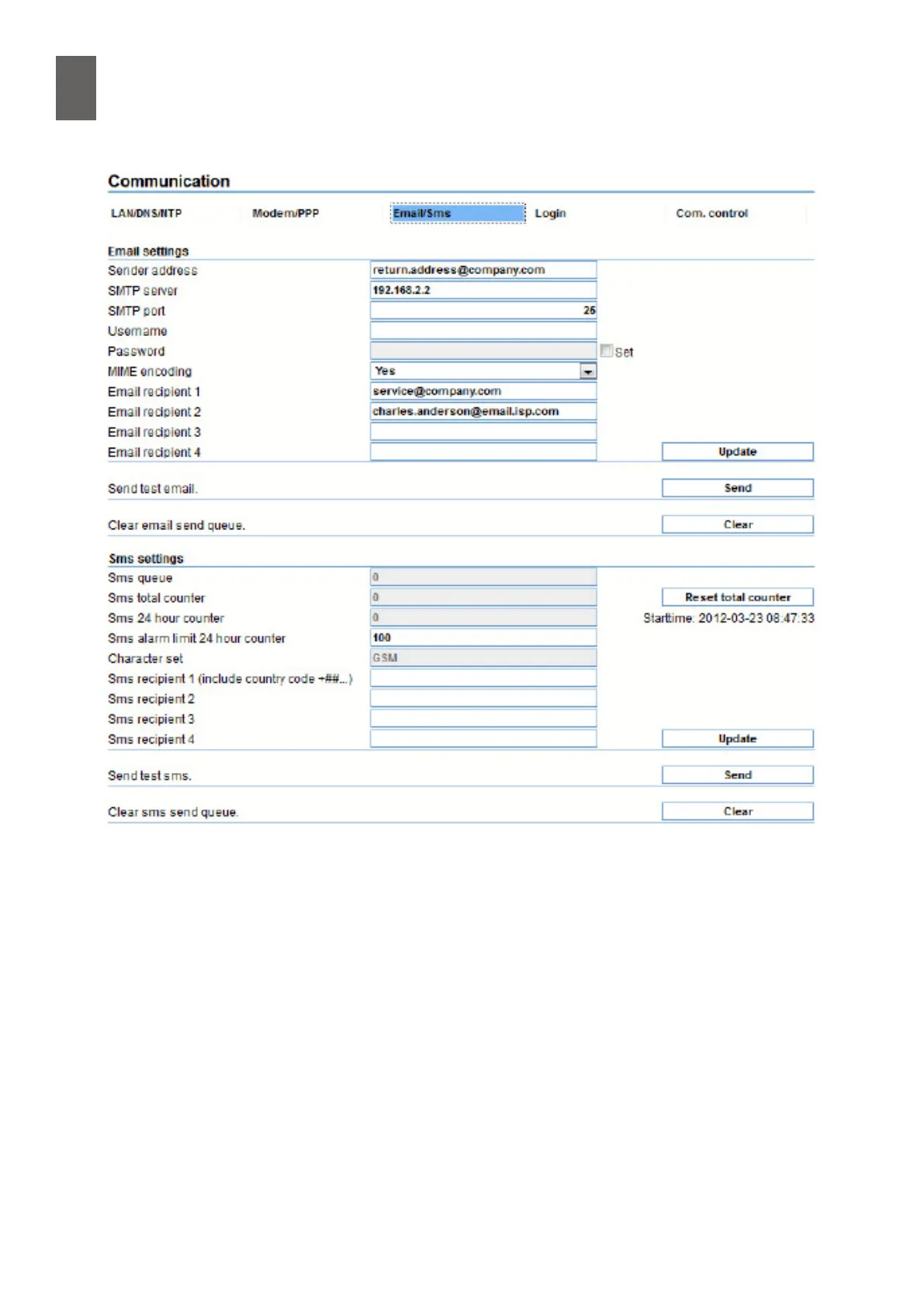3
22
3 - Communication
3�10 SMS settings
Starting from release 2.1, you can send alarm text messages via SMS if a GSM or GPRS modem is
connected to the WMPro. The modem must be working properly, and must have a SIM card that can
be used to send SMS text messages.
If these conditions are met, you can specify up to four mobile phone numbers in the SMS settings.
These numbers will receive the alarm text messages. Include the country code with the phone
numbers.
If at least one telephone number is dened, and an alarm dened for SMS notication occurs, the
alarm text message is added to an SMS queue. You can check the web page to see how many text
messages are in the queue.