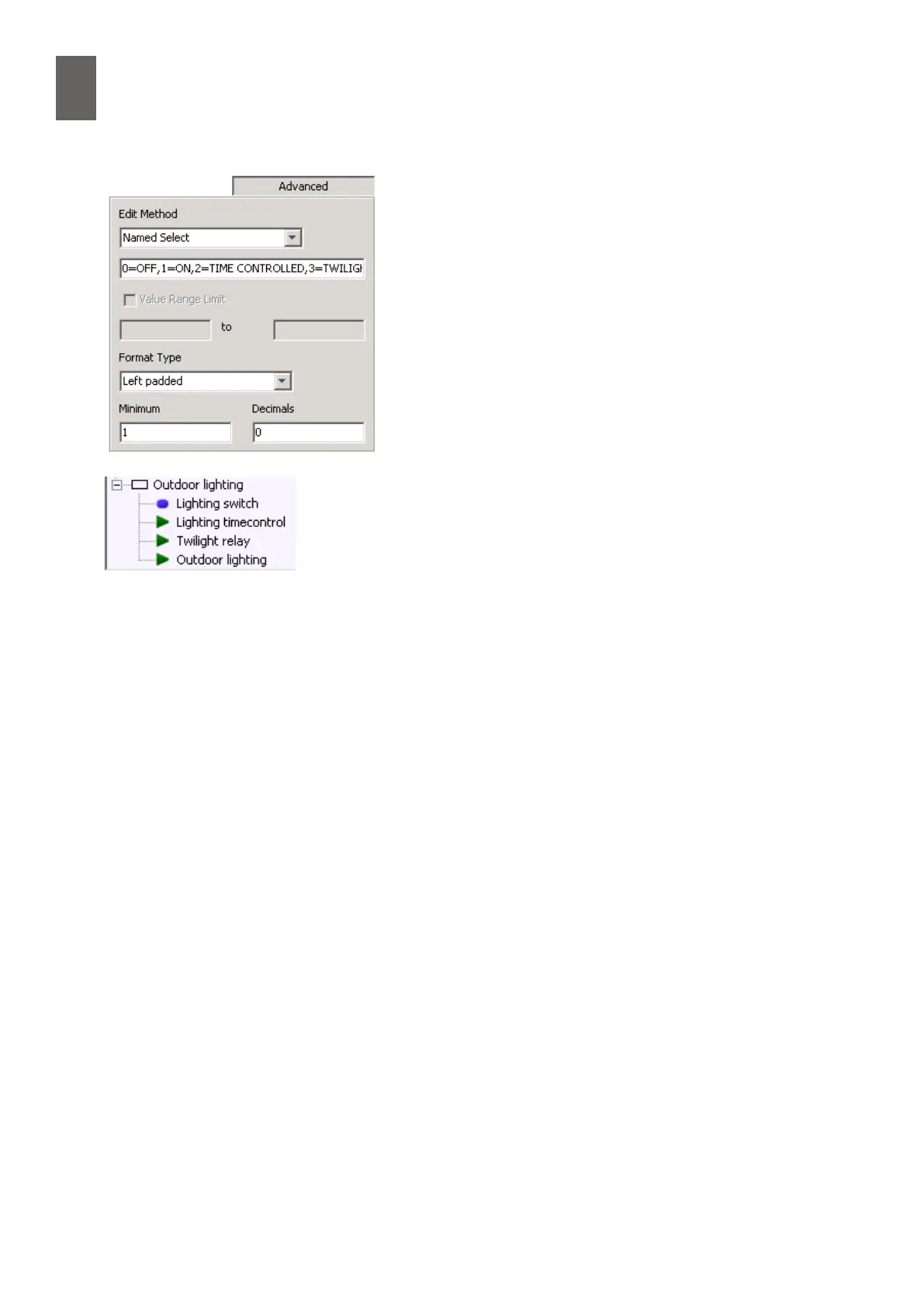17
130
17 - Operator panel
Click Add Parameter and select the Lighting control
parameter from the list. Now click Advanced to show the
advanced settings.
Choose the Named Select edit method. In the eld under-
neath, enter
"0=OFF,1=ON,2=TIME CONTROLLED, 3=TWILIGHT RELAY".
Leave the format type as the default – left padded – and
the other default settings 1 and 0 can also be left un-
changed. This means that you will be able to choose from
OFF, ON, TIME CONTROLLED and TWILIGHT RELAY in the
operator panel.
You could go on to add the lighting channel to the menu,
so you can check if the light is supposed to be on if it is
faulty.
You could also add the time control and twilight relay
channels so you can check their status too. Remember to
click Save.
17�10 Show Text
A new window appears when you click the Show Text button, containing the menu structure of the
operator panel in text form. You can use it for documentation purposes or in the user instructions for
the operator panel in a particular installation.
If you select (Ctrl-A) and cut the text (Ctrl-C), you can then paste it (Ctrl-V) to a word processor.