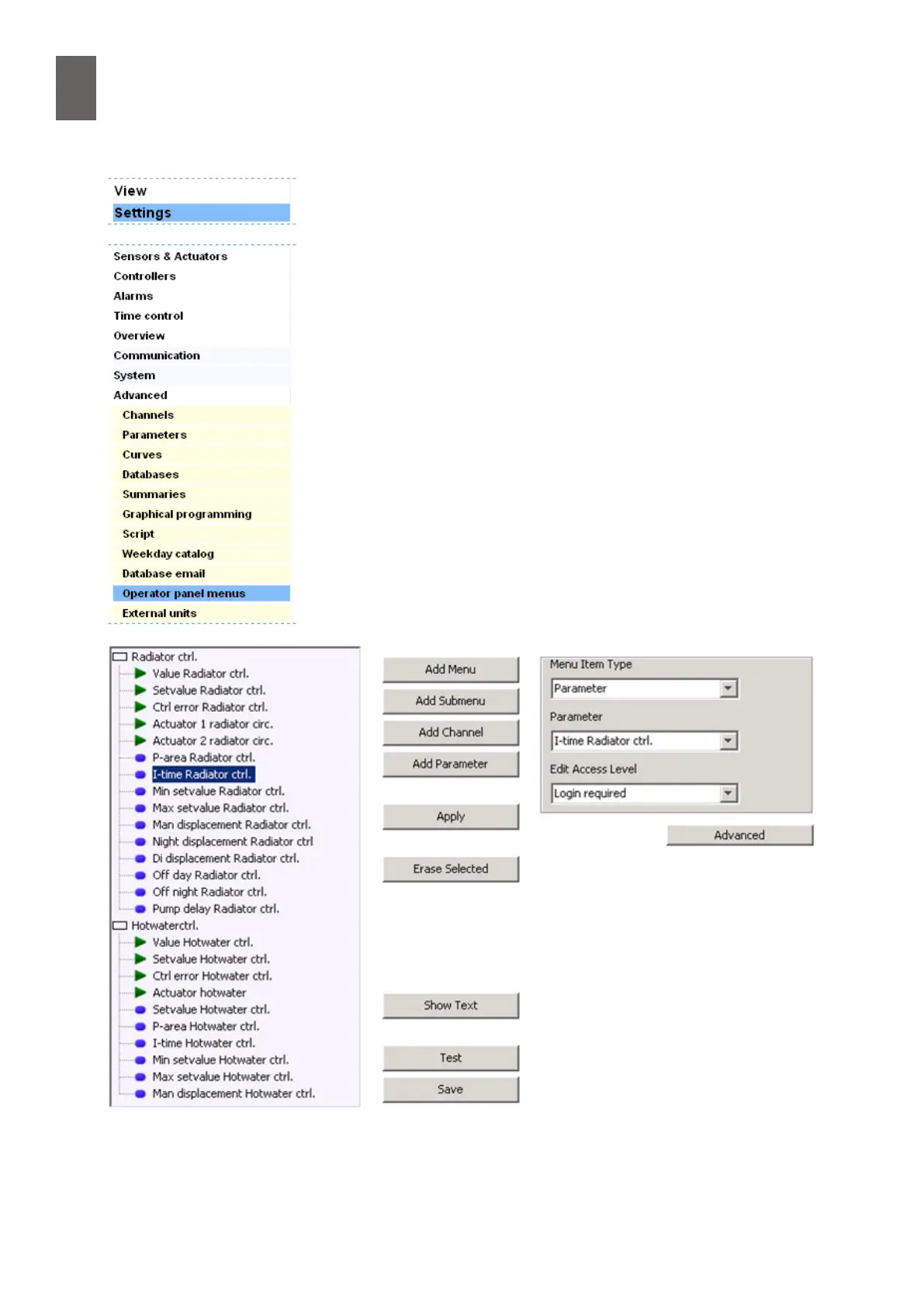17
126
17 - Operator panel
17�8 User-dened menus
There is a tool to help you dene your own menus for displaying
channel values or setting parameters. To open the tool, go to Opera-
tor panel menu in Settings/Advanced.
The eld on the left shows the user-dened menus and the menus
created by the controller tool in graphical form. The permanent
menus are not shown.
The screenshot below was taken from a device with two controllers.
This means that the tree already contains menus. The eld if empty is
the device has not been congured yet.
Icons are used to identify dierent menu types. A square symbolises a
menu heading. A menu heading can have submenus. A green trian-
gle symbolises a channel, and a blue dot means a parameter.
You can double-click on a menu heading to hide or show all sub-
menus.