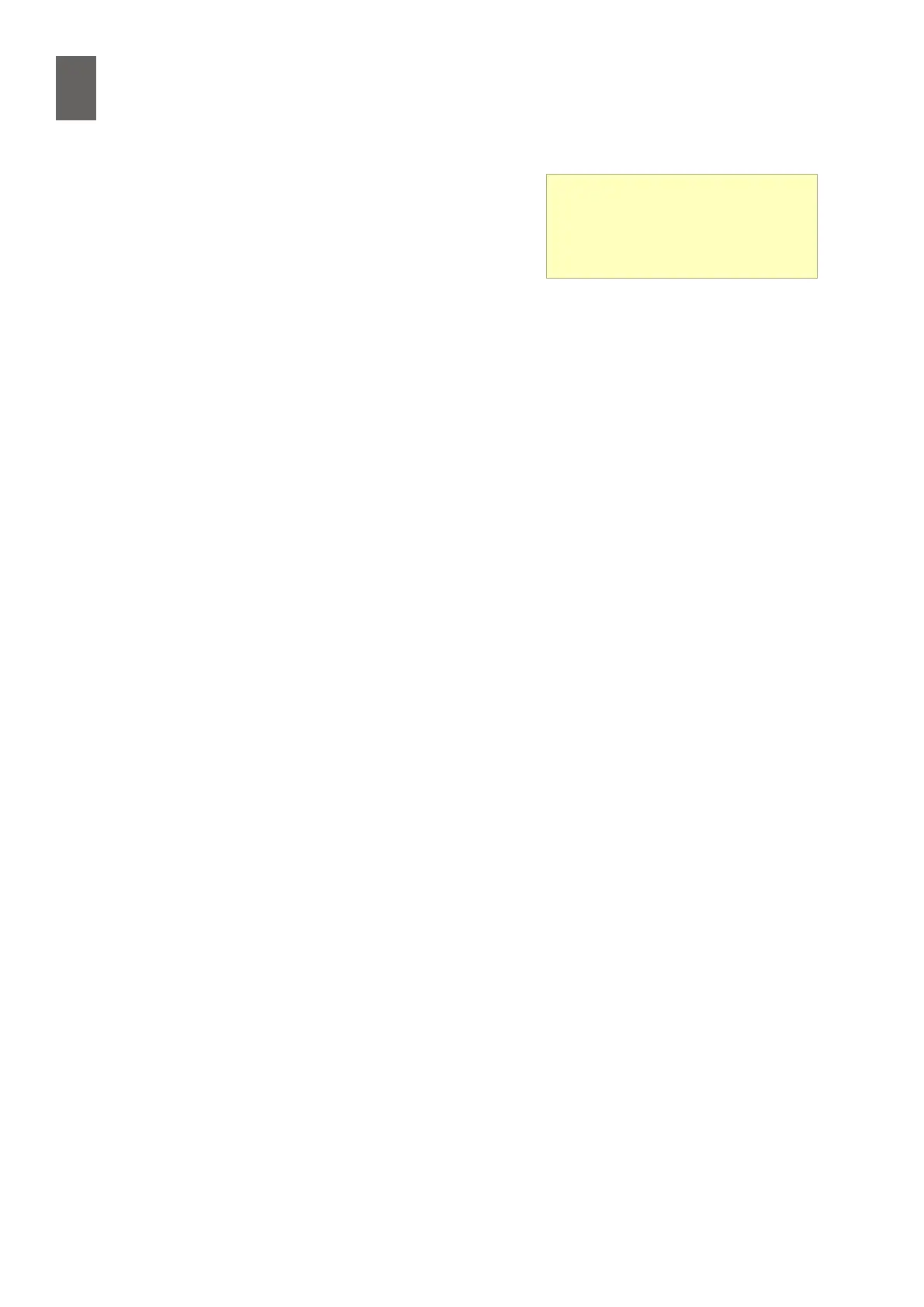3
26
3 - Communication
3�13 If all else fails
If you forget the IP number you congured for a WMPro,
you will no longer be able to browse to it. If an operator
panel is connected, you will be able to view and change
the IP number from there. Otherwise, there is an emer-
gency solution. You can restore the device to its factory
settings (user scripts and images are left intact).
To do this, remove the cover and connect a jumper between pins 2 and 3 in the 4-pin or 5-pin jump-
er block on the PCB, and switch on the device. Remove the jumper once all I/O LEDs have started
ashing. Important: All the settings will be overwritten, including the conguration parameters. Wait
2-3 minutes for the WMPro to restart. The IP number is restored to the factory setting (10.0.48.94)
and you will have to repeat all the conguration steps from the beginning.
Factory settings
The WMPro can easily be reset to
the original factory settings.