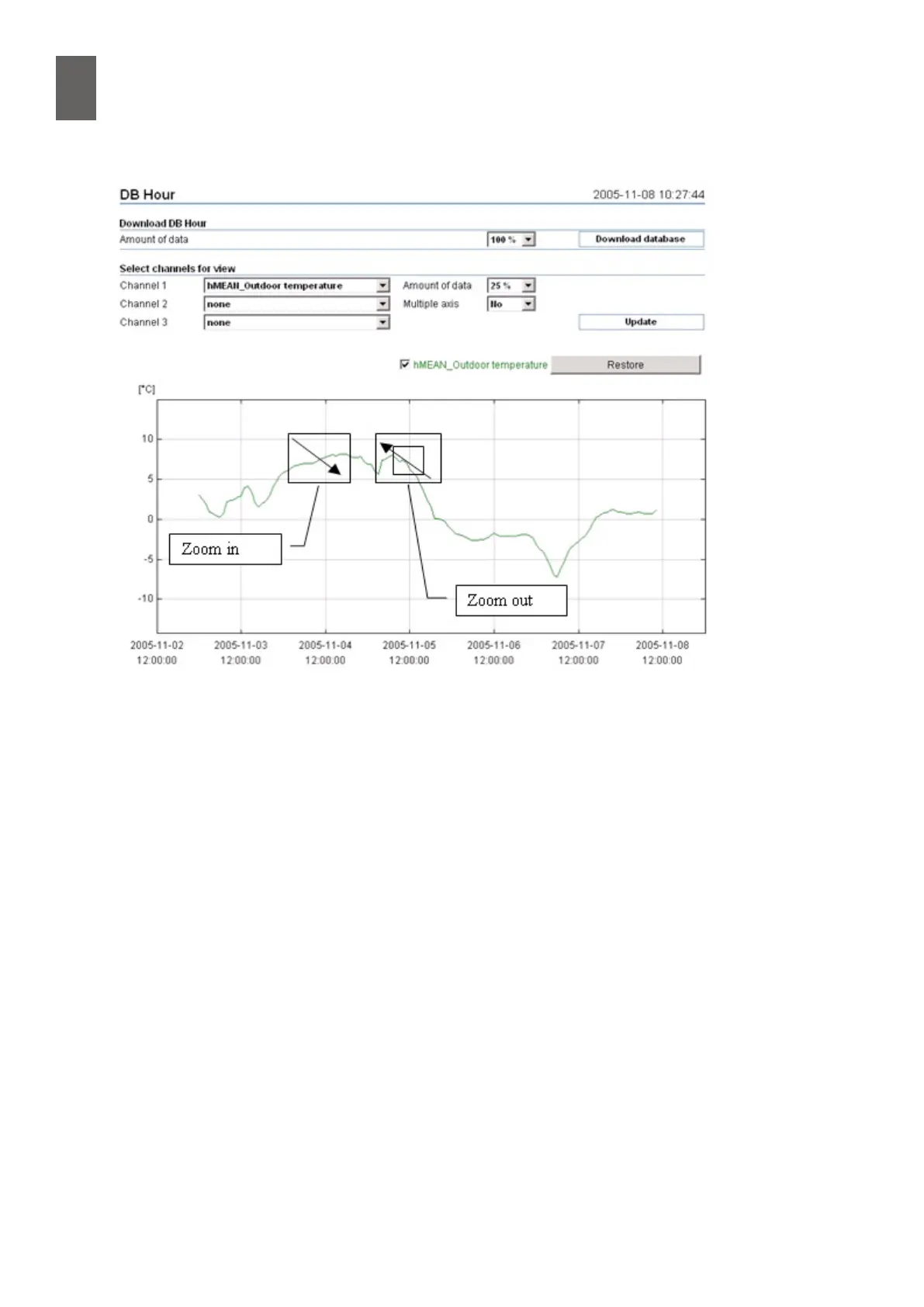10
74
10 - Databases
10�1�3 Downloading databases
If you want to download the database as a le instead, start by specifying how much of the data-
base you want to download. Now click Download database. Next, specify a location for the le on
your computer. The default name of the le is Database.dta. You should rename the le before you
save it, to make it easier to nd later on. The downloaded le contains all the channels in the select-
ed database. You can also open the le directly in Notepad or Wordpad. After saving the database
le you can open it in Excel and carry out calculations, apply formulas, etc.
10�2 Sending databases by email
A WMPro can send logged data by email. It is up to you to decide which database and channels you
want to send, how much of the database to include, and who to send the email to. You can dene
10 dierent email transfers with up to 20 channels in each. Each transfer contains values from one
of the three databases. To congure a transfer you need to be logged in as “cong”. Open Settings/
Advanced/Database email.