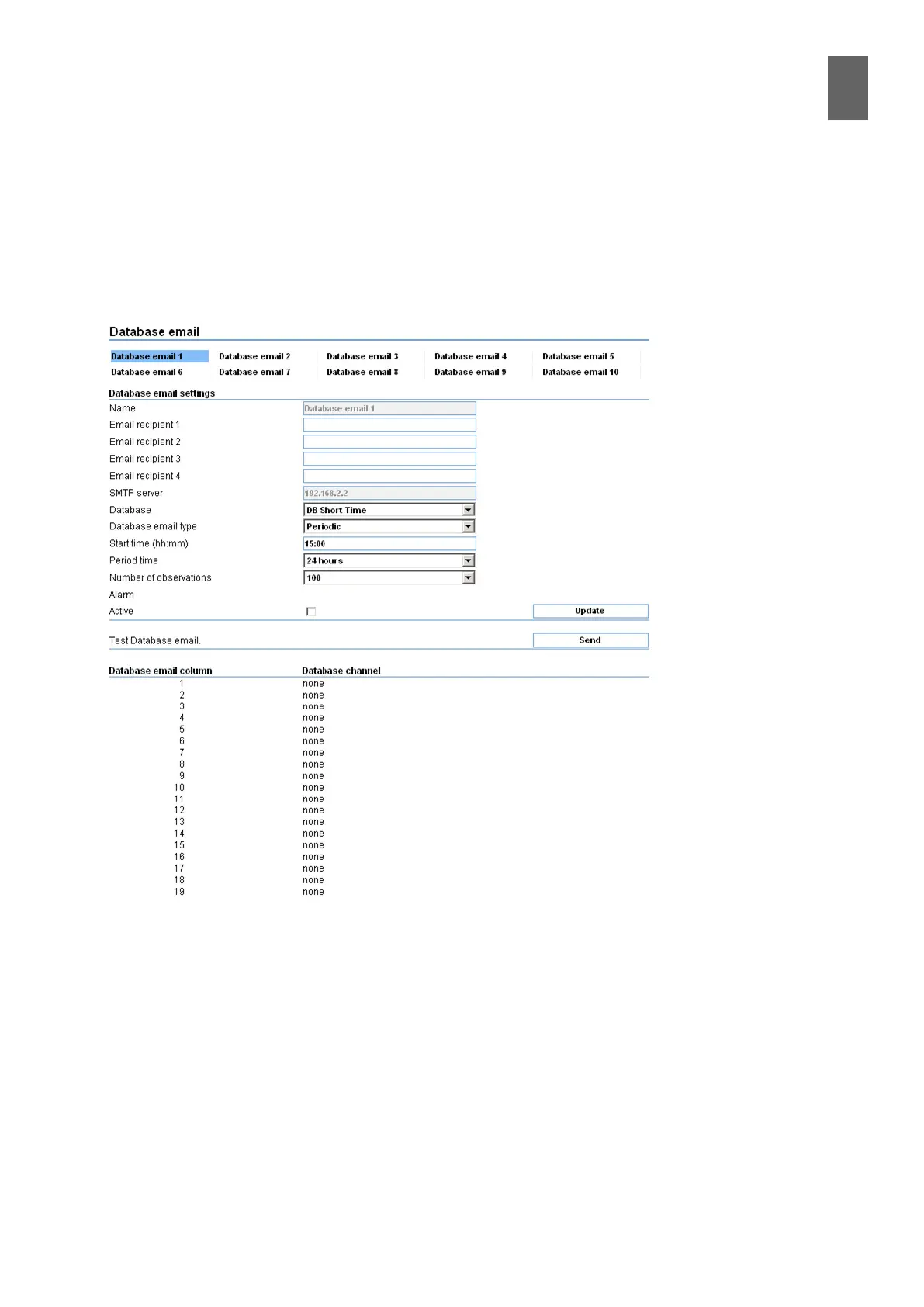10
75
10 - Databases
Select an uncongured transfer. All congured transfers have an asterisk * after the name.
Choose the Email recipients for this transfer. Each transfer can be sent to dierent recipients.
Enter an SMTP server address if you have not already done so. See 3.7 for the communication set-
tings.
Select the Database you want to use.
Select the Database email type. There are two options – Periodic and On alarm. If you select the peri-
odic type, the transfer will use the Period time and Start time you specify. If you plan to transfer large
amounts of data from more than one WMPro, you should stagger the start times. On alarm means
that the transfer will start when a particular alarm is triggered.
You can limit the Number of observations if necessary.
Check the Active box and click Update.
Click on the rst Database email column.