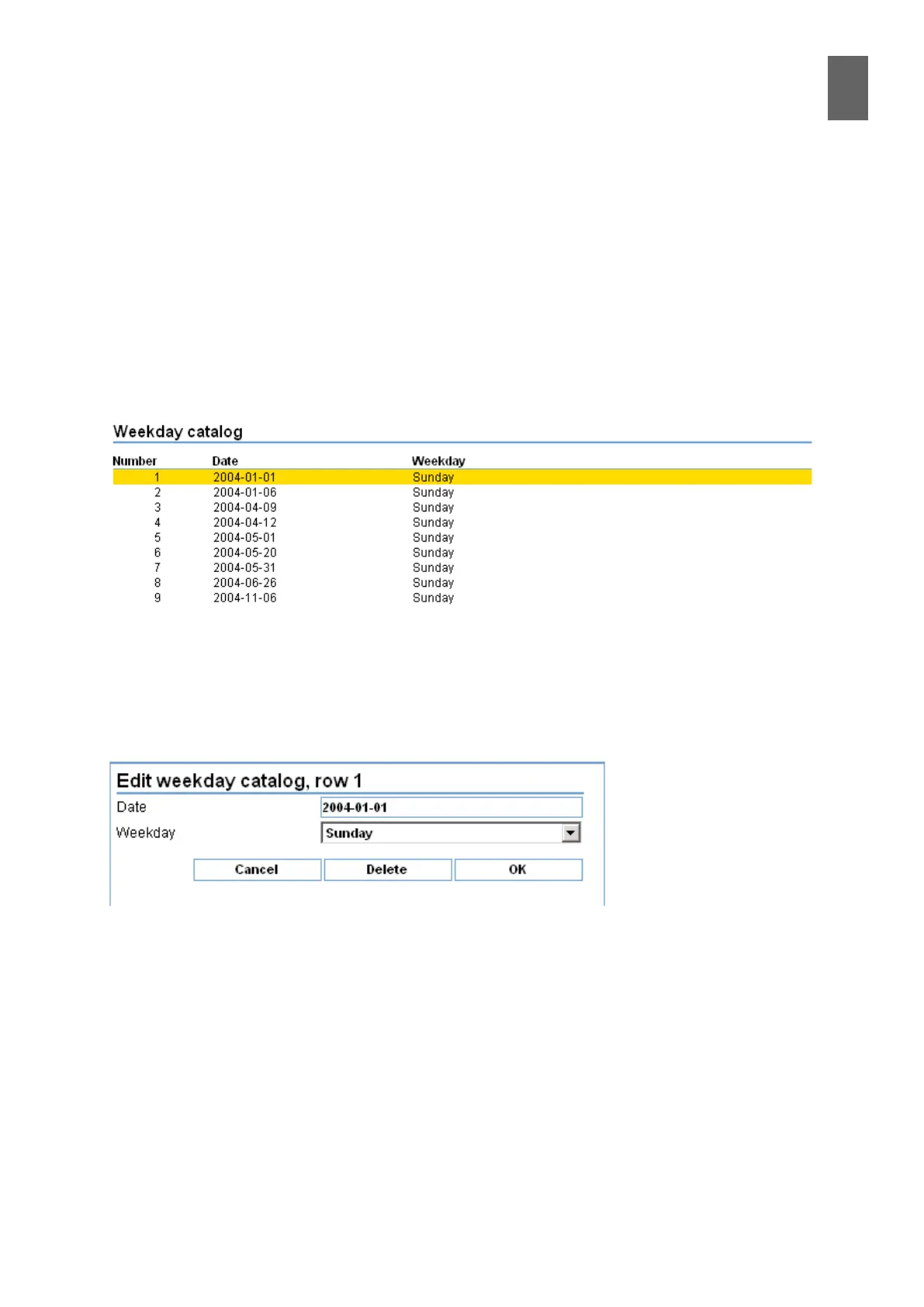9
71
9 - Time control
9�3 Weekday catalog
The WMPro includes a calendar where you can dene public holidays and other days, for example
periods of leave, that you want to treat dierently. If Christmas Eve falls on a Tuesday, for example,
you may want to treat it as a Sunday.
The weekday catalog has space for 100 programmable days. The days do not need to be in chrono-
logical order, and when a day has passed you can use its entry to program another day instead.
To add or edit a day, go to Settings/Advanced/Weekday catalog.
Click on the date you want to change or an "empty" day. (Empty days have the date 2000-01-01.)
This opens an edit dialog.
Enter a date for your holiday. Choose the day of the week you want to treat it as. You can choose any
day of the week, but Sunday is the most common.
If you want a calendar item to consult the weekday catalog, check the "Use weekday catalog" box
in the edit dialog. Important: You must choose the day of the week you want the holiday to be
treated as�