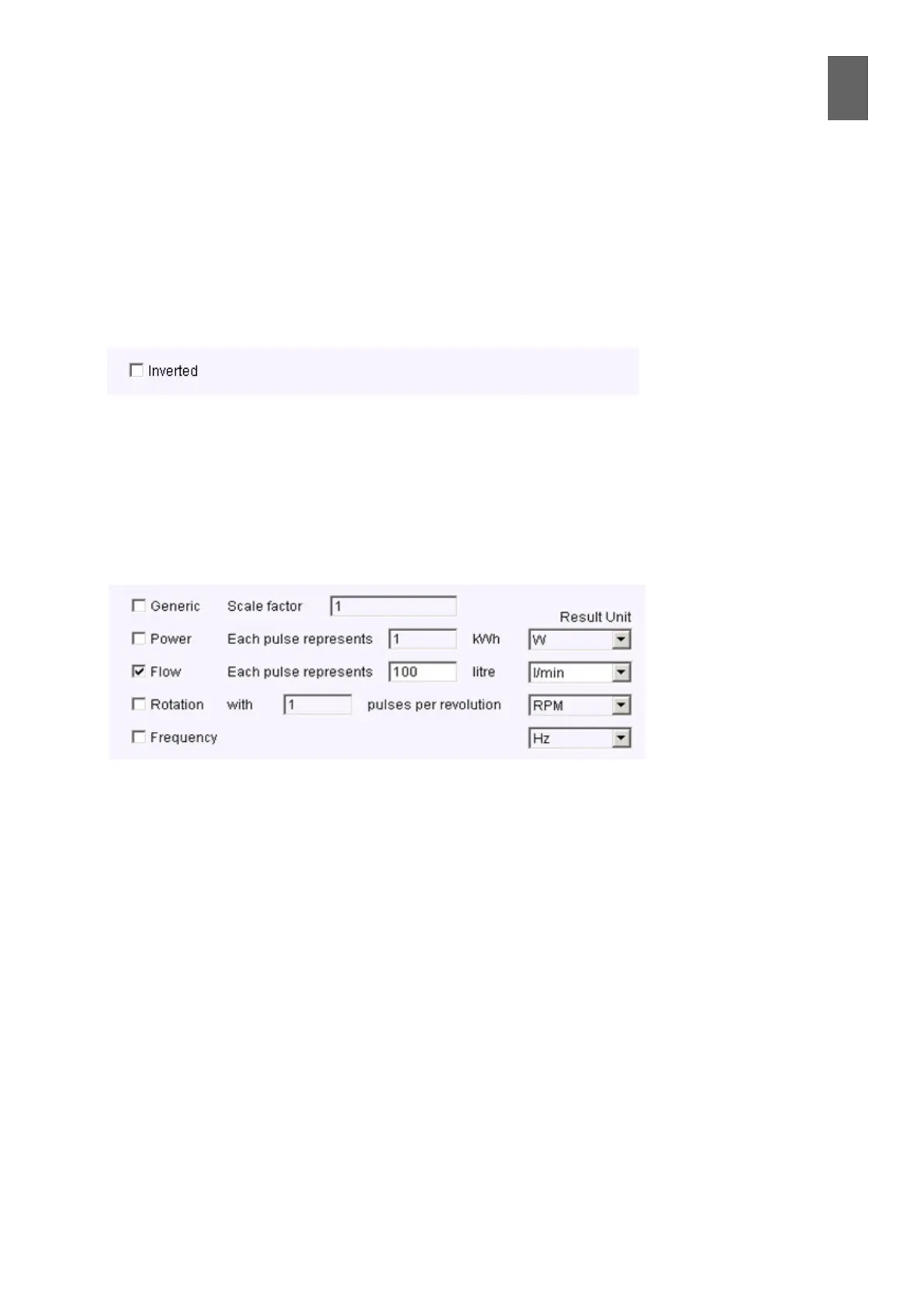5
37
5- Sensors and actuators
5�5 Digital sensors
5�5�1 Digital status
A digital status input does not provide so many options. All you can do is invert the signal. An input
normally has the value 1 = On if it is connected to earth or if the input voltage is low (< 6 V). If it is
open (not connected) or if the input voltage is high (> 6 V) it has the value 0 = O�
If you select the Inverted option, On and O are swapped around. This is usually done if an active
sensor is connected. You can use all eight digital inputs on the WMPro as digital status inputs.
5�5�2 Frequency
Some sensors supply pulses to represent a measured quantity such as a ow. The WMPro measures
the frequency in Hz, which then has to be converted into the relevant unit. Digital inputs 1– 4 can
measure frequency.
The WMPro can help you calculate a scale factor for most situations. Start by selecting the box next
to the quantity you are measuring. We are measuring a ow of water in this example, so select Flow.
You need to complete two elds on the same line – these elds are white and the other elds are
the same colour as the background.
Consult the sensor documentation to nd the value for the "Each pulse represents" eld. (If the
documentation states the value as pulses per litre, you will need to convert it to litres per pulse.) Use
the drop-down list box on the right to select the unit for the ow. The changes will take eect when
you click the Apply Settings button.
Power works in the same way as ow, and this option is used for energy meters with a pulse output.
Select Rotation if the sensor measures the speed of rotation. Enter the number of pulses per revolu-
tion and select the display unit.
For Frequency, select the unit, Hz, and pulses per minute or pulses per hour.
If none of the options applies to the quantity you are measuring, select General and calculate your
own conversion factor, the frequency in Hz and the unit.