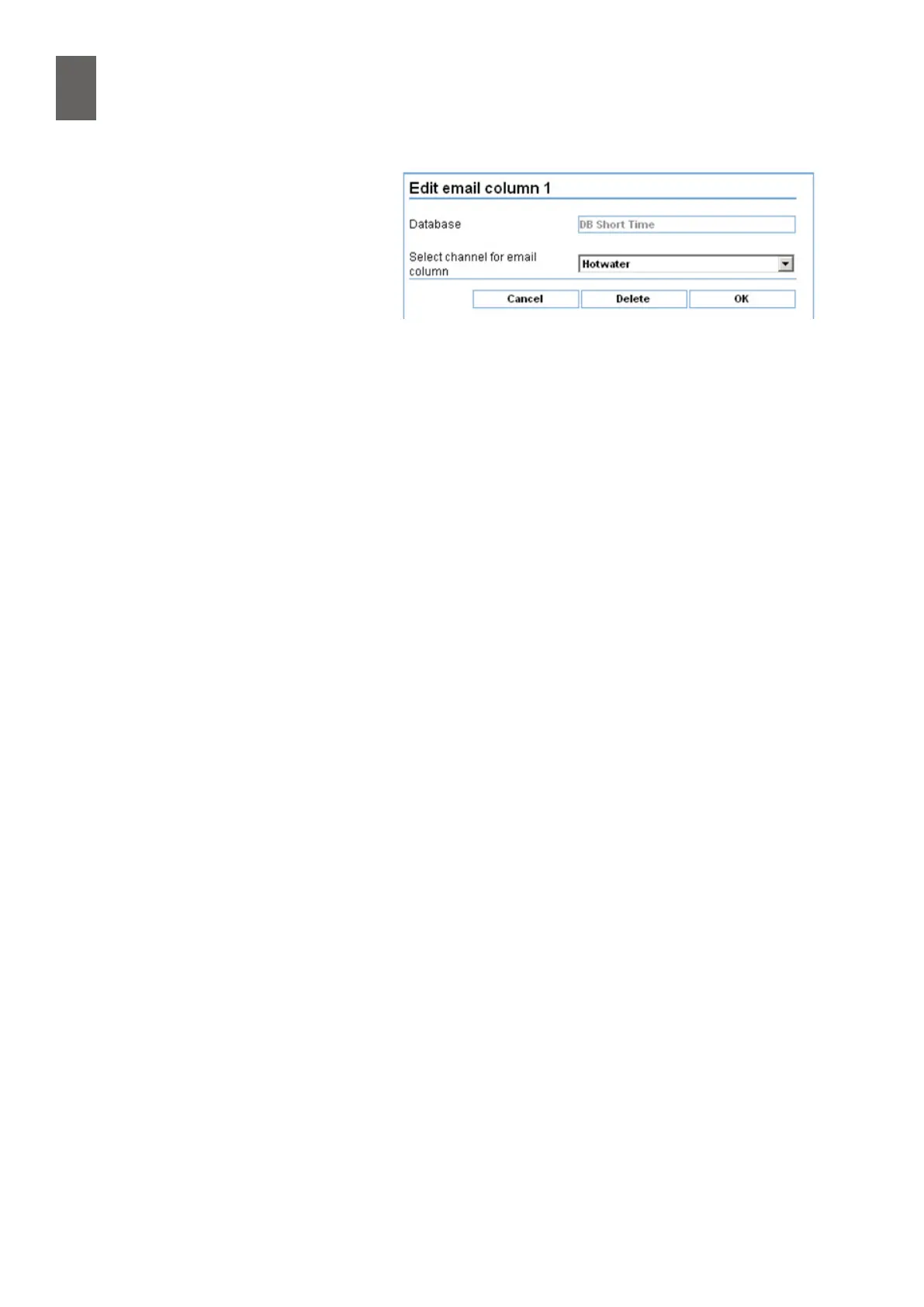10
76
10 - Databases
This opens an edit dialog.
Select the channel you want to ap-
pear in the rst column, then click OK.
Continue in the same way for the
next column until you have included
all the database channels you are
interested in. If there are not enough
columns you will need to set up a new transfer.
When you have dened all the columns you want to include, you can test the transfer and Send a
test email. Important: The test email will only work if the database channels contain data�