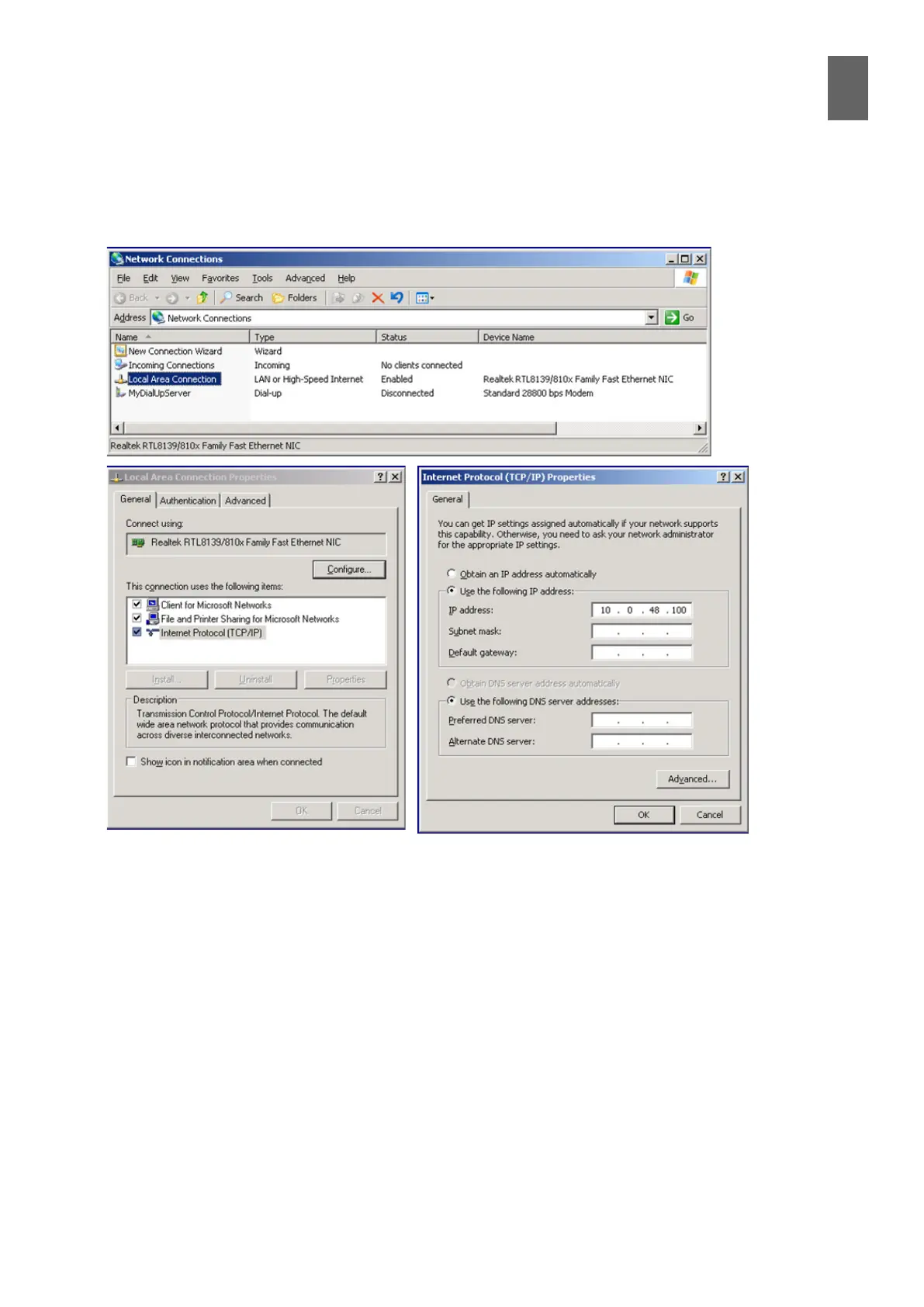3
11
3 - Communication
You might have to restart the computer to apply the changes. If your computer is usually connected
to a network, you should make a note of the settings so you can restore them when you have n-
ished conguring the WMPro.
3�3�1 Changing the IP address in Windows 2000 and XP
Right-click the "My Network Places" icon on the desktop and select "Properties".
Right-click "Local Area Connection" and select "Properties".
Highlight "Internet Protocol (TCP/IP)" and click the "Properties" button.
Select "Use the following IP address" and type 10.0.48.100. Click OK.
3�3�2 Changing the IP address in Windows 98
Right-click the "Network" icon on the desktop and select "Properties". Select "TCP/IP" for your net-
work adapter and click the "Properties" button. Select "Specify an IP address" and type 10.0.48.100.
Click OK. Restart the computer. To change the IP address in computers with other operating systems,
consult the help les for the operating system.