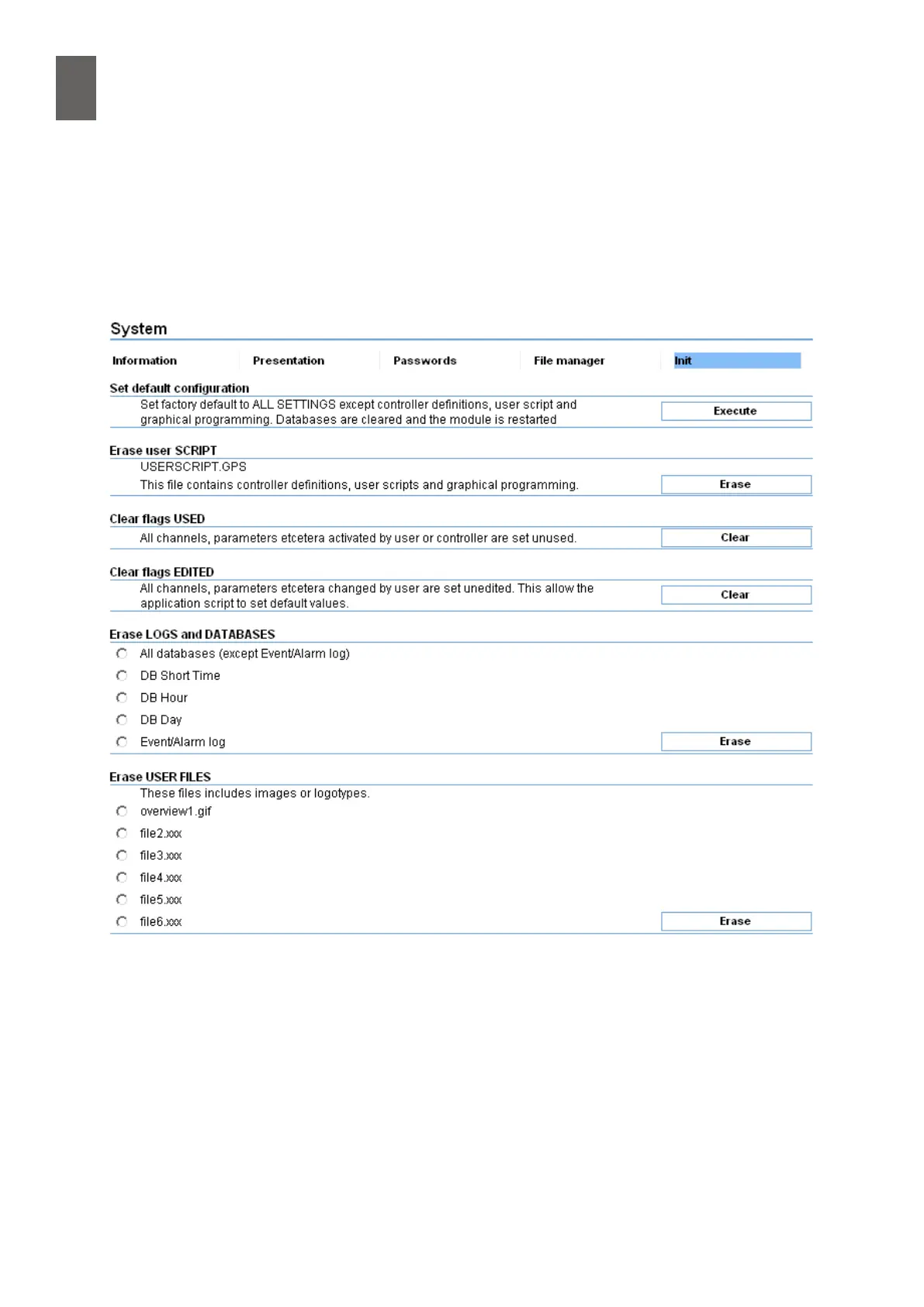16
116
16 - System
As well as the used ag, there is an edit ag. Channels that have been initialised by the application
scripts are used, but they are not edited until someone changes them from the web pages. You can
reset this ag for all functions using it. If you remove both the EDITED and USED ags, the applica-
tion script will overwrite all channel settings in the channels with a default setting.
It is usually safer to use the more powerful Set default conguration to delete old settings from a
device.