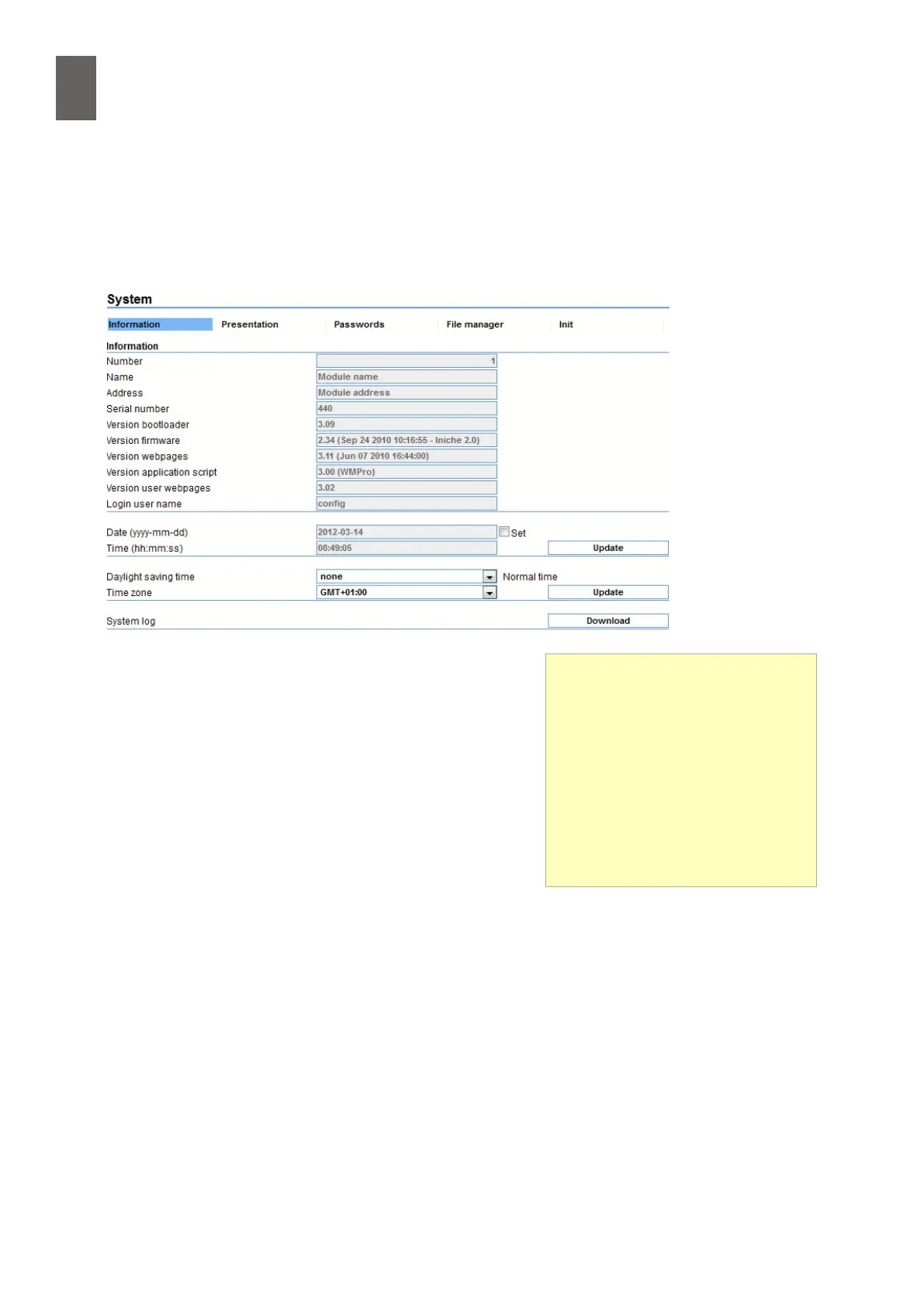3
20
3 - Communication
3�7�2 Time zone
It is also important to set the right time zone. The NTP server does not know which time zone the
client is in, so the time needs to be adjusted to create the local time. To set the time zone go to Set-
tings/System/Information. You can also specify whether daylight saving time is used.
3�7�3 Clock adjustments
If the WMPro internal clock is out by more than ve sec-
onds, it is reset. The message "Clock adjusted" is added to
the alarm and event log.
If the clock is adjusted backwards, a database may contain
two values with the same timestamp If the jump is large in
relation to the time granularity of the database, you may
nd that the time actually reverses in the plot.
If you are using weekly schedules or some other way of
generating a short pulse at a certain time to trigger an
event, time adjustments might mean that the specied
time never occurs. This is not the usual way to implement time control – for example, controllers
never do it this way. Other events in WMPro that are set to occur at certain times are designed to
cope if the clock is adjusted or if the device happens to be switched o at that particular time. The
system will ensure that these events are carried out regardless. In a small number of applications,
however, it may be better not to use NTP.
pool�ntp�org
If you do not have access to an
NTP server to obtain the correct
time, you can use the NTP POOL
PROJECT. If you dene pool.ntp.
org as the NTP server, the time will
be obtained from the thousands of
NTP servers in the pool. For more
information, go to www.pool.ntp.
org.