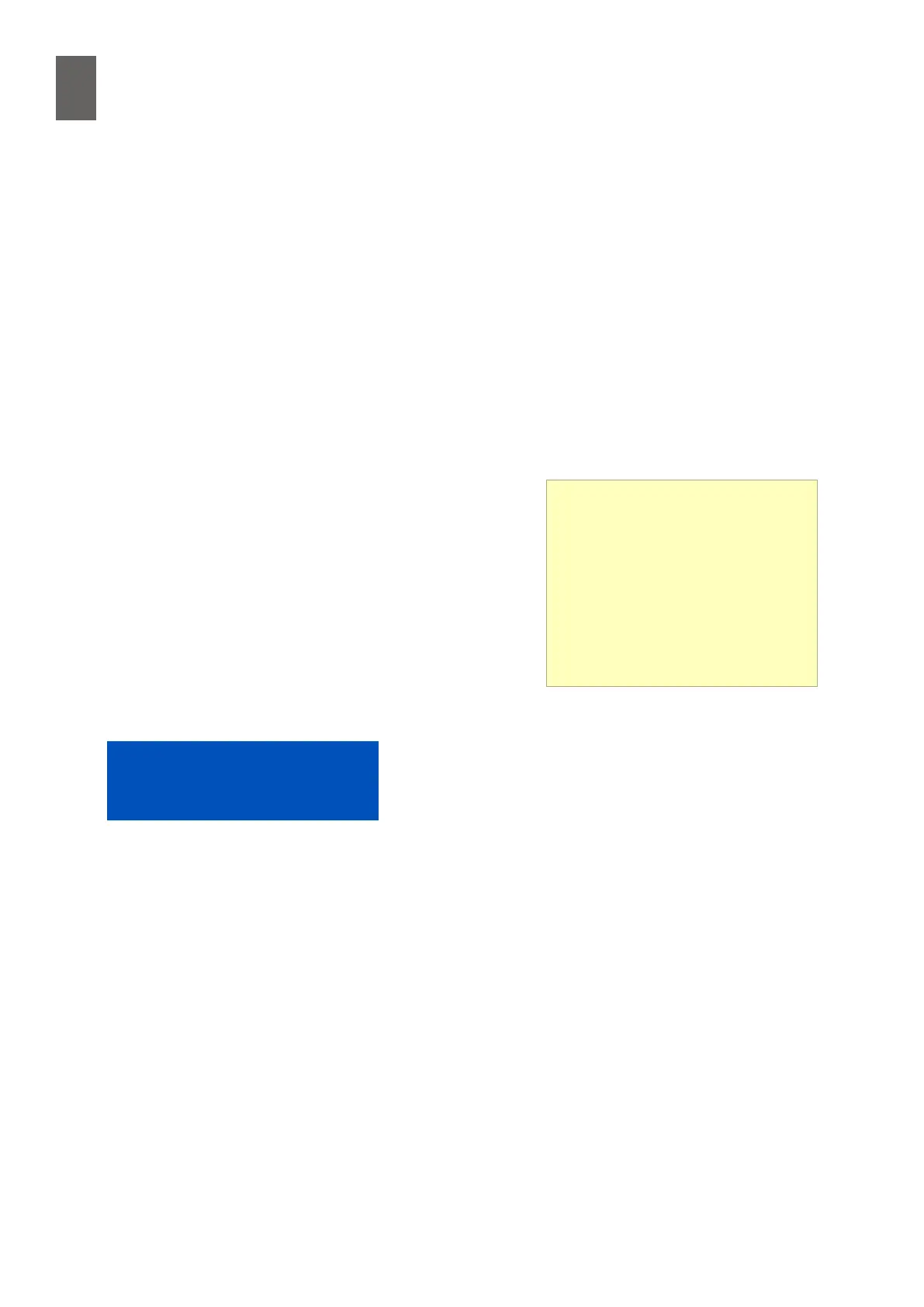17
122
17 - Operator panel
17�4�3 Clock
The clock command shows the current system time. You can set the clock by pressing OK (and log-
ging in).
To set the clock, change one digit at a time. The digit you are changing will be ashing. Press the left
and right arrows to move to another digit. Press the up and down arrows to increase and decrease
the value of digit. When you have nished setting all the digits, press OK. You will see the usual con-
rmation prompt.
17�4�4 Change password
You can use this command to change the password for the panel. The process for changing the
password is exactly the same as logging in. Press OK to save.
17�4�5 LAN/DNS
The LAN/DNS menu contains network settings.
Ethernet DHCP can either be active or inactive. If it is ac-
tive, the device automatically obtains an IP address and
other network settings from a DHCP server. If you are us-
ing a static IP address (so the device address is always the
same), set Ethernet DHCP to inactive.
The Ethernet IP address menu shows the address currently
being used by the device. If DHCP is inactive, you can set
the address here. An IP address consists of numbers and
full stops. Press the left and right arrows to move to the
number you want to change, and press the up and down
arrows to change the number. When you have nished set-
ting the IP address, press OK to save. The new setting will
not be applied until the device is restarted.
The process is the same for changing the other settings, which are all related to network communi-
cation. See section 3 for information about them.
17�4�6 SMS
The SMS menu contains SMS alarm notication settings. You can only send SMS text messages if
there is a GSM/GPRS modem connected.
The rst setting – Alarm max limit 24h – limits the number of text messages the WMPro can send
over a 24-hour period. The function is described in more detail in 3.8.
Next, there are four user-dened phone numbers. The numbers must include the country code. The
code for Sweden +46 appears in brackets as a reminder. To remove a number you do not need to
delete every digit – instead you can simply change the rst digit to a space.
Network problems
If you are unable to connect to the
WMPro from a web browser, you
can use an operator to verify the
network settings. You can show
the IP address, netmask and gate-
way. If any of these settings are
wrong, you can change them.
Ethernet IP address
10.0.48.94