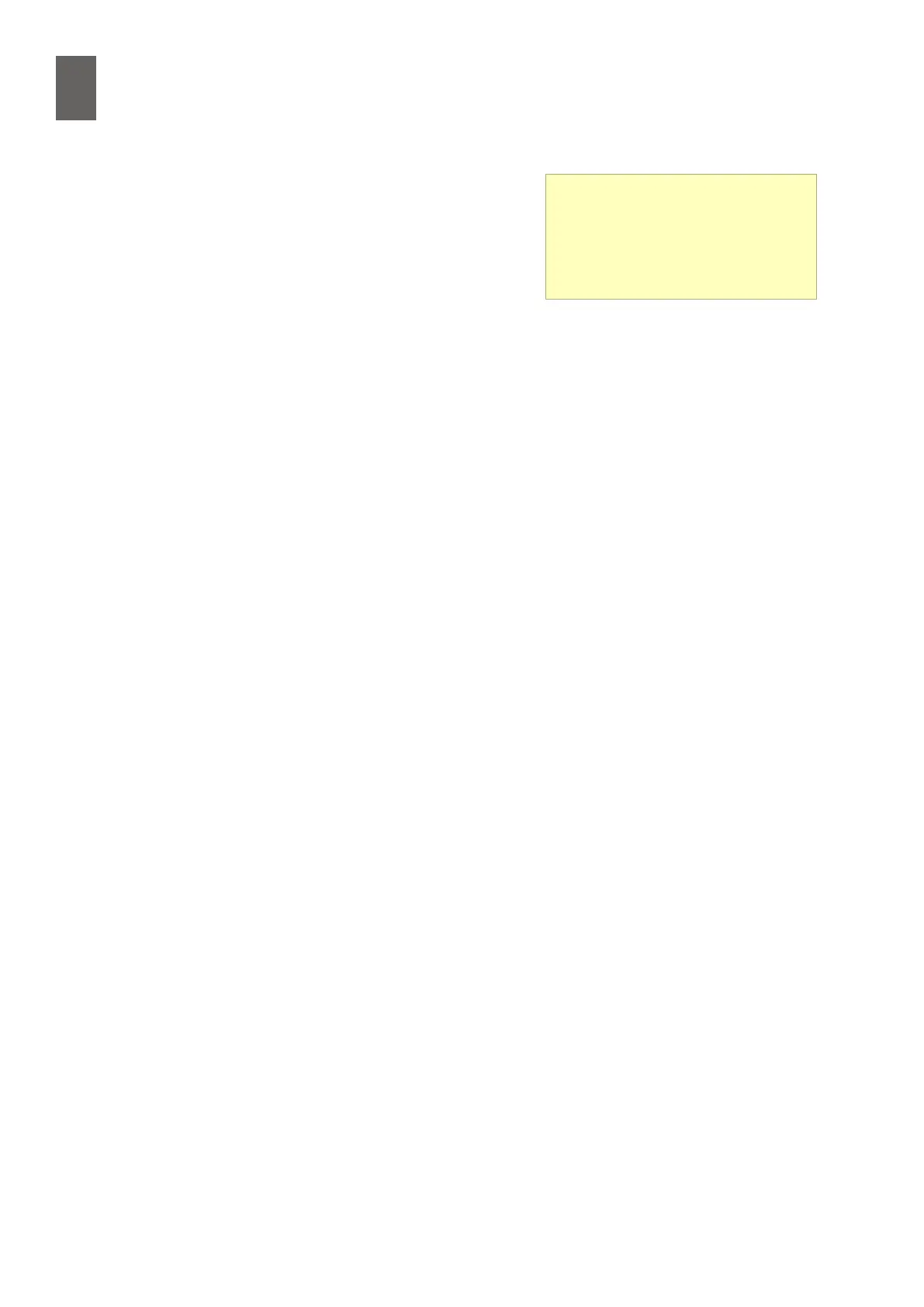18
142
18 - External units
There is a query that you can send to all M-Bus units, re-
questing them to return all their information. The response
includes details of the kind of information being returned.
The data is divided into records. You can use M-Bus Device
Creator to send one of these queries to a meter, and then
select the information you want the WMPro to handle. Af-
ter you have done this you can generate a type denition
in the form of a script.
Each M-Bus meter has an address. If you do not know the address, there is a broadcast address
which obtains responses from all connected units. If you use the broadcast address, you can only
have one meter running in the system, otherwise the units will all transmit at the same time.
M-Bus Device Creator runs on a PC, and the level converter is attached to the RS232 port.
When you have nished creating your type denitions, install them in the WMPro. You can then start
to dene an external unit for each connected meter.
18�8�1 Other units and system integration
Abelko will add more type denitions for units as they are created and after they have been tested.
You can also write your own type denitions, or you can ask Abelko to add support for a particular
type of unit. There are more Seneca I/O modules that communicate via Modbus, not to mention
the other manufacturers. PLCs can often communicate via Modbus, and you may want to integrate
separate systems in order to handle shared signals and alarms or simply to display information on a
web site.
It is relatively easy to write type denitions for Modbus, and the reference manual contains some
examples.
Communicating with a frequency converter means you use one less analogue output, but there are
many other benets. The capabilities depend on the particular make and model, but for example
you could manage detailed alarms from the frequency converter and monitor the temperature. You
might also want to change settings from a WMPro instead of using the display on the frequency
converter.
It may be possible to communicate with the control system of a pump, for example, in order to ob-
tain information from its sensors. This means there is no need to install external sensors.
M-Bus
To nd out more about M-Bus,
go to www.m-bus.com or consult
the standards EN 13757-2 and EN
13757-3.