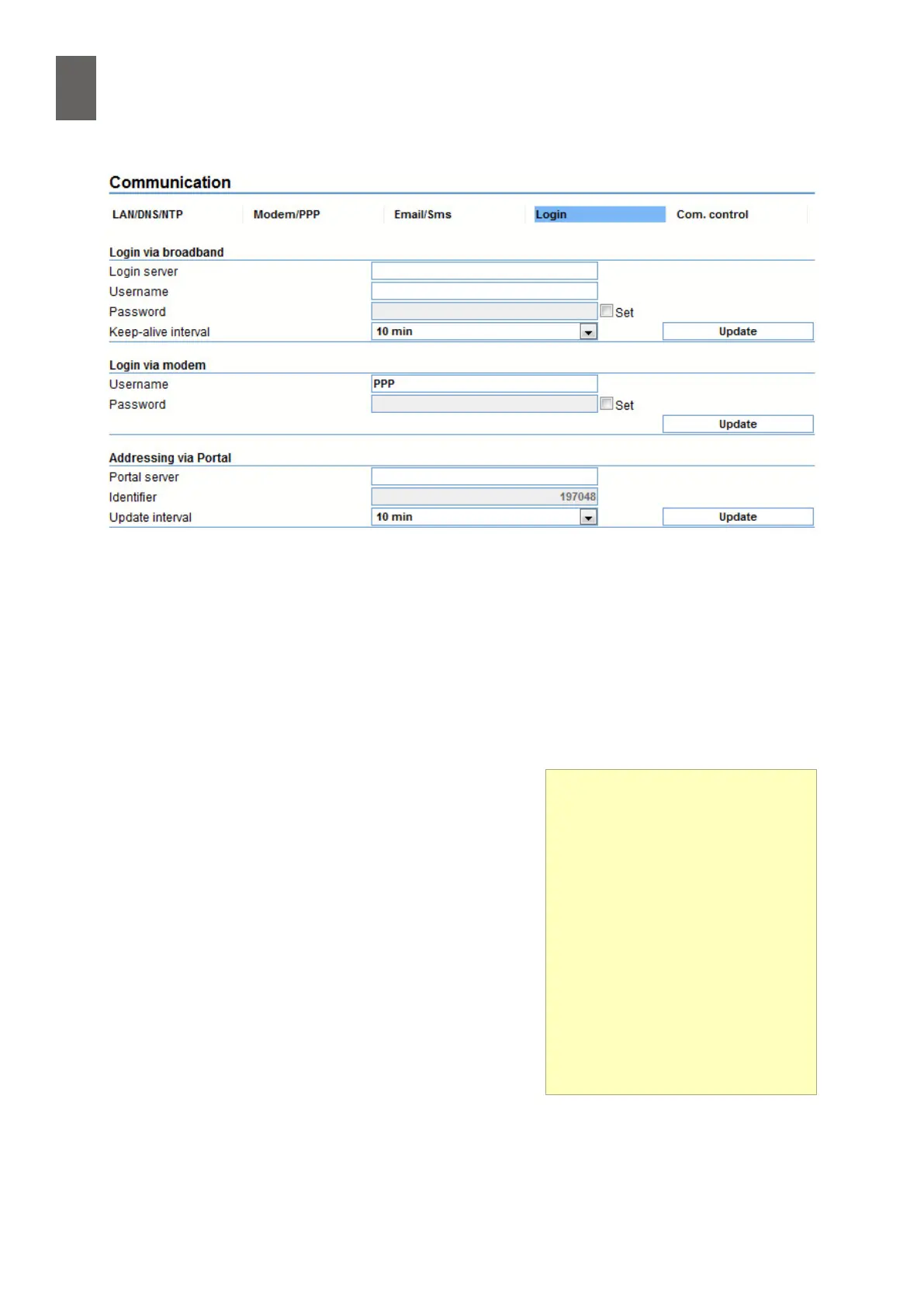3
24
3 - Communication
3�11�1 Broadband login
Enter the IP address of the login server and the username, select "Set", and enter the password.
Choose a "Keep-alive interval" (how often you want the WMPro to log in) and click "Update". If you
have specied a DNS server in 3.5, you can type the name instead of the IP address. (For example
mail1.telia.com if Telia is your ISP). Ask your ISP or network administrator for the details.
3�11�2 Modem login
Enter the username, select "Set", and enter the password. (Ask your ISP or network administrator for
the details.) Click Save.
3�11�3 Address from the portal
Enter the IP address of the portal server, choose an up-
date interval and click Update. If you have specied a DNS
server in 3.5, you can type the name instead of the IP ad-
dress. If the portal server is in a dierent network, you will
probably need to activate one of the logins above.
Portal
A portal is a place where infor-
mation from various dierent
sources is collected. For example,
it is the interface between the
internal system and the Internet.
The portal also makes sure infor-
mation is distributed to the right
people. The information can often
be accessed from mobile phones,
standard browsers, emails, etc. The
information received can usually
be presented in dierent ways, de-
pending on the user's equipment
and software.