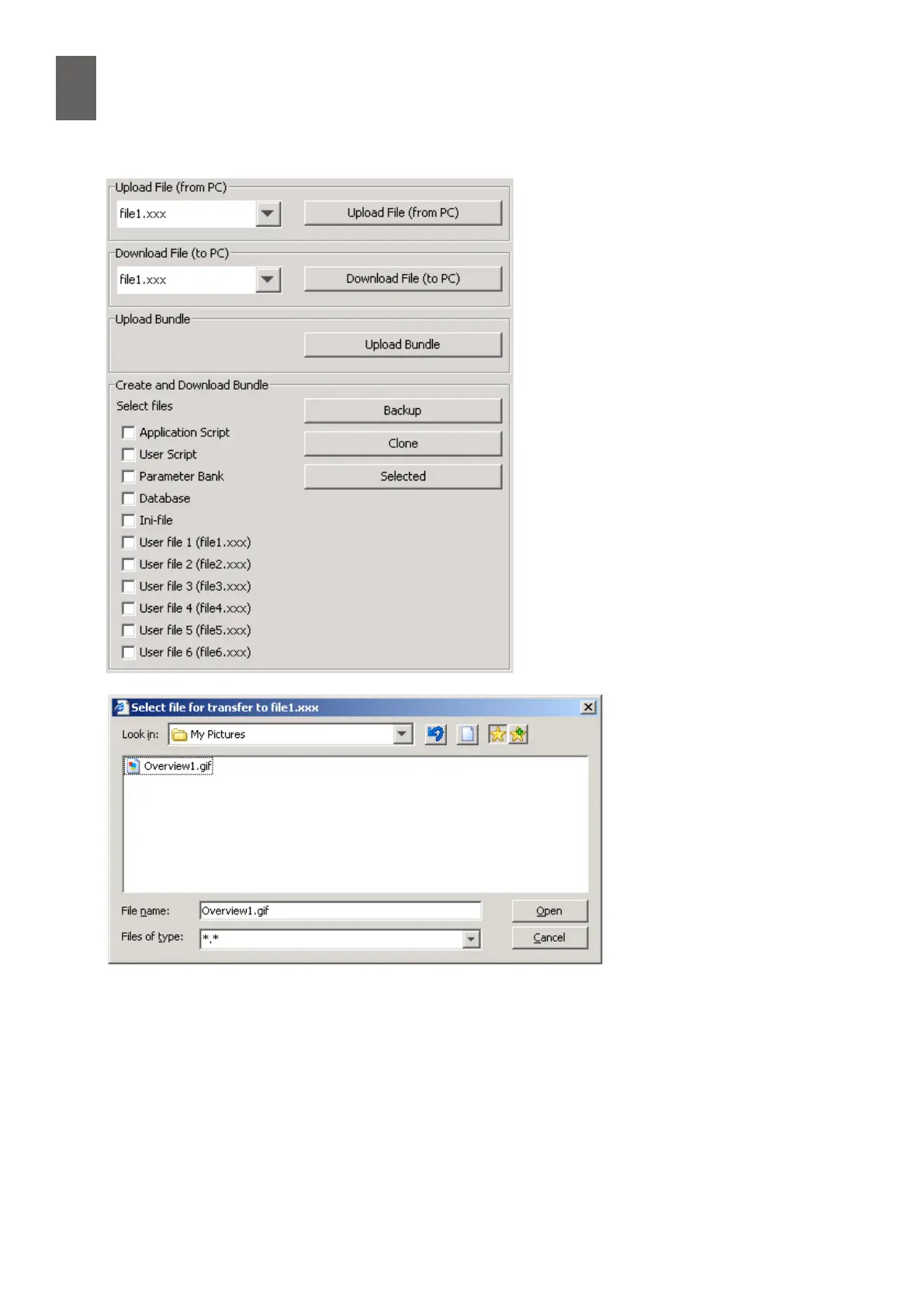13
86
13 - Overviews
Select any of the les le1.xxx –le5.
xxx and click Upload le. Important:
Make sure you keep track of which
les are in use in the WMPro. Other-
wise you might overwrite an impor-
tant le. Find out more about the le
manager in section 15.
A dialog box opens, where you enter
the path to your le. Click Open.