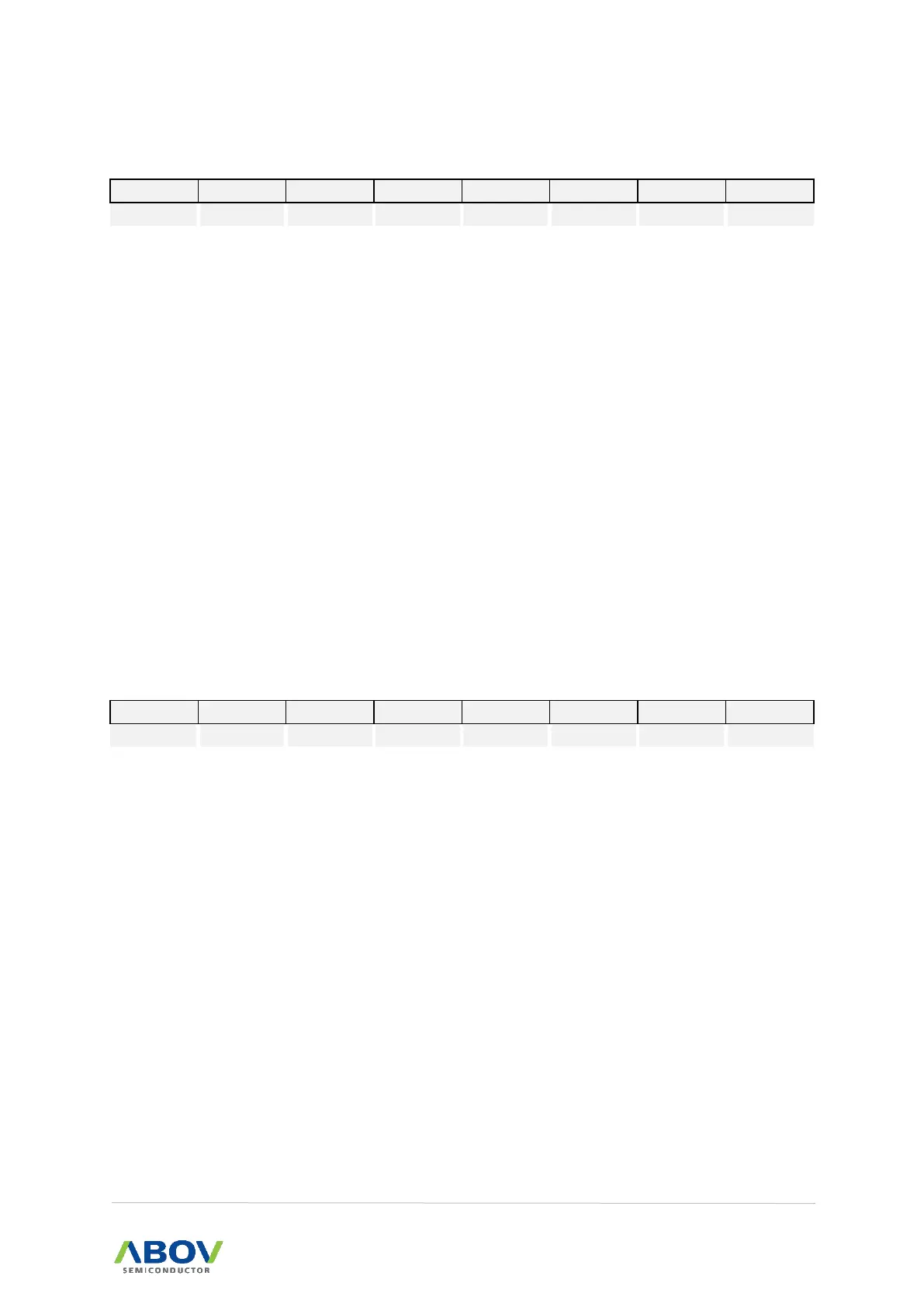MC97F6108A User’s manual 6. Interrupt controller
CFPOLA (Comparator Flag Polarity Register) : B0H
According to CFEDGE, this register acts differently. If CFEDGE is level
type, comparator flag polarity has level value. If CFEDGE is edge type,
comparator flag polarity has edge value.
Determine the polarity of Comparator4 flag
When High level or rising edge, flag occurs(default)
When Low level or falling edge, flag occurs
Determine the polarity of Comparator3 flag
When High level or rising edge, flag occurs(default)
When Low level or falling edge, flag occurs
Determine the polarity of Comparator2 flag
When High level or rising edge, flag occurs(default)
When Low level or falling edge, flag occurs
Determine the polarity of Comparator1 flag
When High level or rising edge, flag occurs(default)
When Low level or falling edge, flag occurs
Determine the polarity of Comparator0 flag
When High level or rising edge, flag occurs(default)
When Low level or falling edge, flag occurs
CFBOTH (Comparator Flag Both Edge Enable Register) : A0H
If CFBOTHx is written to ‘1’, the corresponding comparator flag is
enabled by both edges(no level).
And CFEDGE and CFPOLA register value are ignored.
Determine the type of Comparator4 flag
Both edge detection Disable (default)
Both edge detection Enable
Determine the type of Comparator3 flag
Both edge detection Disable (default)
Both edge detection Enable
Determine the type of Comparator2 flag
Both edge detection Disable (default)
Both edge detection Enable
Determine the type of Comparator1 flag
Both edge detection Disable (default)
Both edge detection Enable
Determine the type of Comparator0 flag
Both edge detection Disable (default)
Both edge detection Enable