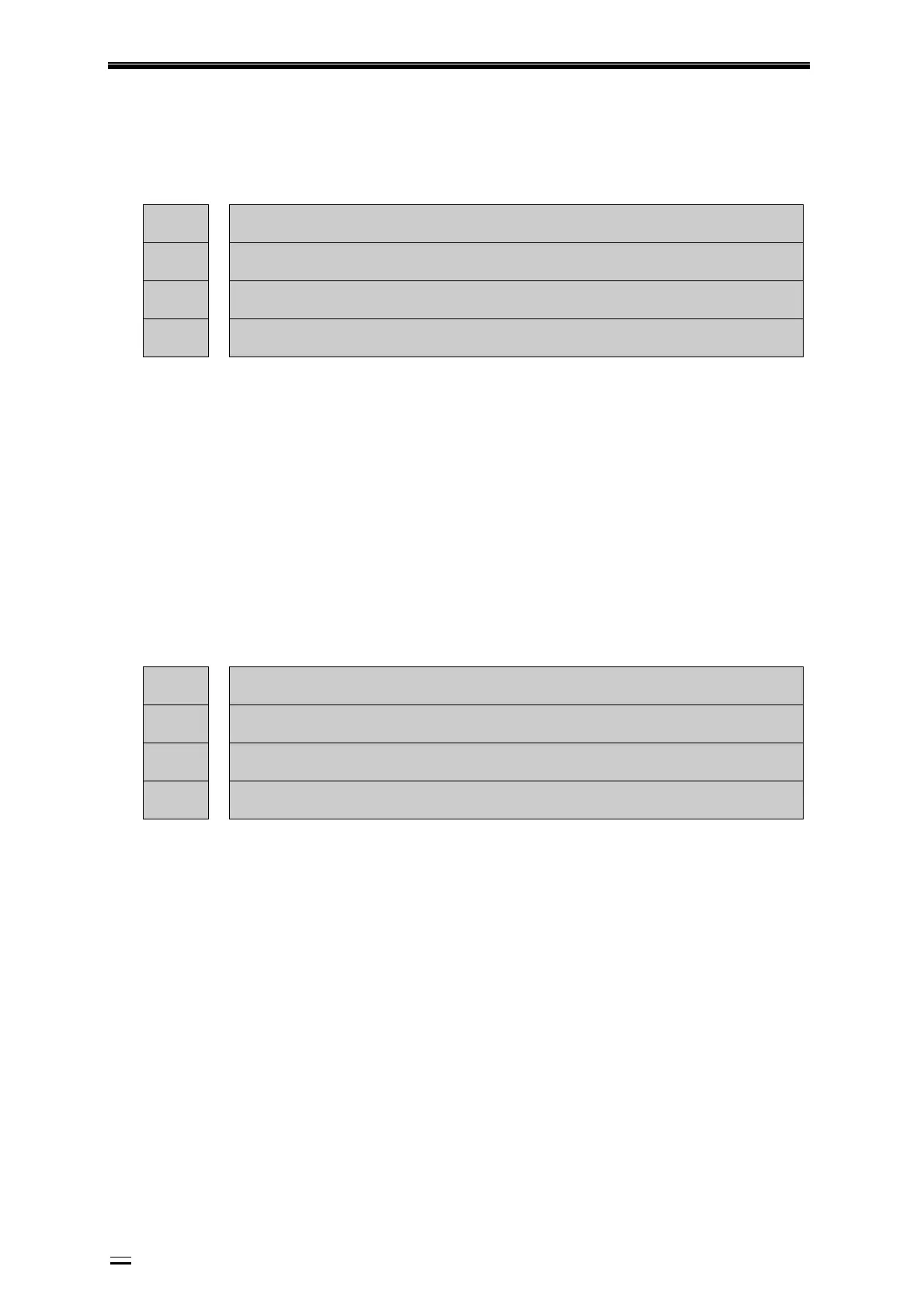BZ001M056A ADT‐DK300A/400A Engraving Machine
109
Note : Set pulse direction; if the controller direction is reversetoactual drive
direction,pleasemodifythisparameterto adjustthe rotationdirection
ofmotor.
037
XExtHomeELevel
038
YExtHomeELevel
039
ZExtHomeELevel
040
AExtHomeELevel
Range : 0~1
Unit : LOGICVOLTAGELEVEL
Authority : SuperAdmin
Default : 0
Effectivetime : Instant
Note : Set the eff ective voltage level of external home sensor switch during
homeoperation.
Lowlevel
Highlevel
041
XRoundSetting(restart)
042
YRoundSetting(restart)
043
ZRoundSetting(restart)
044
4RoundSetting(restart)
Range : 0~9999999
Unit : Pulse
Authority : SuperAdmin
Default : 0
Effectivetime : Restart
Note : ¾ Roundfunctionisavailableonhardwareversion1.5orlateronly;
¾ This function is used to prevent the logic counting of axis
exceedingthemaximumcountingrange(2147483648)andcausing
overflowerror;
¾ Generally,overflowoccursonlywhentheaxisissettorotary .The
systemwillcalculatethecorrespondingpulselimitaccordingtothe
gear ratio of current axis and assign to the ROUND parameter of
corresponding axis, if current axis is set to rotary and uses 360°
displaymode
afterthesystemgettingP2.062~P2.069parameters.
Theusercancheckthechangeofthisparameterwhentherotary
axisdisplayfunctionisenabled.Theusercanmodifythechanged