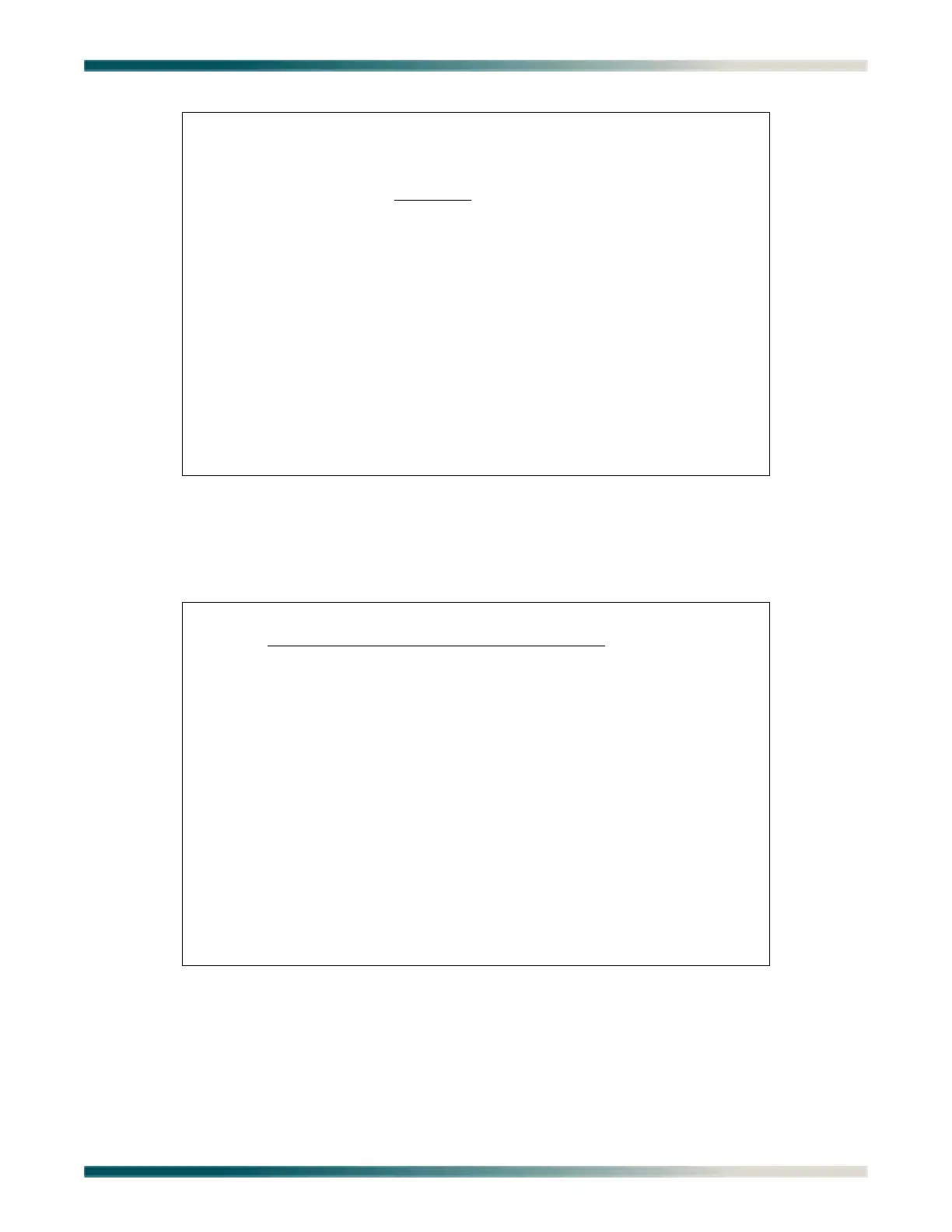Menu Descriptions
61179641L4-5B 5-165
Figure 5-115. Performance Menu
An example of the ADSL Performance Monitoring Status screen is shown in Figure 5-116.
Figure 5-116. Current 15 Minute Performance Screen
The Performance Monitoring Status screen fields are as shown in Table 5-113.
TID: TA1248 Total Access 1248 MM/DD/YY HH:MM
Unacknowledged Alarms: None
Shelf = Host
Performance
1. Display PM for Current Port
2. Clear All PM for All Ports
Selection :
'?' - System Help Screen
TID: TA1248 Total Access 1248 MM/DD/YY HH:MM
Unacknowledged Alarms: None
ADSL Performance Monitoring Status - ADSL Port 1 Shelf = Host
Downstream
ES LOL LOS CBC UBC
24 Hr - Current 0 12546 0 0 0
MM/DD 0 16284 0 0 0
15 Min - Current 0 850 0 0 0
16:30 0 900 0 0 0
16:15 0 900 0 0 0
16:00 0 900 0 0 0
15:45 0 900 0 0 0
15:30 0 900 0 0 0
15:15 0 900 0 0 0
15:00 0 900 0 0 0
14:45 0 900 0 0 0
B - Backward(2hrs/15min PM) F - Forward(2hrs/15min PM) T - Up/Down(Stream) P
S - Select Port P - Previous Port N - Next Port C - Clear PM Stats
'?' - System Help Screen
