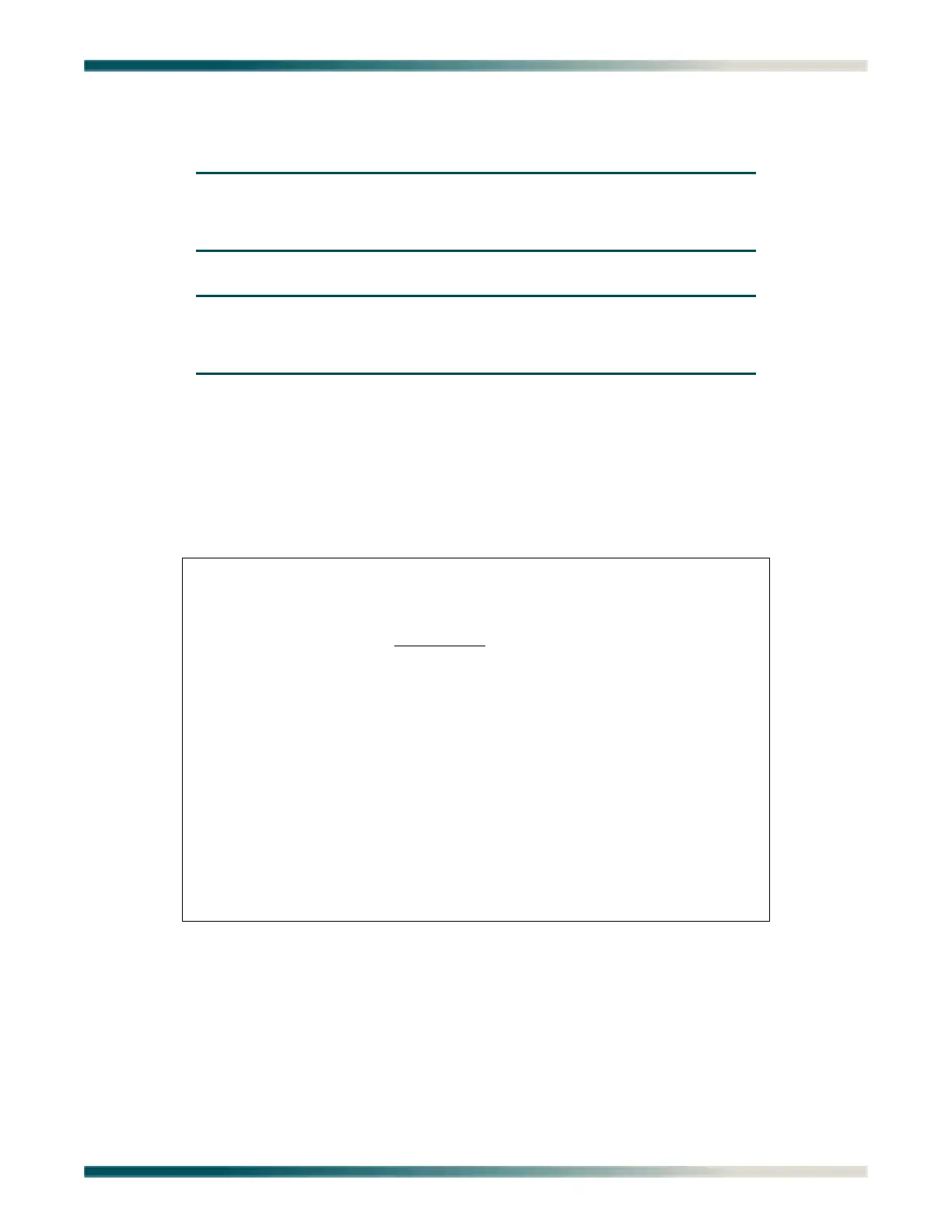Menu Descriptions
61179641L4-5B 5-79
4. Browse to the file containing the code, select Ymodem for the drop-down menu, and select
SEND.
NOTE
The code begins transmitting from the terminal emulation package.
When the download is complete, the unit restarts automatically.
NOTE
If the download is cancelled due to inactivity, press
ESC to return to
the Code Download Method menu and restart the procedure.
TFTP Download Screen
TFTP Downlo ad
Main Menu\System Management\Code Download Method\TFTP Download\
The TFTP Download screen (see Figure 5-50) is used to download code stored from a computer
to the Total Access 1248 through a TFTP server.
Figure 5-50. TFTP Download Screen
The TFTP Download screen fields are shown in Table 5-49.
TID: TA1248 Total Access 1248 MM/DD/YY HH:MM
Unacknowledged Alarms: None
TFTP Download
TFTP Server: 10.13.254.20
Get Code For: Host
TFTP Filename:
Error Status:
Update progress:
Press Space bar to enter TFTP address
