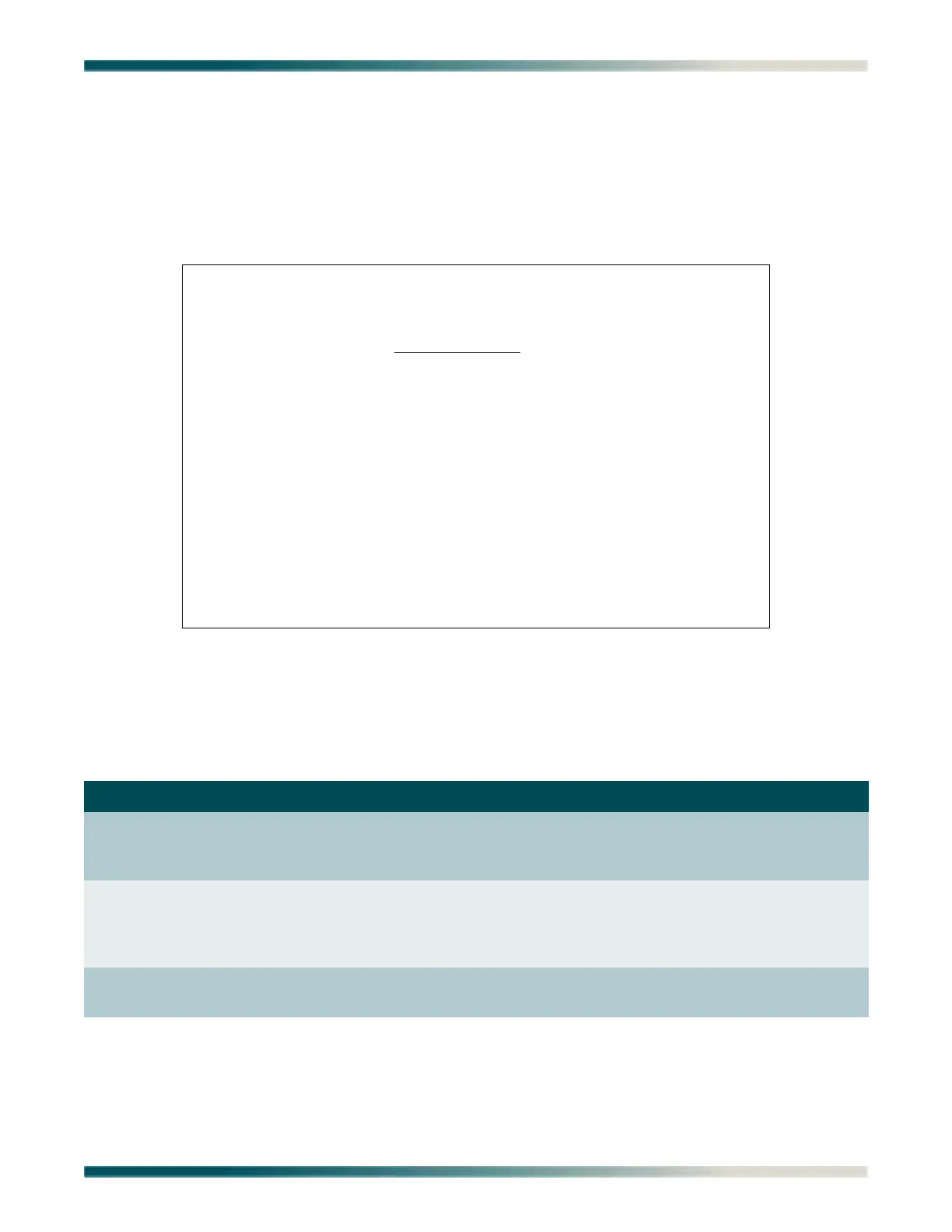Menu Descriptions
61179641L4-5B 5-119
IMA Shortcut Setup Menu
IMA Shor tcut Setup
Main Menu\Network Port\IMA Main Menu\IMA Provisioning\IMA Shortcut Setup\
The IMA Shortcut Setup menu (see Figure 5-81) provides shortcuts to facilitate provisioning
all of the IMA links simultaneously. To provision IMA links individually, refer to “IMA Facility
Provisioning Menu” on page 5-114.
Figure 5-81. IMA Shortcut Setup Menu
The IMA Shortcut Setup menu options are shown in Table 5-83.
Table 5-83. IMA Shortcut Setup Menu Options
Option Description Function
1 Force All Facilities Into
Unassigned
This option forces all facilities to be set to the Out of
Service-Unassigned state. The T1s cannot link up to the
network.
2 Force Facility - 1 Into Pass
Through
This option forces Facility #1 to Pass Through and forces
all other Facilities to Out of Service-Unassigned. This
option is used to allow ATM transport over a single
facility (#1) without the IMA layer.
3 Force All Facilities Into IMA
Group 1
This option forces all traffic to go through IMA Group 1
and all four IMA links to train up to the upstream device.
TID: TA1248 Total Access 1248 MM/DD/YY HH:MM
Unacknowledged Alarms: None
IMA Shortcut Setup
1. Force All Facilities Into Unassigned
2. Force Facility - 1 Into Pass Through
3. Force All Facilities Into IMA Group 1
Selection :
'?' - System Help Screen
