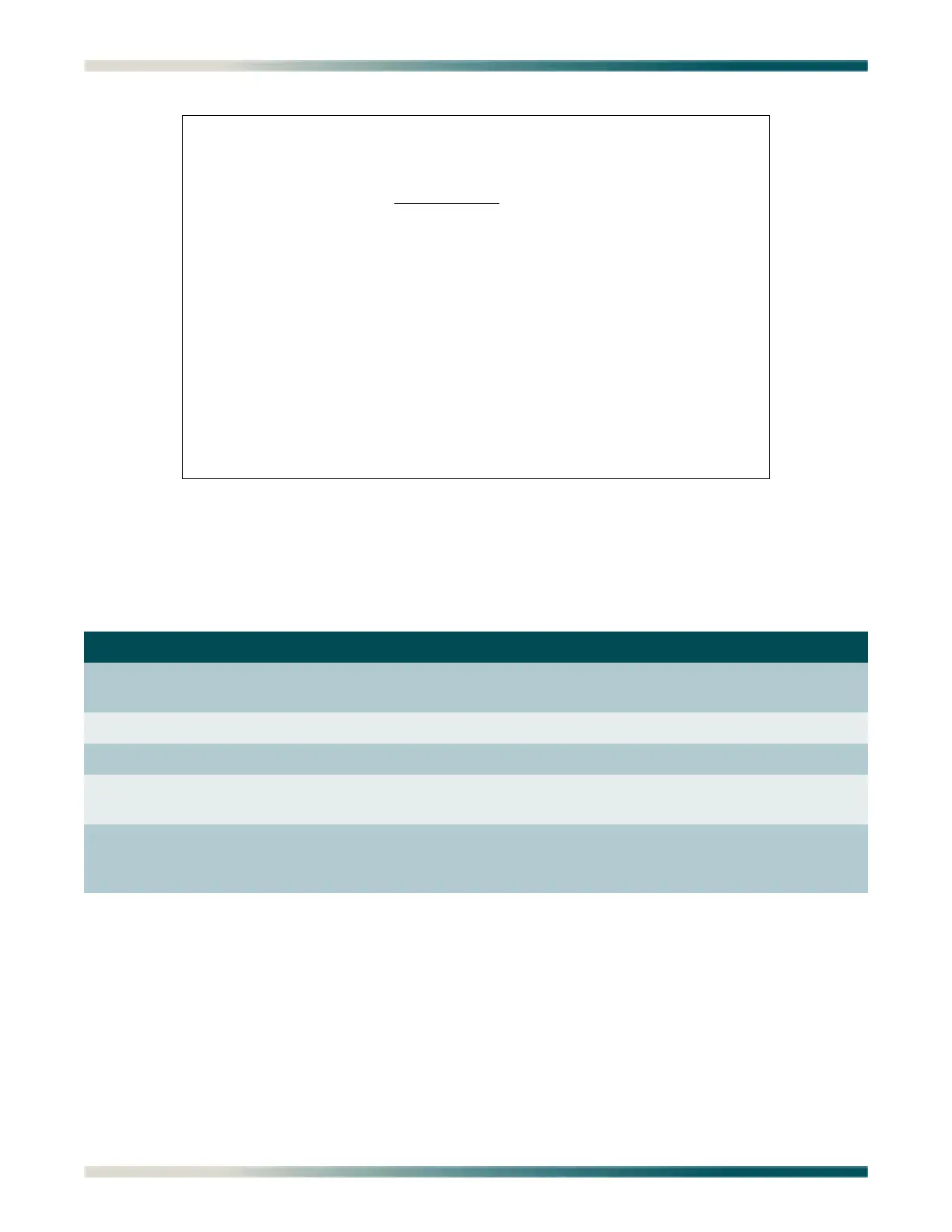Total Access 1248 Octal T1 IMA DSLAM Installation and Maintenance Practice
5-168 61179641L4-5B
Figure 5-118. ADSL DELT Menu
The ADSL DELT menu options are shown in Table 5-115.
Table 5-115. ADSL DELT Menu Options
Option Description Function
1 Port This option displays a text entry field to enter the port
number on which the DELT test is to be run.
2 Activate DELT This option activates a DELT test.
3 Terminate Test This option terminates a DELT test.
4 Test Data Filename This option displays a text entry field to enter a filename
where the test results will be placed on test completion.
5 DELT TFTP Address This option displays a text entry field to enter the TFTP
Address where the test results will be placed on test
completion.
TID: TA1248 Total Access 1248
Unacknowledged Alarms: None
Current ADSL ServiceMode/Port Status =ADSL1 /Idle Shelf = Host
DELT Functionality requires a service mode that supports DELT on both units
ADSL DELT menus
1. Port 1
2. Activate DELT
3. Terminate Test
4. Test Data Filename: HostTest.dcf
5. DELT TFTP Address 192.168.1.105
Selection :
DELT State = Inactive DELT Status = Idle
TFTP Failure = 0
DELT Attempts = 0 DELT Completions = 0
DELT Failures = 0 DELT Timeouts = 0
Max/Last DELT time = 0.00/ 0.00
C - Clear the DELT Status
'?' - System Help Screen
