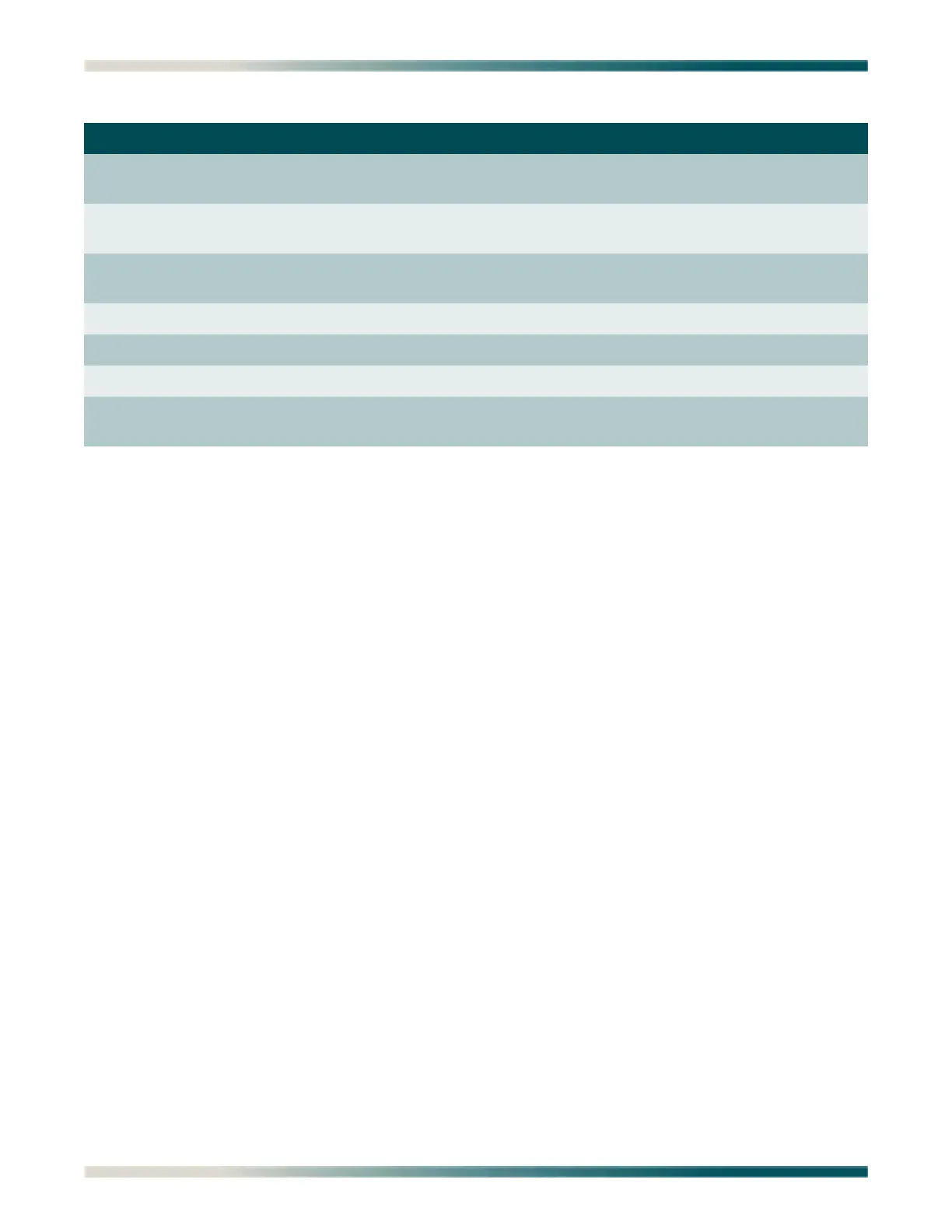Total Access 1248 Octal T1 IMA DSLAM Installation and Maintenance Practice
5-134 61179641L4-5B
Table 5-94. IMA Performance Monitoring Status Hot Keys
Hot Key Description Function
B Backward (2hrs/15min PM) This hot key is used to display performance monitoring
statistics for the last 2 hours, in 15 minute intervals.
C Clear PM Stats This hot key is used to clear the performance monitoring
statistics.
F Forward (2hrs/15min PM) This hot key is used to display performance monitoring
statistics for the next 2 hours, in 15 minute intervals.
P Previous Port This hot key is used to display the previous port.
N Next Port This hot key is used to display the next port.
S Select Port This hot key is used to select a specific port.
T Near/Far End PM This hot key is used to toggle between the Near End and
Far End performance monitoring data.
