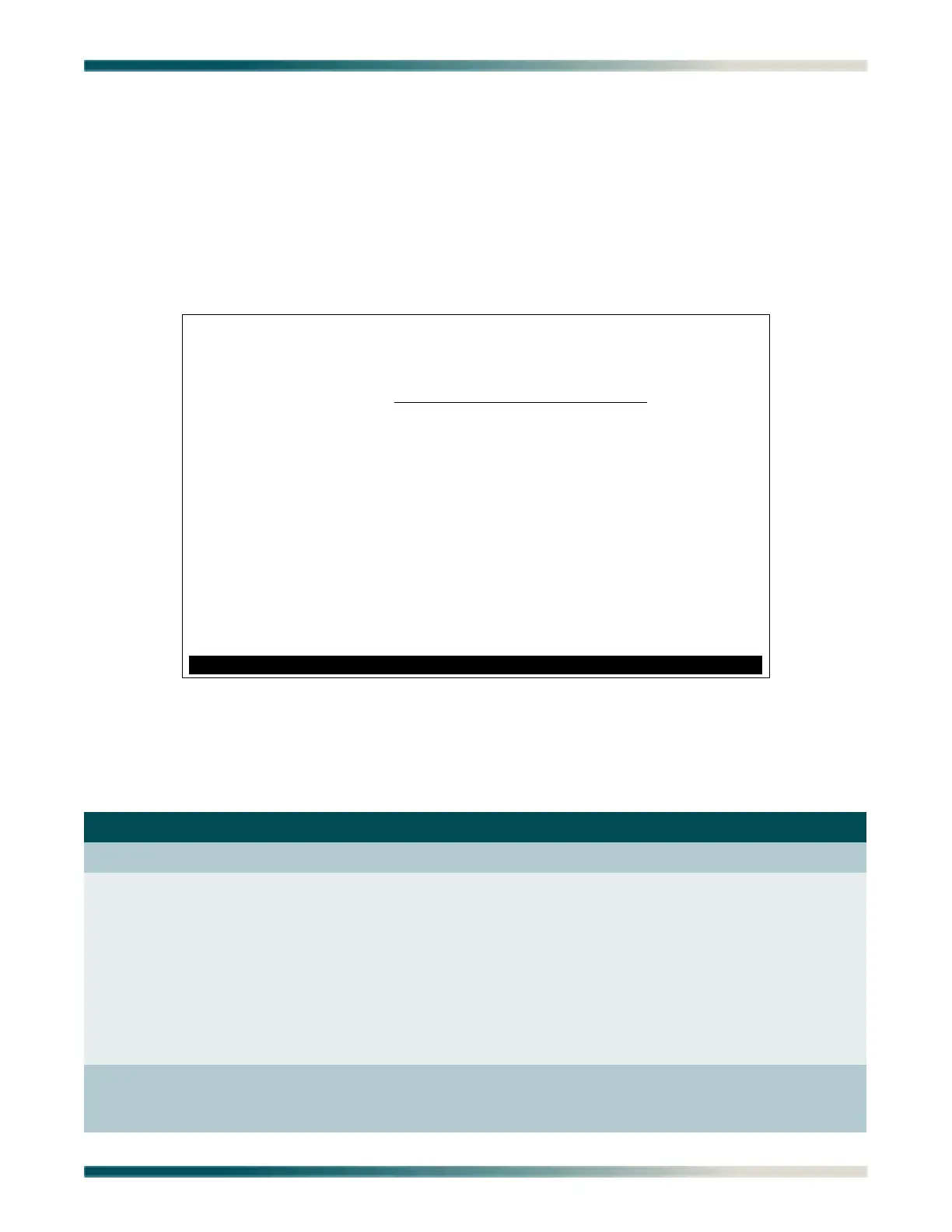Menu Descriptions
61179641L4-5B 5-69
TFTP Configuration Storage/Retrieval Screen
TFTP Configuration Storage/Retrieval
Main Menu\System Management\TFTP Configuration Storage/Retrieval\
The TFTP Configuration Storage/Retrieval screen (see Figure 5-43) is used to save provi-
sioning information for the Total Access 1248 system to a remote TFTP server for possible
restoration at a later time. In addition to its obvious use for fast recovery of shelf provisioning
information, the TFTP Configuration Storage/Retrieval screen can be used to “clone” baseline
system configurations to new installations so that only a few system-specific provisioning
options need to be altered.
Figure 5-43. TFTP Configuration Storage/Retrieval Screen
The TFTP Configuration Storage/Retrieval screen options are shown in Table 5-43.
Table 5-43. TFTP Configuration Storage/Retrieval Screen Fields
Field Description
TFTP Server Press the spacebar to enter the TFTP address.
TFTP Function This field is used to select the configuration function to perform
via TFTP. Options include the following:
• Retrieve - Restores the units provisioning information
based on the information contained in the specified TFTP
filename on the TFTP server.
• Store - Stores the units provisioning information contained
in the specified TFTP filename to a remote TFTP server.
Press the spacebar to select the configuration function to
perform.
TFTP Filename This field is used to enter the filename to download from/to the
server via TFTP. The filename must end with a .cfg extension.
Press the spacebar to enter the filename.
TID: TA1248 Total Access 1248
Unacknowledged Alarms: None
TFTP Configuration Storage/Retrieval
TFTP Server: 100.100.100.100
TFTP Function: Retrieve
TFTP Filename:
Error Status:
Update Progress:
Press Space bar to enter TFTP address
