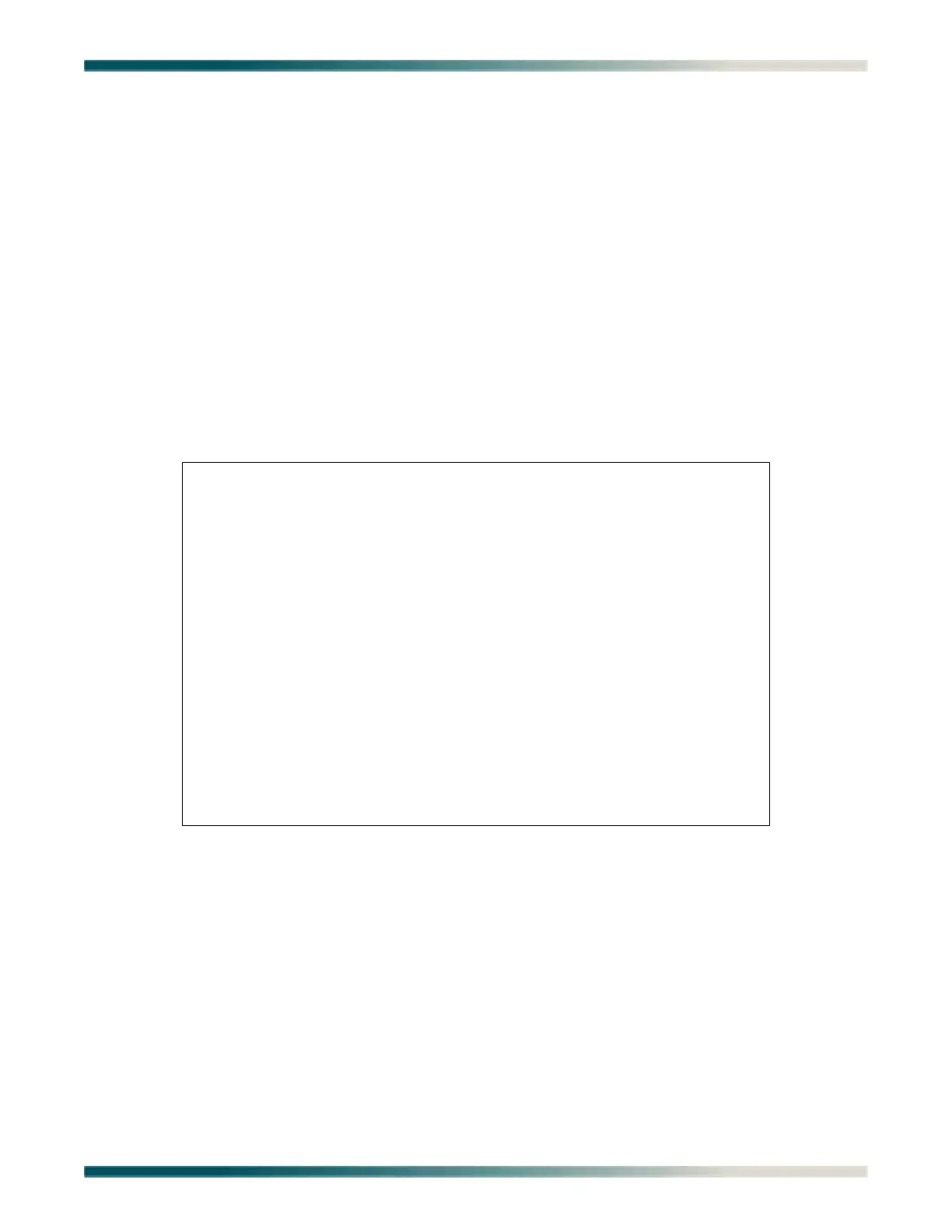Menu Descriptions
61179641L4-5B 5-81
Auto Upgrade Configuration (AUC) Status Menu
Auto Upgrade Configuration (AUC) Sta tus
Main Menu\System Management\Code Download Method\Auto Upgrade Configuration (AUC) Status\
The Auto Upgrade Configuration (AUC) Status menu (see Figure 5-51) provides methods to
manually or automatically upgrade the Total Access 1248 firmware. When enabled, the Auto
Upgrade operation performs the following tasks:
• reads the AUC Configuration file from the designated AUC TFTP server
• validates the file
• upgrades the parameters that need to be updated
• updates the unit with new firmware as required
• reboots the unit if new firmware has been downloaded
All required parameter changes will occur first, followed by the checking of each unit for a
required upgrade.
Figure 5-51. Auto Upgrade Configuration (AUC) Status Menu
The Auto Upgrade Configuration (AUC) Status menu options are shown in Table 5-50.
TID: TA1248 Total Access 1248
Unacknowledged Alarms: None
Auto Upgrade Configuration (AUC) Status
1. AUC Config File 1248.auc
2. AUC Mode Manual
3. AUC Refresh Interval 5 hour(s)
4. AUC Upgrade Retries 3
5. AUC TFTP Server 192.168.1.105
6. AUC Base Path
Selection :
Comp/Errs/Pend Last Action / Status (Current or Last)
AUC File 2/ 1 MM/DD/YY HH:MM:SS/AUC parsing complete
Host 2/ 0/No MM/DD/YY HH:MM:SS/Update Complete on Host
C - Clear AUC Status R - Read AUC File S - Start Upgrade Process
'?' - System Help Screen
