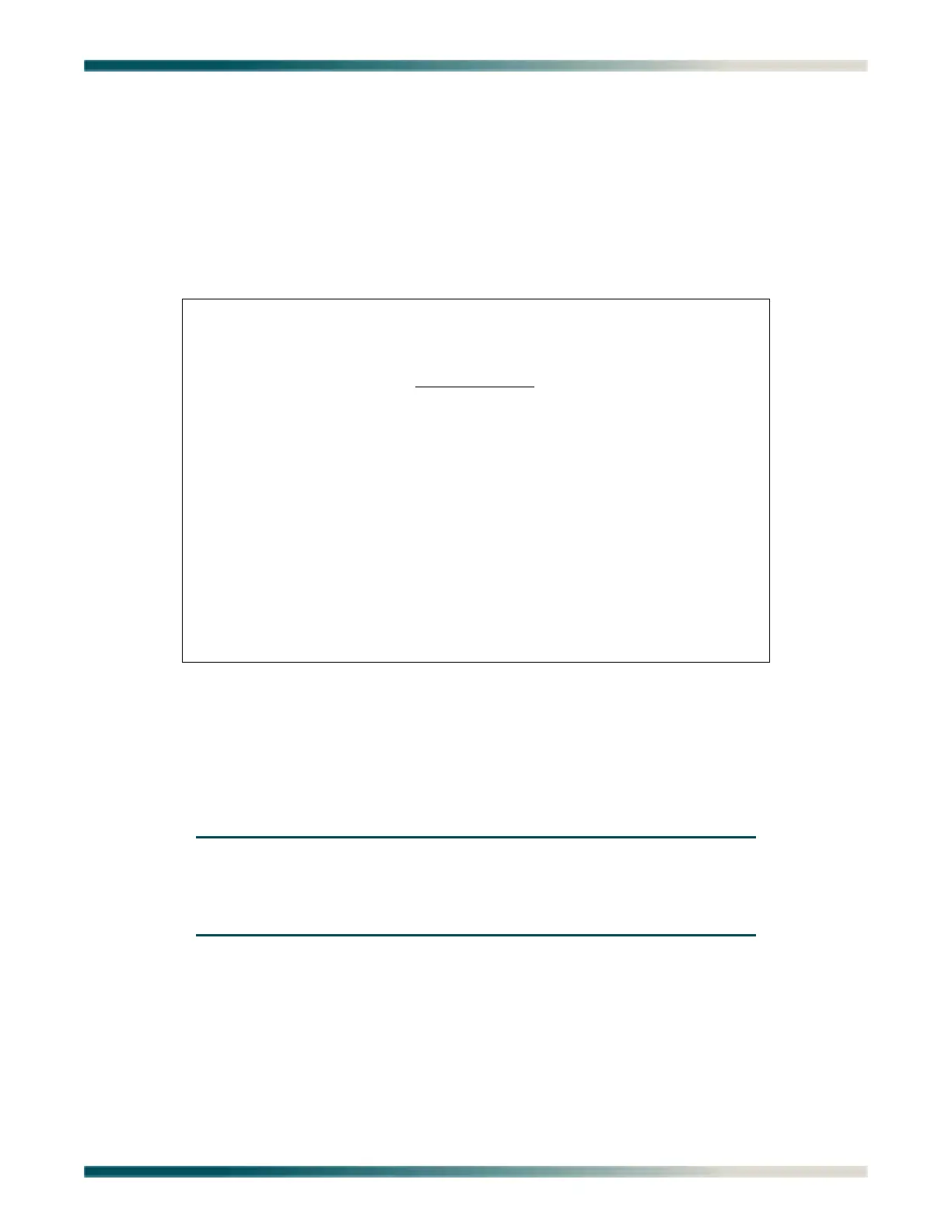Quick Turn-up Steps
61179641L4-5B 3-19
QUICK TURN-UP STEPS
Perform the following steps to complete a basic T1 turn-up of the Total Access 1248 system:
1. Connect VT100 terminal or personal computer emulating a VT100 terminal to the Total
Access 1248 craft port.
For more information, refer to “Craft Interface” on page 5-1.
2. Press
CTRL+R until the Login screen (see Figure 3-12) displays.
Figure 3-12. Login Screen
3. Enter the default username, “ADMIN” (or the configured username with System
Administrator privileges), and press
ENTER.
4. Enter the default password, “PASSWORD” (or the configured password), and press
ENTER.
NOTE
The username and password fields are case sensitive. The default
values are all uppercase. For more information, refer to “Password
Control Menu” on page 5-49.
The Total Access 1248 Main menu displays (see Figure 3-13).
Total Access 1248
Login: ADMIN
Password: ********
