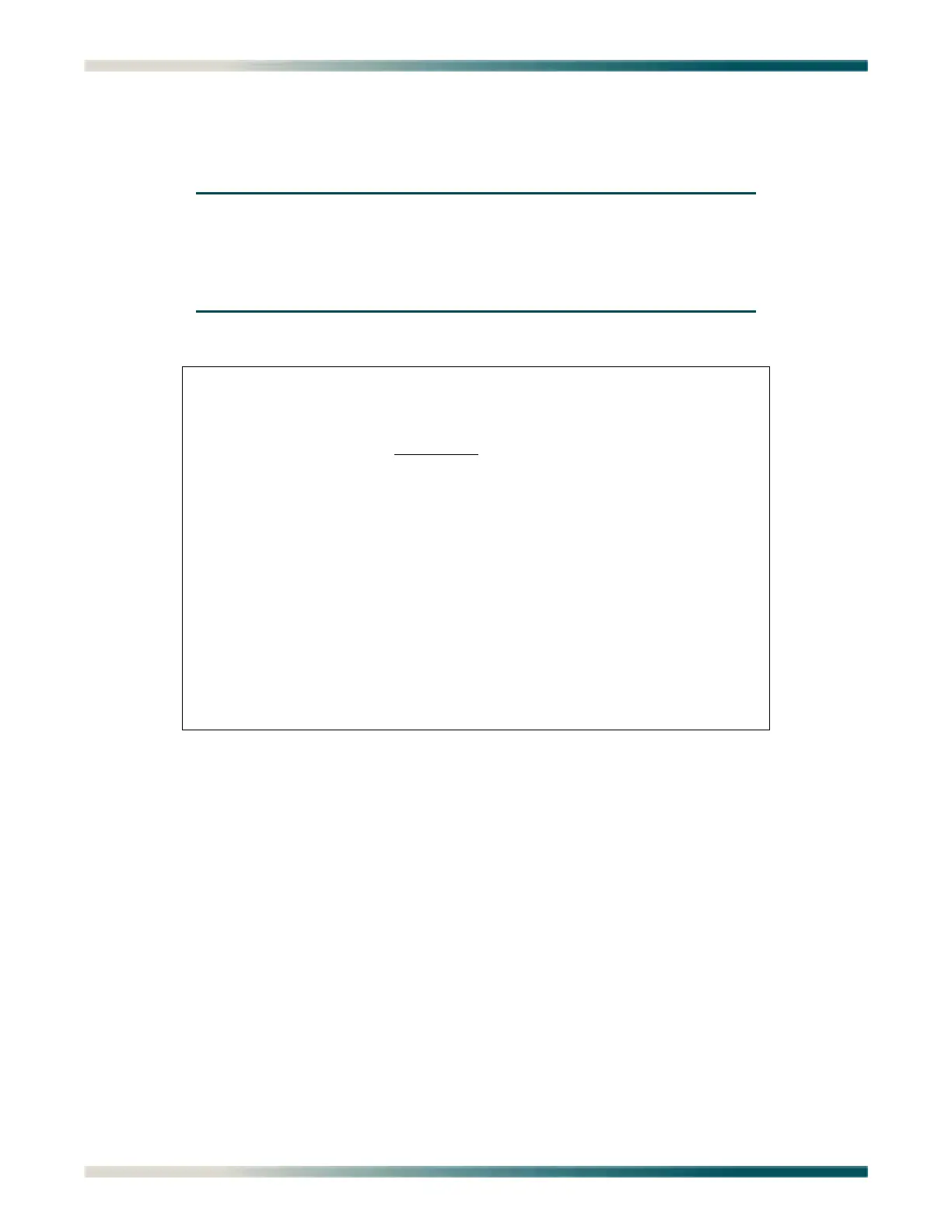Total Access 1248 Octal T1 IMA DSLAM Installation and Maintenance Practice
5-38 61179641L4-5B
ATM Performance Monitoring Mode Menu
ATM Performance Monitoring Mode
Main Menu\ATM Circuit Management\ATM Performance Monitoring Mode\
NOTE
If expansion mode is enabled (refer to “Expansion Menu” on
page 5-90), the Select Shelf menu (see Figure 5-22) displays. A host
or client unit must be chosen in order to access the ATM
Performance Monitoring Mode menu.
Figure 5-22. Select Shelf Menu
The Total Access 1248 tracks performance statistics for ATM ports via the ATM Performance
Monitoring Mode menu (see Figure 5-23).
TID: TA1248 Total Access 1248 MM/DD/YY HH:MM
Unacknowledged Alarms: None
Select Shelf
1. Host
2. Client 1 (configured)
3. Client 2 (configured)
4. Client 3 (configured)
Selection :
'?' - System Help Screen
