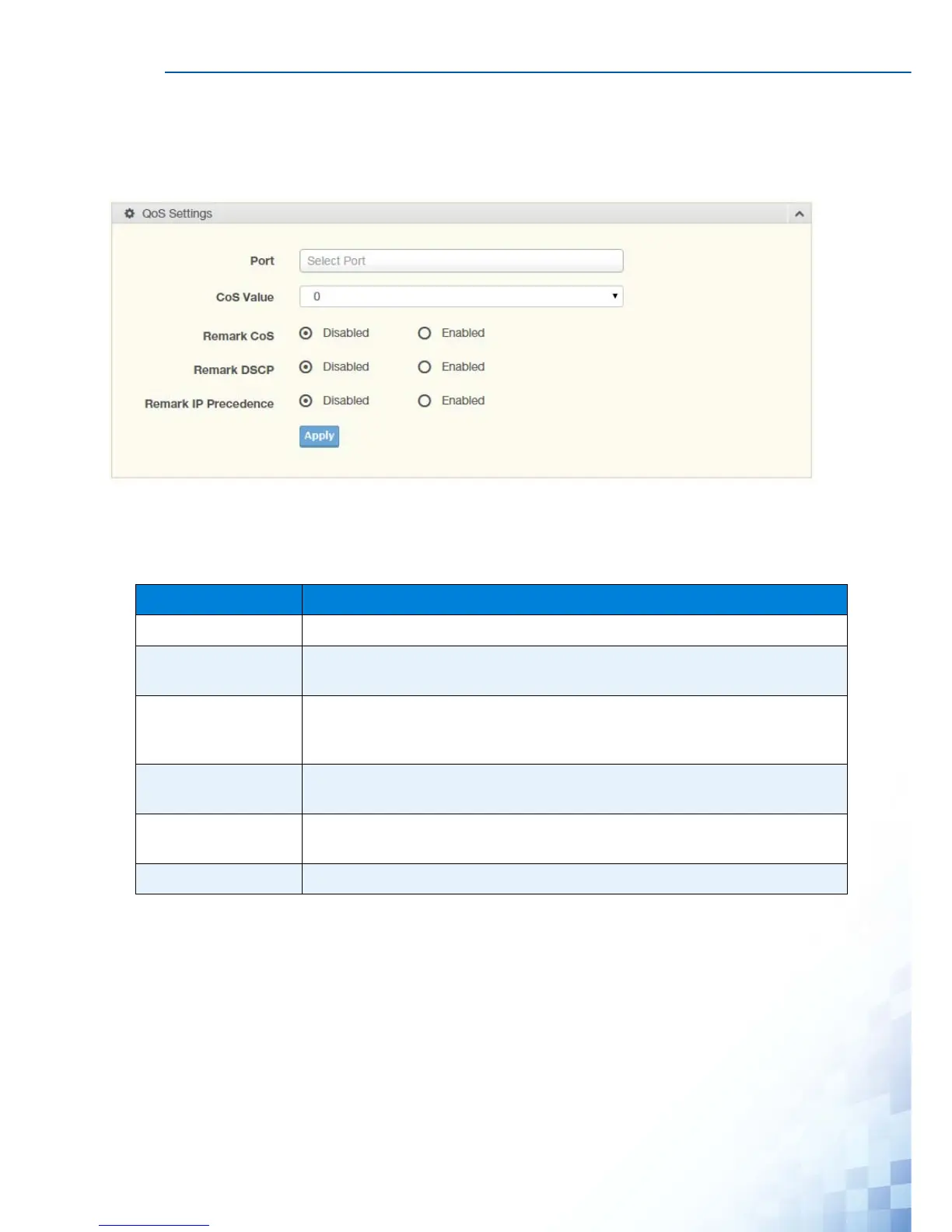MANAGING SWITCH
98
QoS Settings
Once the QoS function is enabled, you can configure the available settings.
To access this page, click QoS > General > QoS Settings.
Figure 4-70. QoS > General > QoS Settings
The following table describes the items in the previous figure.
The ensuing table for QoS Status settings are informational only: Port, CoS value, Remark
CoS, Remark DSCP and Remark IP Precedence.
Table 4-68. QoS > General > QoS Settings
Item Description
Port Enter the port number to associate with the QoS setting.
CoS Value Click the drop-down menu to designate the Class of Service (CoS) value (0
to 7) for the Port entry.
Remark CoS Click Disabled or Enabled to setup the Remark CoS function. When
enabled the LAN (preassigned priority values) is marked at Layer 2
boundary to CoS values.
Remark DSCP Click Disabled or Enabled to setup the DSCP remark option for the QoS
function.
Remark IP
Precedence
Click Disabled or Enabled to setup the Remark IP Precedence for the
QoS function.
Apply Click Apply to save the values and update the screen.
