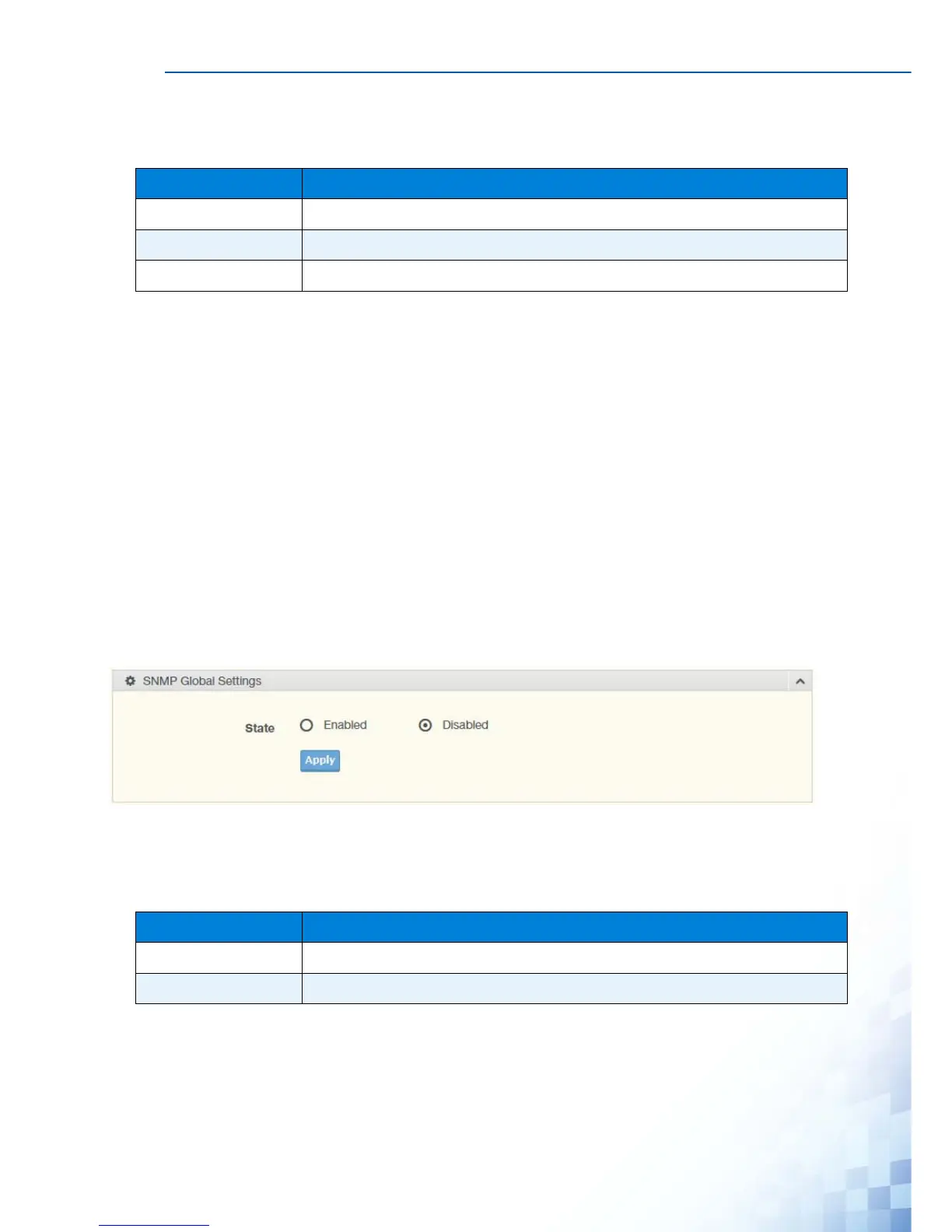MANAGING SWITCH
112
The following table describes the items in the previous figure.
LLDP Overloading
To access this page, click Management > LLDP > LLDP Overloading.
The ensuing table for LLDP Overloading settings are informational only: Port, Total (Bytes),
Left to Send (Bytes), Status and Status (Mandatory TLVs, 802.3 TLVs, Optional TLVs and
802.1 TLVs).
4.9.2 SNMP
Simple Network Management Protocol (SNMP) is a protocol to facilitate the monitoring and
exchange of management information between network devices. Through SNMP, the health
of the network or status of a particular device can be determined.
SNMP Settings
The SNMP Settings page allows you to set the SNMP daemon state (enabled or disabled).
To access this page, click Management > SNMP > SNMP Settings.
Figure 4-85. Management > SNMP > SNMP Settings
The following table describes the items in the previous figure.
The ensuing table for SNMP Information settings are informational only: SNMP.
Table 4-82. Management > LLDP > LLDP Remote Device Info
Item Description
Detail Click to display the device details.
Delete Click to delete the selected devices.
Refresh Click to refresh the remote device information list.
Table 4-83. Management > SNMP > SNMP Settings
Item Description
State Click Enabled or Disabled to define the SNMP daemon.
Apply Click Apply to save the values and update the screen.
