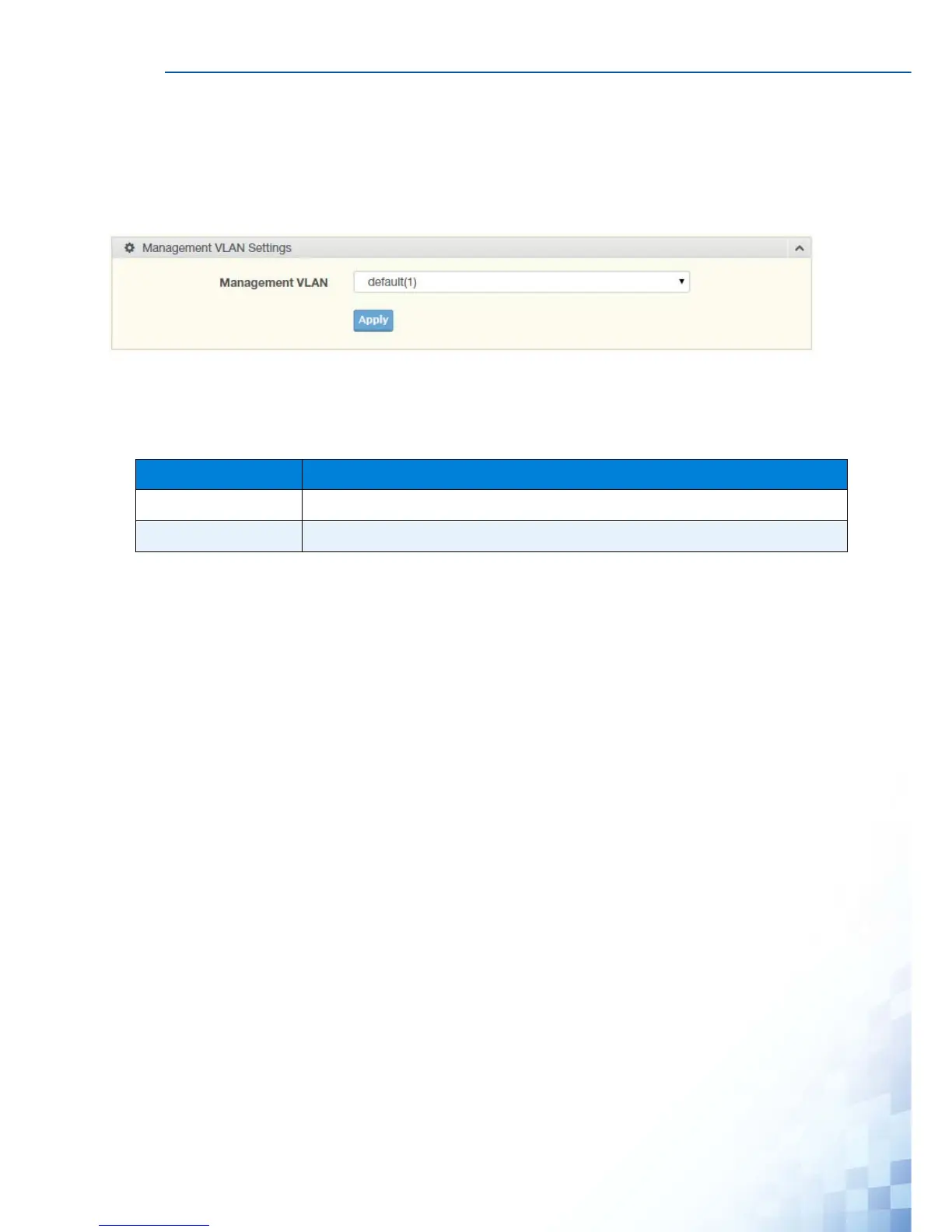MANAGING SWITCH
40
4.4.5 Management VLAN
By default the VLAN is the management VLAN providing communication with the switch
management interface.
To access this page, click System > Management VLAN.
Figure 4-13. System > Management VLAN
The following table describes the items in the previous figure.
The ensuing table for Management VLAN State are informational only: Management
VLAN.
Table 4-11. System > Management VLAN
Item Description
Management VLAN Click the drop-down menu to select a defined VLAN.
Apply Click Apply to save the values and update the screen.
