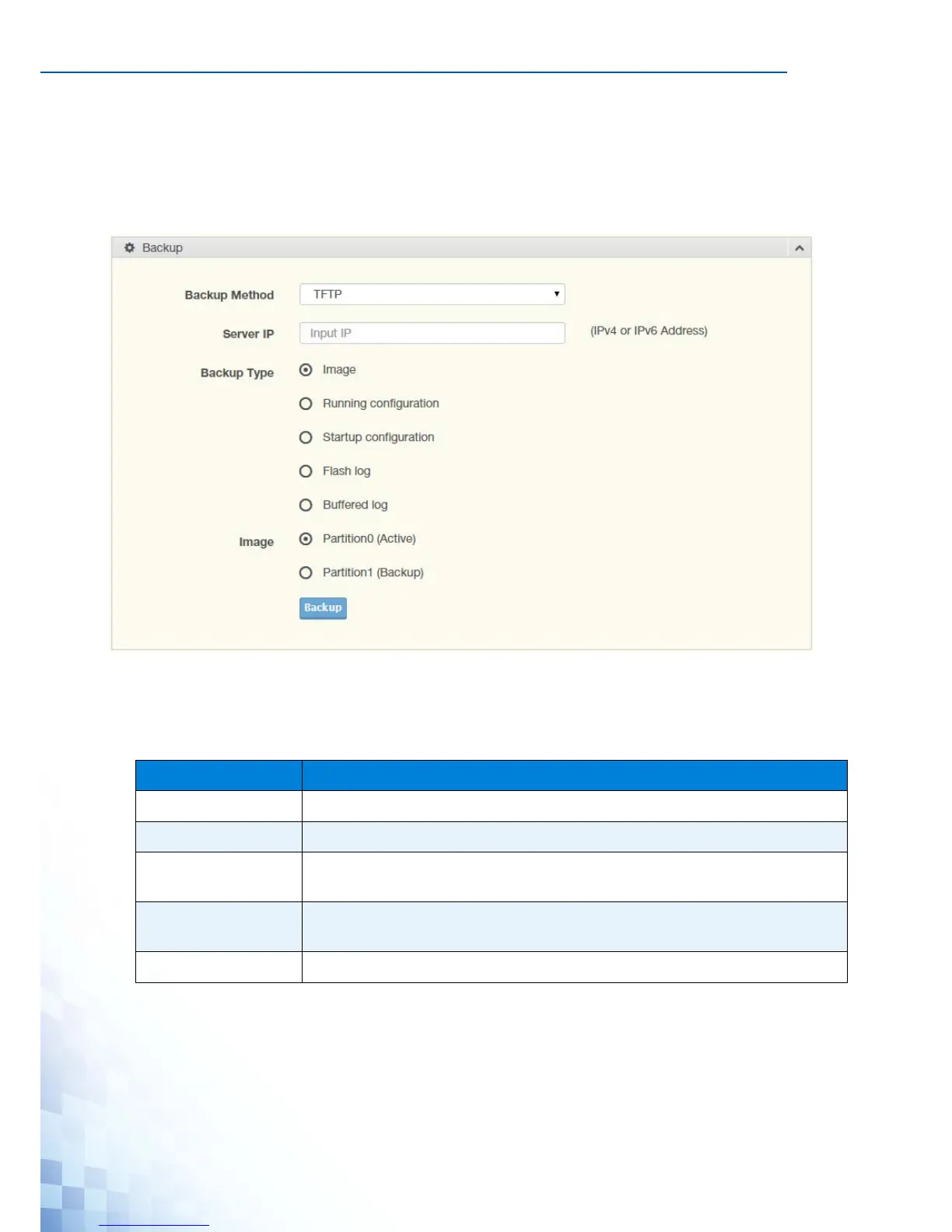MANAGING SWITCH
141
4.11.2 Backup Manager
The Backup Manager page allows you to configure a remote TFTP sever or host file system
in order to backup the firmware image or configuration file.
To access this page, click Tools > Backup Manager.
Figure 4-113. Tools > Backup Manager
The following table describes the items in the previous figure.
Table 4-111. Tools > Backup Manager
Item Description
Backup Method Click the drop-down menu to select the backup method: TFTP or HTTP.
Server IP Enter the IP address of the backup server.
Backup Type Click a type to define the backup method: image: running configuration,
startup configuration, flash log, or buffered log.
Image Click the format for the image type: 7428GE_2C_1_00_13.bix (Active) or
vmlinux.bix (backup).
Backup Click Backup to backup the settings.
