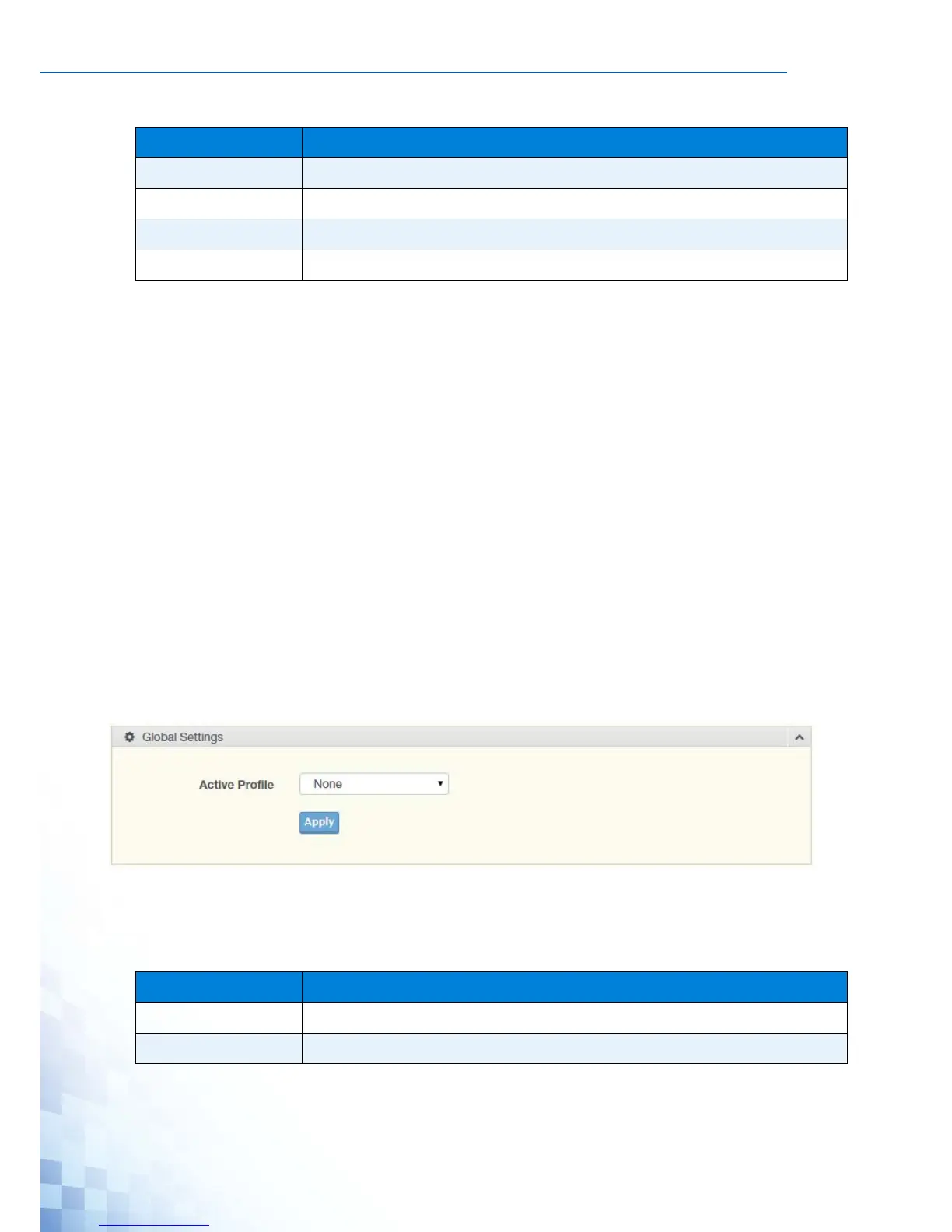MANAGING SWITCH
123
The ensuing table for Entry Information settings are informational only: Entry (click the
drop-down menu to select an entry), Entry ID, Circuit ID Format, Circuit ID Content, Remote
ID Format, Remote ID Content, Low IP Address, High IP Address, Subnet Mask, Gateway,
DNS, Edit (click to modify the settings) and Clear (click to clear the settings).
Lease Entry
To access this page, click Management > DHCP Server > Lease Entry.
The ensuing table for Lease entry Table settings are informational only: IP Address, Client
Mac, Start Time, End Time and Type.
4.9.6 SMTP Client
Simple Mail Transfer Protocol (SMTP) is a protocol to send e-mail messages between
servers. SMTP is used to send messages from a mail client to a mail server. SMTP by
default uses TCP port 25.
Global Settings
The Global Settings page allows you to set the active profile for the SMTP client.
To access this page, click Management > SMTP Client > Global Settings.
Figure 4-96. Management > SMTP Client > Global Settings
The following table describes the items in the previous figure.
The ensuing table for SMTP Information settings are informational only: Active Profile Id.
Subnet Mask Type in the value designating the subnet mask for the IP address pool.
Gateway Type in the value designating the gateway for the IP address pool.
DNS Type in the value designating the DNS for the IP address pool.
Apply Click Apply to save the values and update the screen.
Table 4-94. Management > SMTP Client > Global Settings
Item Description
Active Profile Click the drop-down menu to select the profile status (None, 1 or 2).
Apply Click Apply to save the values and update the screen.
Table 4-93. Management > DHCP Server > Option 82 Settings (Continued)
Item Description
