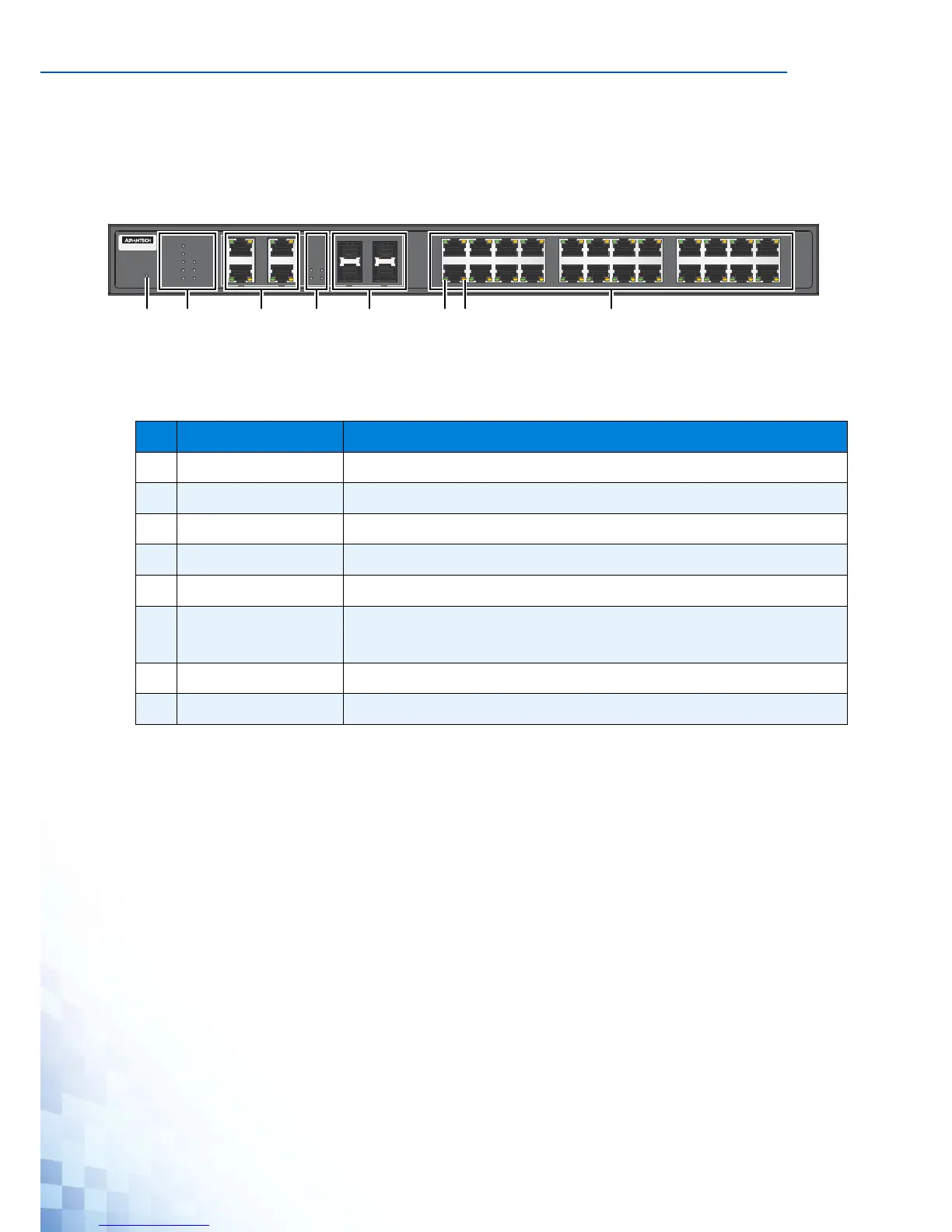PRODUCT OVERVIEW
3
1.2. Hardware Views
1.2.1 Front View
Figure 1-1. Front View
Table 1-2. Front View
No. Item Description
1 Reset button Button allows for system soft reset or factory default reset.
2 System LED panel See “System LED Panel” on page 4 for further details.
3 ETH port RJ45 ports x 4
4 SFP LEDs SFP link activity LEDs
5 ETH port Fiber ports x 4
6 PoE LED Orange: 100M
Green: 1G
7 LNK/ACT LED Link activity LED
8 ETH port RJ45 ports x 24
