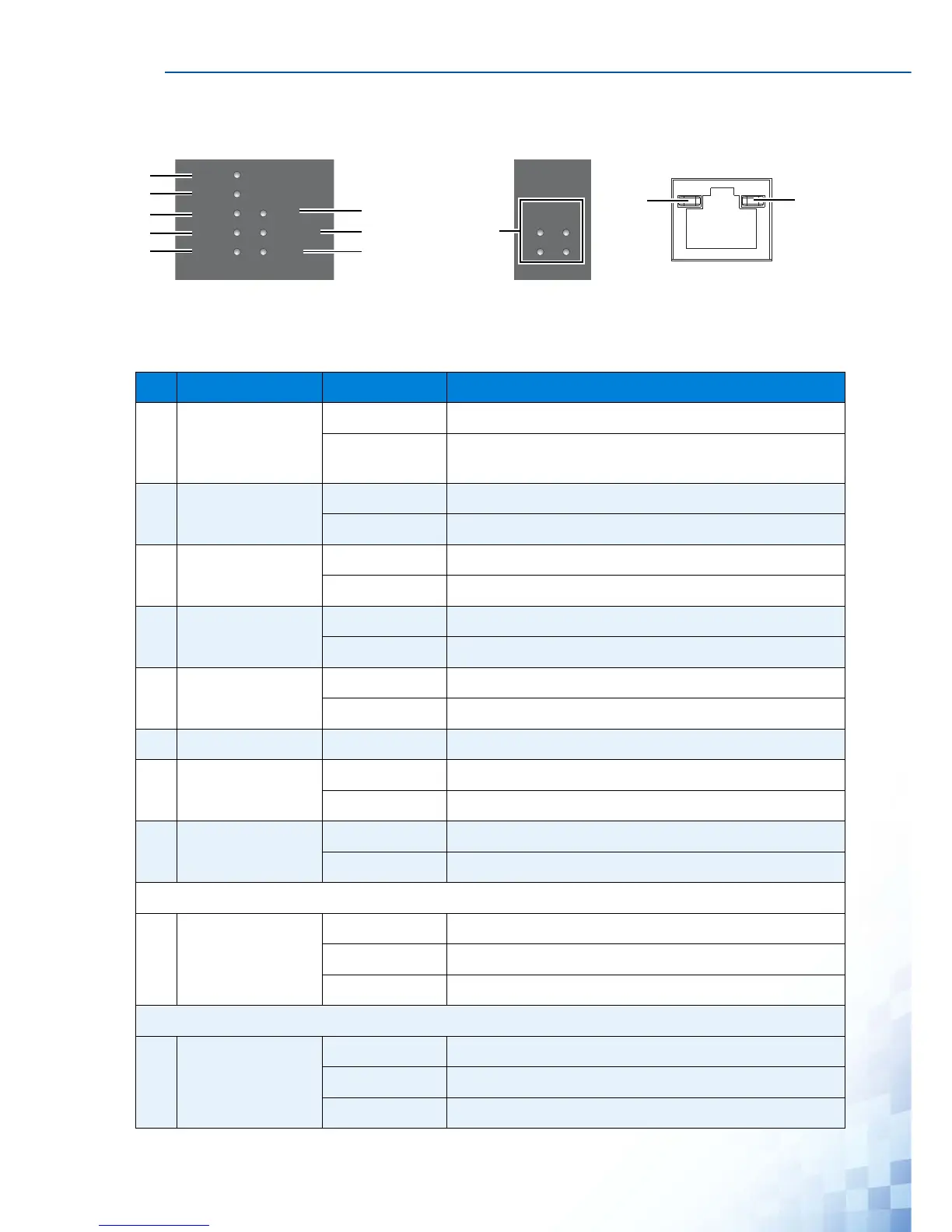PRODUCT OVERVIEW
4
System LED Panel
Figure 1-2. System LED Panel
Table 1-3. System LED Panel
No. LED Name LED Color Description
1 SYS Solid green System is operating normally.
Off System is powered down / system crash / operation
initiating.
2 PWR1 Solid green Powered up.
Off Powered down or not installed.
3 PWR2 Solid green Powered up.
Off Power down or not installed.
4 P-FAIL Solid red When PW1 or PW2 is disconnected, the LED lights.
Off When PW1 and PW2 is connected, the LED is off.
5 LOOP Detection Solid red When loop detected, the LED lights.
Off No loop detected.
6 R.M. Solid green Active when determining ring master.
7 Ring Fail
8 Temp
SFP
9 SFP LED Solid green SFP or GBIC plug-in and link up.
Blink green Packet transmit and receive.
Off SFP or GBIC plug-out or link down.
RJ45
10 PoE Solid green Connect to PD and supply power.
Blink green Not applicable.
Off Disconnect from PD and No supply Power.
