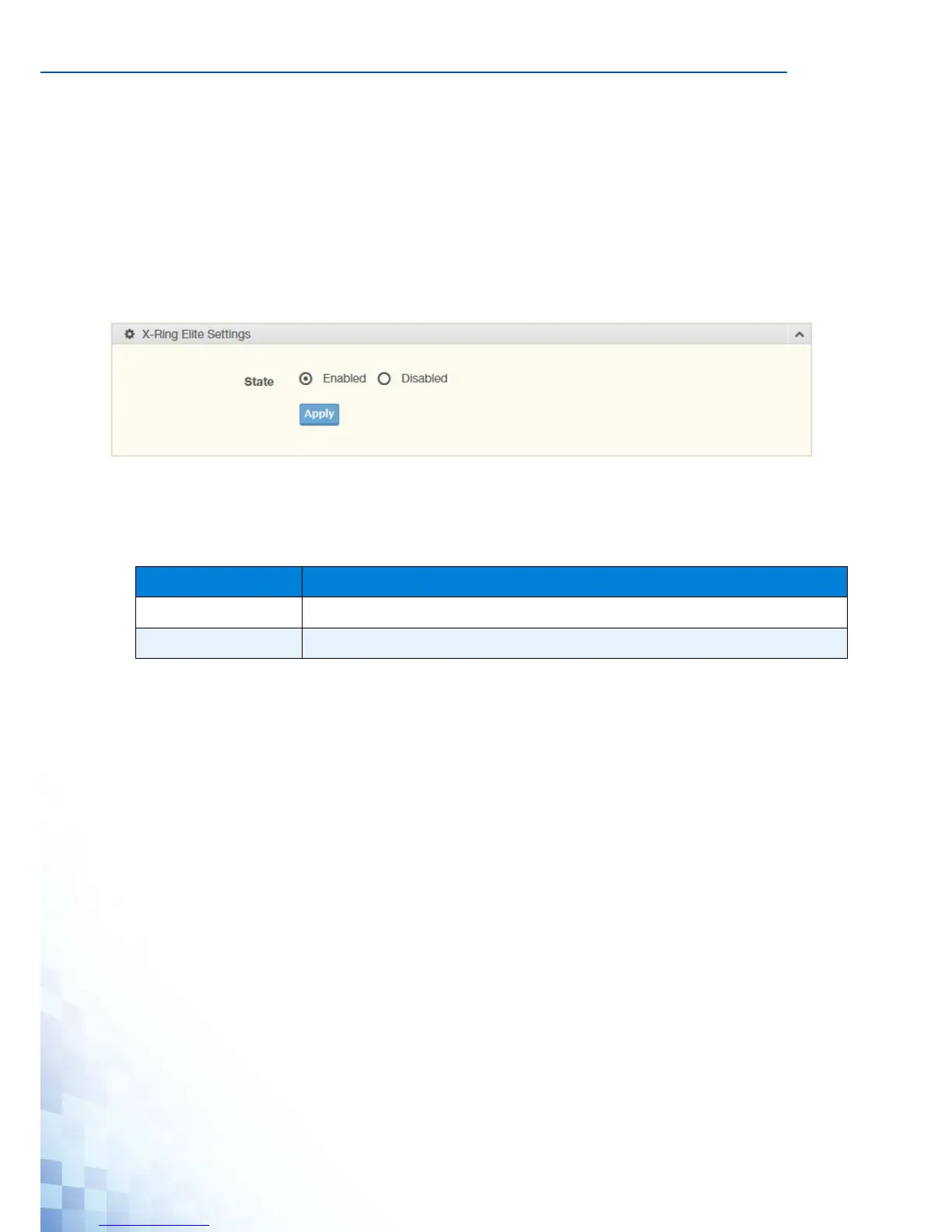MANAGING SWITCH
73
4.5.11 X-Ring Elite
The X-Ring Elite function provides an improvement over Spanning Tree and Rapid
Spanning Tree and a rapid auto recovery in the event that the network suffers a corrupt or
broken link and prevents network loops.
X-Ring Elite Settings
The X-Ring Elite Settings allows you to enable or disable the state of the X-Ring settings.
To access this page, click L2 Switching > X-Ring Elite > X-Ring Elite Settings.
Figure 4-45. L2 Switching > X-Ring Elite > X-Ring Elite Settings
The following table describes the items in the previous figure.
The ensuing table for Information settings are informational only: X-Ring Elite State.
Table 4-43. L2 Switching > X-Ring Elite > X-Ring Elite Settings
Item Description
State Select Enabled or Disabled to setup the X-Ring Elite mode.
Apply Click Apply to save the values and update the screen.
