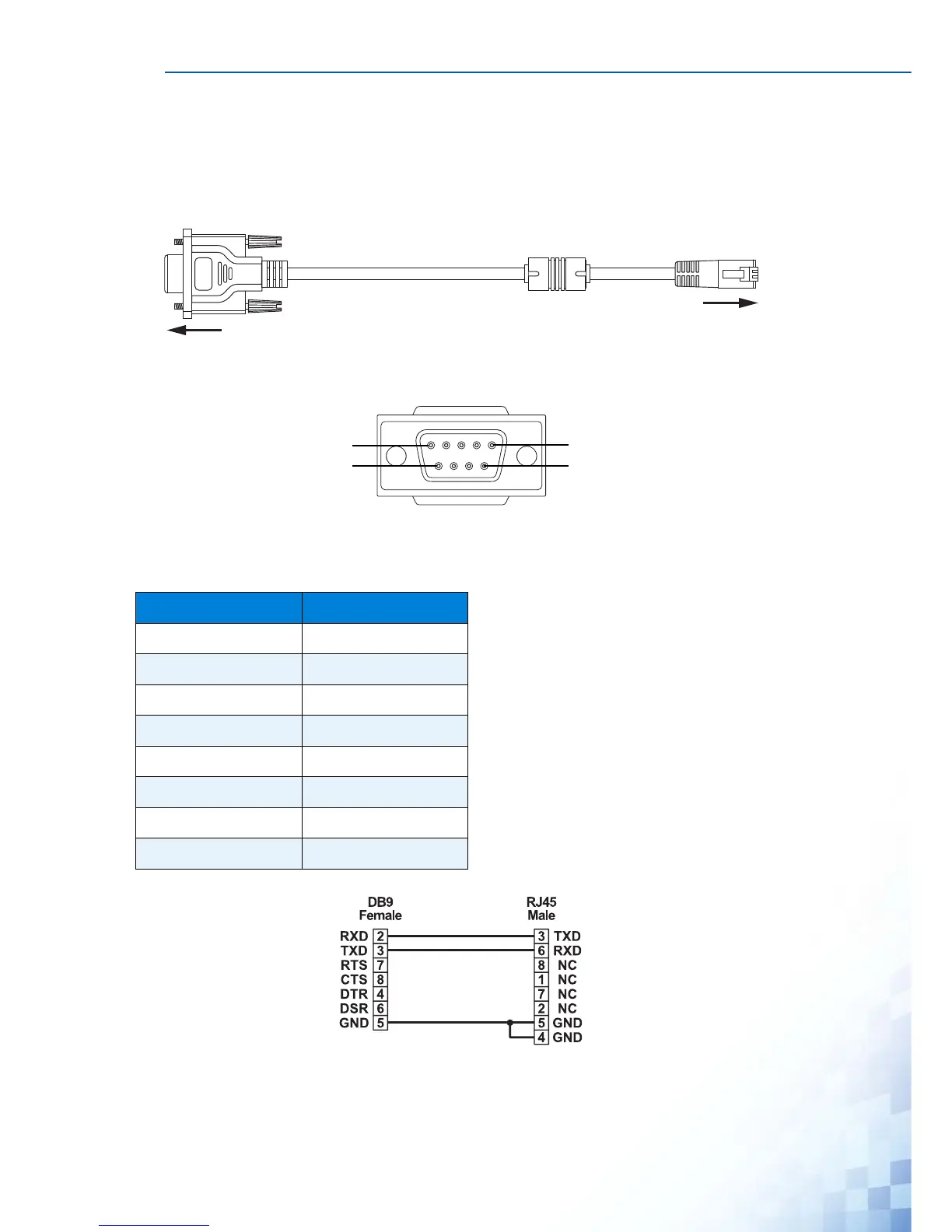SWITCH INSTALLATION
16
2.8. Connecting the Switch to Console Port
The industrial switch supports a secondary means of management. By connecting the RJ45
to RS232 serial cable between a COM port on your PC (9-pin D-sub female) and the
switch’s RJ45 (RJ45) port, a wired connection for management can be established.
Figure 2-9. Serial Console Cable
Figure 2-10. DB 9 Pin Position
Figure 2-11. Pin Assignment
Table 2-2. Pin Assignment
DB9 Connector RJ45 Connector
NC 1 Orange/White
NC 2 Orange
2 3 Green/White
NC 4 Blue
5 5 Blue/White
3 6 Green
NC 7 Brown/White
NC 8 Brown
